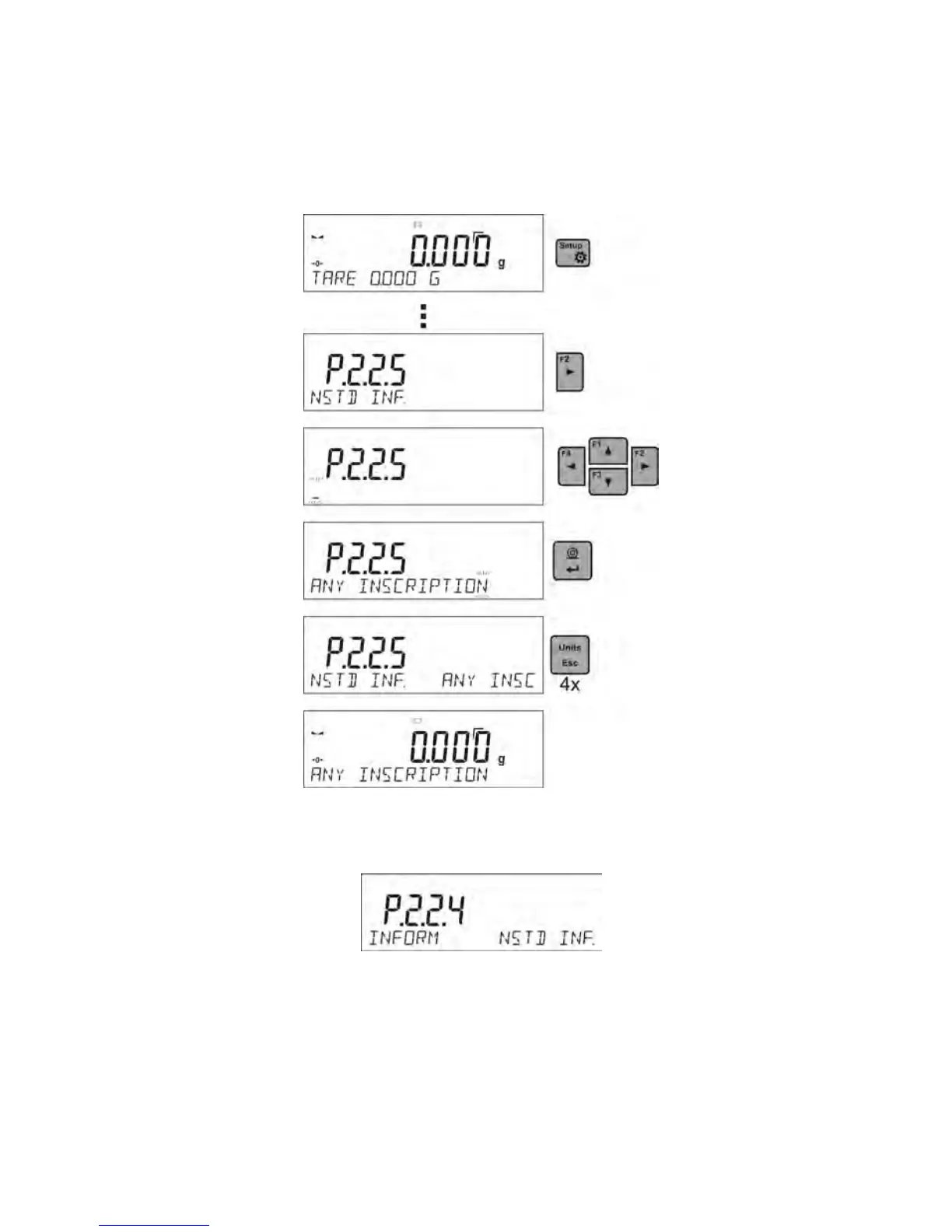10.12 Non-standard information
Function enables declaring non-standard information, which is to be displayed
in the bottom line of the display. A user can insert any text consisting of
maximum 19 characters.
It should be remembered though, that the declared non-standard information is
visible. Therefore, option P2.1.2 should be set to < NSTD. INF. >.
