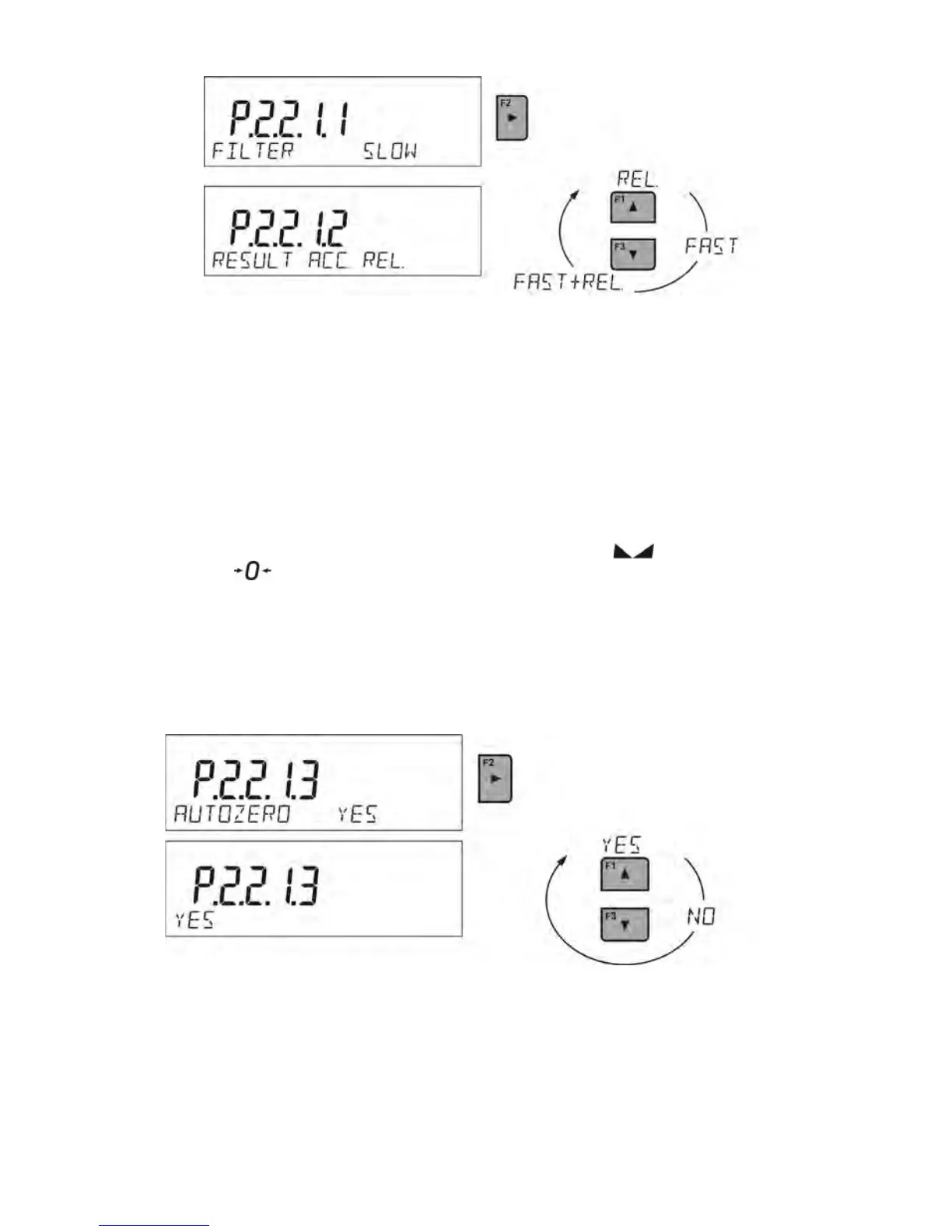10.4.3.
Autozero function
In order to ensure balance’s precise mass indication, autozero (Auto) software
parameter has been introduced. The application of this function is automatic
control and correction of zero indication. When the function is enabled, it
compares balance indications at declared time interval e.g. 1s, on condition
that weighing pan is unloaded and display indication is close to zero. If results
vary less than declared AUTOZERO range e.g. one division, balance will zero
automatically, marker of stable measurement result–
and precise zero
marker –
will be displayed.
If AUTOZERO function is enabled, then each weighing process starts from
precise zero point. There are, however, some case when this function can be a
disturbing factor in the measuring process; for instance very slow placing of
load on the weighing pan (e.g. load pouring) in such case zero indication
correction can also correct actual indication of loaded mass.
10.4.4 Displaying the last digit
Function enables displaying the last digit on the balance display.
