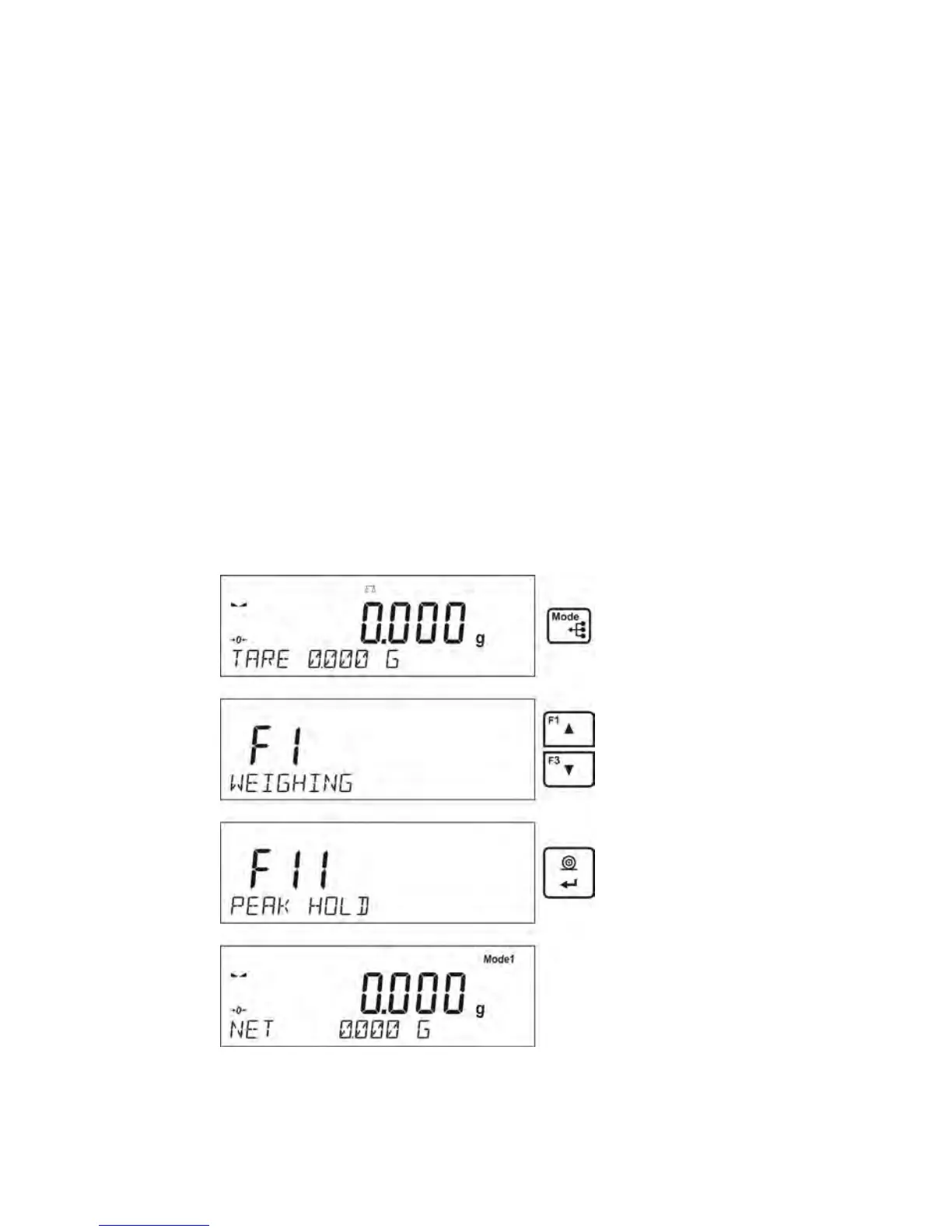ENTER TARE – function initiates the option of inserting packaging mass
SELECT TARE – function initiates the option of selecting packaging
mass from product database
PRINT HEADER – function initiates the print-out of a designed header
PRINT FOOTER – function initiates the print-out of a designed footer
VARIABLE 1 – function initiates the selection and editing of variable 1
VARIABLE 2 – function initiates the selection and editing of variable 2
The way of declaring the function is described in the section relating to
the weighing mode settings <F button shortcuts>.
17.8.7. Means of operation
• Enter the mode <PEAK HOLD>
Once you select the mode, the function is activated and the information
about the net mass appears in the bottom line (only if a different mass
has not been selected by a user).
