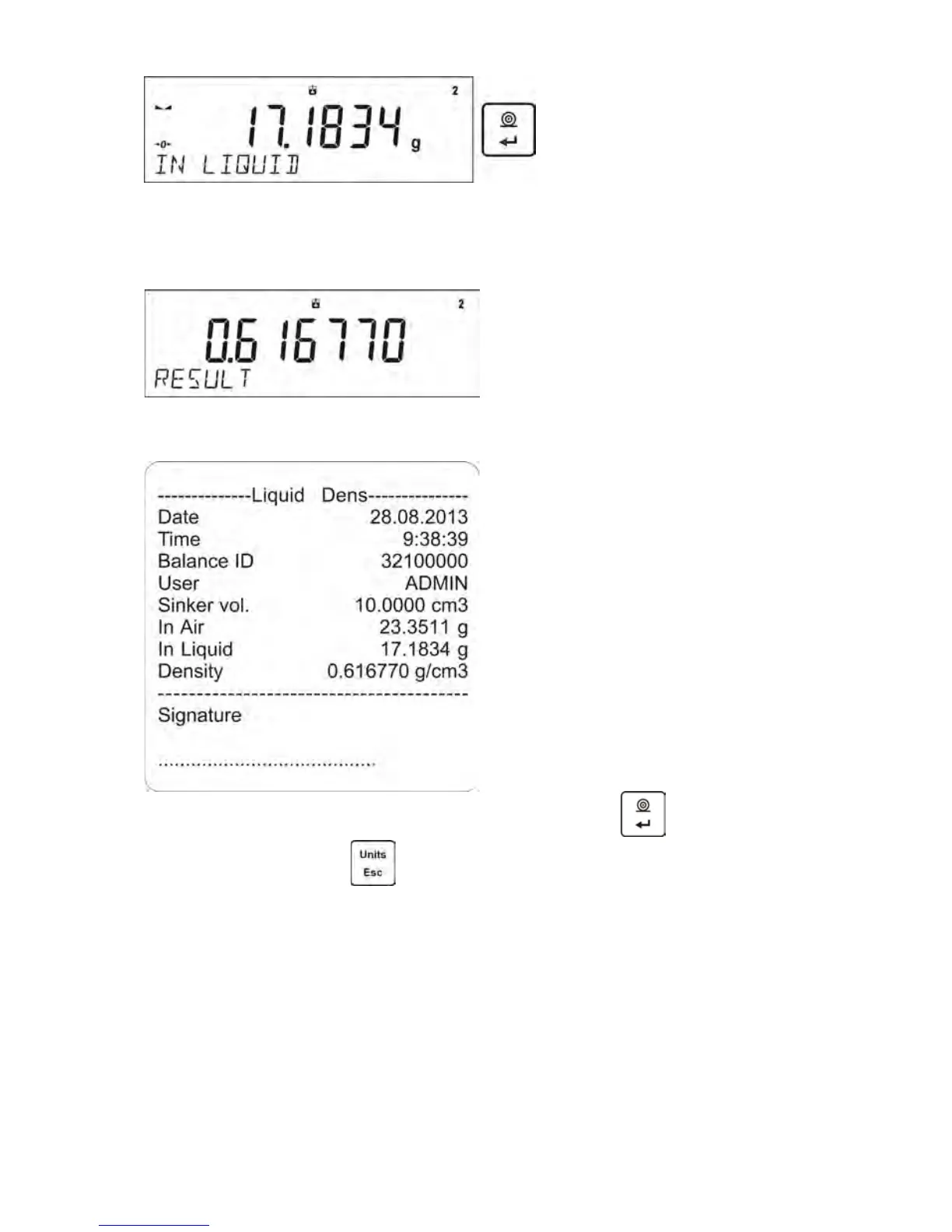10. On the second measurement result approval, the program will automatically
calculate density of the tested liquid which will be indicated on the display. The
measuring report will be sent to a selected printer port
Example of a report:
Another copy of the report can be printed out on pressing
button. In order to
finish the process, press
button. The program returns to the main function
window. You can start another measurement. The balance remembers the recently
inserted data (the sinker volume), which shortens the proper measuring procedure
starting time considerably.
