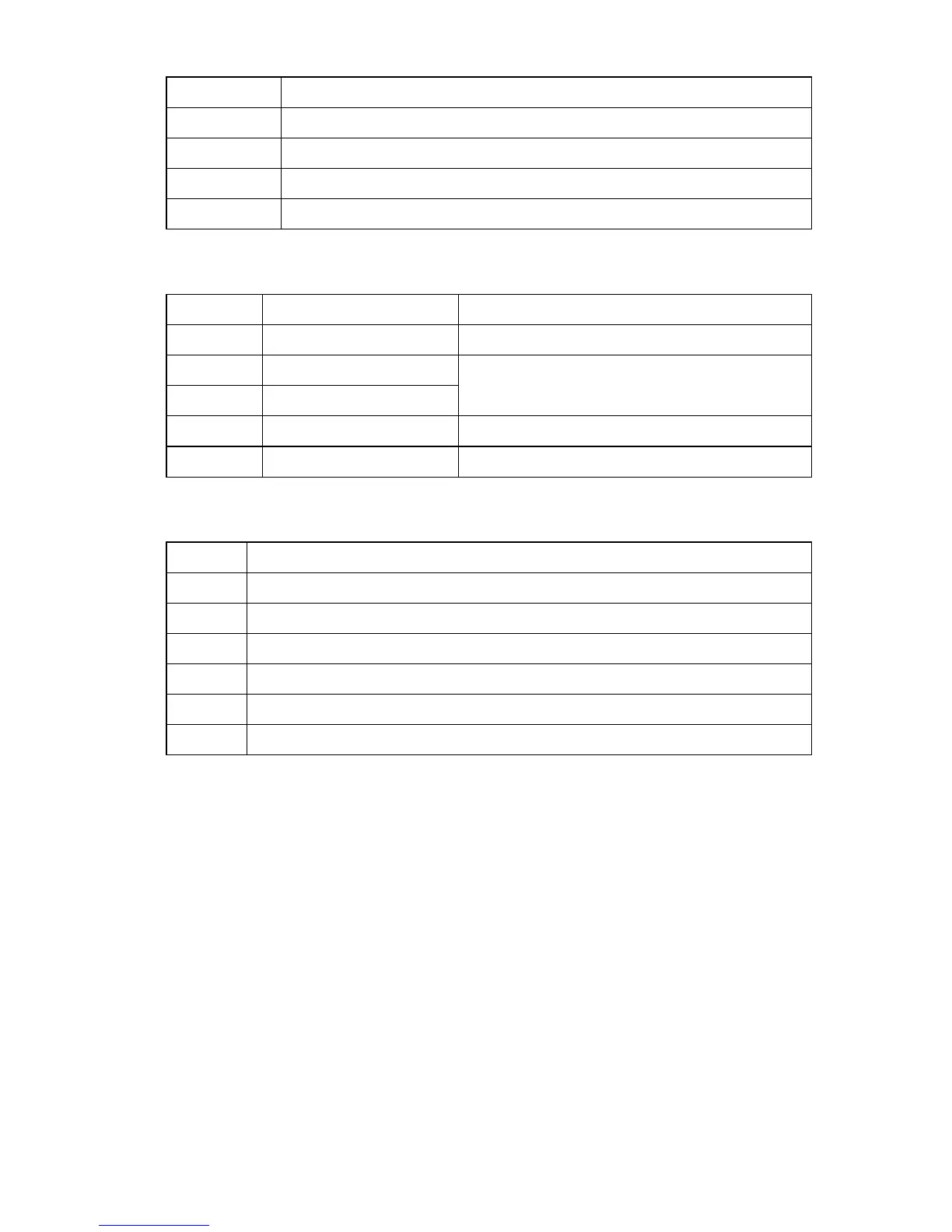%Y Weighing deviation to the last adjustment
%1 Variable 1
%2 Variable 2
Variables depending on the currently used working mode
Variable Description Mode in which the variable is active
%H High threshold
CHECKWEIGHING
%L Low threshold
%A Target mass DOSING
%B Reference mass DEVIATIONS
Non-standard characters used in designing non-standard print-outs
\\ a single „\” character
\C CRLF
\R CR
\N LF
\T Tabulator
\F Form feed (for PCL printers)
%E Crop the paper for EPSON printers
Every single print-out can have max 160 characters (letters, numerals, non-
standard characters, spaces). A user can apply non-standard characters in order to
the variables depending on the needs.
Example 1:
“RADWAG”
DATE: <current measurement date>
TIME: <current measurement time>
PRODUCT MASS: <current mass indicator>
*****SIGNATURE:.........
<current working mode>
