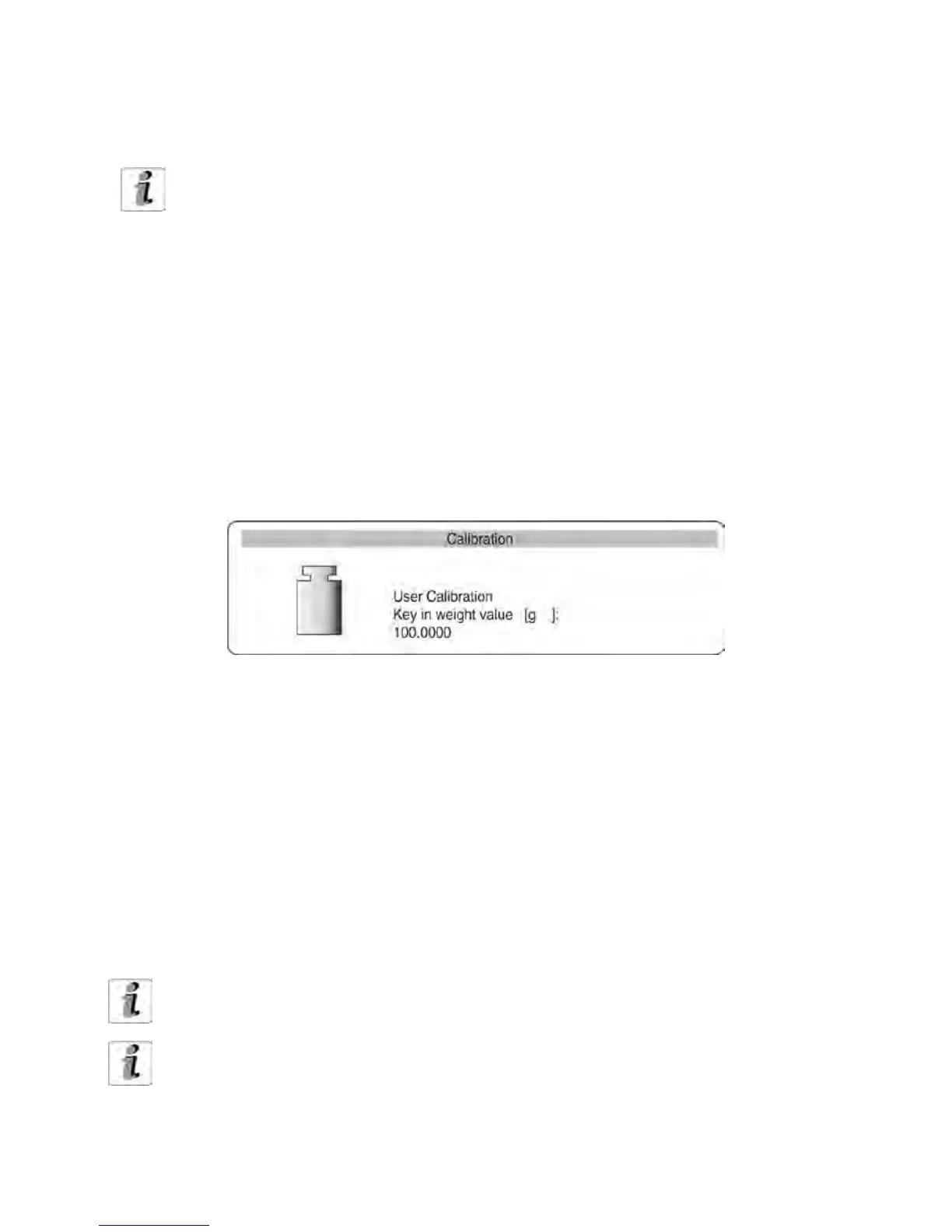7. On completing adjustment process the balance returns to displaying submenu P1
- Adjustment
8. Return to weighing mode – in accordance with point 5.1.2.
If the DRH function is enabled in balance settings, then external adjustment
process is disabled. The DRH function is enabled in verified balances (which are
subject to conformity assessment).
7.3.3.
User adjustment
The external adjustment in balances AS/X series should be carried out with an optional
mass standard / weight class: E
2
.
- Go to menu P1 – Adjustment and set the marker next to a function 03 User
adjustment.
- Press RIGHT ARROW KEY.
- The balance displays a command to enter mass of an adjustment weight. The first
digit of the weight value is flicering, and it is ready for editing.
Fig. 14. User adjustment – declaring weight value
- Use function kwys (as specified in point 5.1.1 of this user manual) to enter the value
of the external weight/mass standard.
- Accept the weight’s value as entered. The balance initiates adjustment process by
indicating process commands on the display.
- The balances shows a command on determining mass of the empty weighing pan,
which is followed by a command to place a weighed with pre-determined mass.
- On placing the determined weight on the weighing pan accept it by pressing Enter
key.
- On completing adjustment process the balance returns to displaying submenu P1 -
Adjustment.
- Return to weighing mode – in accordance with point 5.1.2.
It is recommended that the mass of an external adjustment weight is
approximately ¾ of balance’s maximum capacity.
If the DRH function is enabled in balance settings, then external adjustment
process is disabled.
