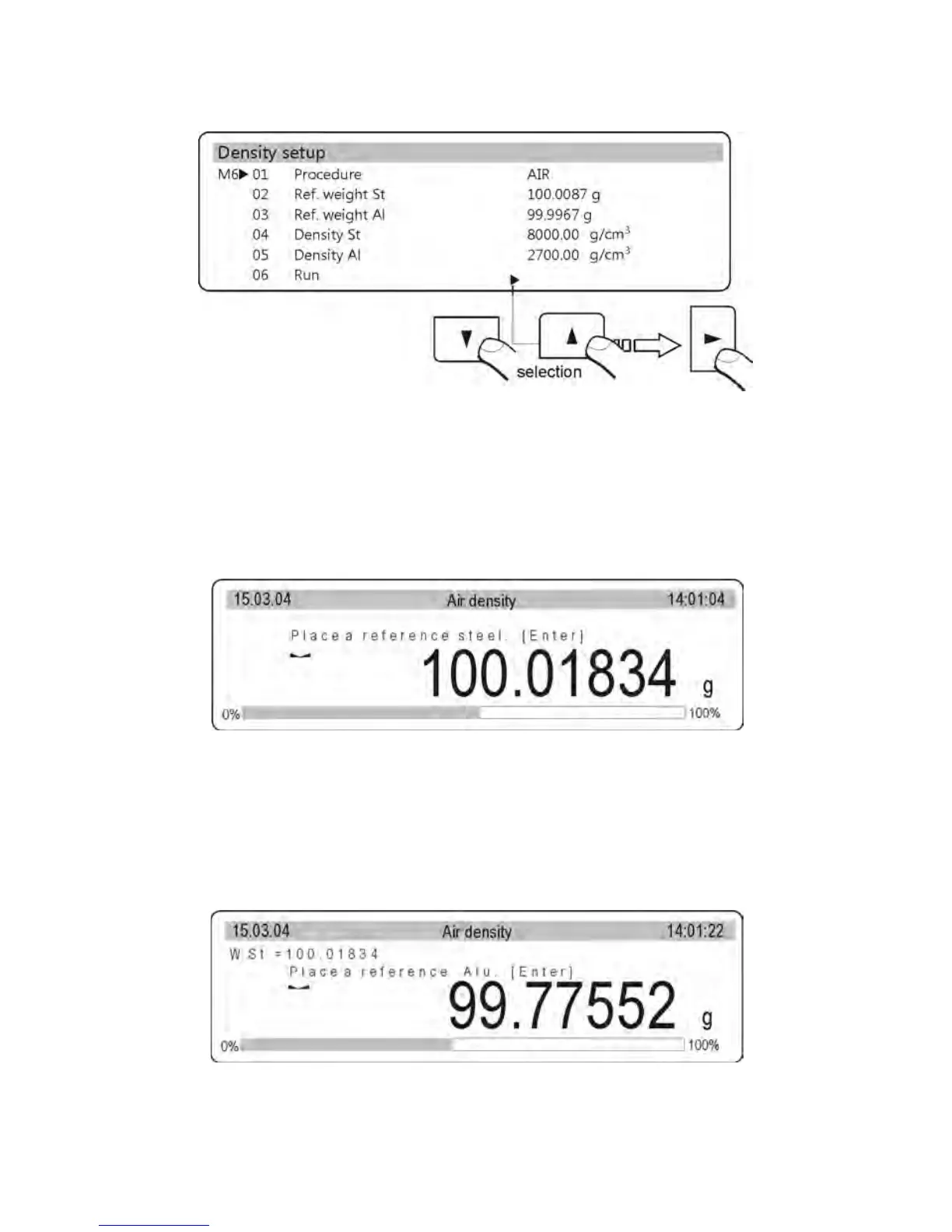3. On entering mode settings, set required data (mass and density) in the
corresponding fields
Fig. 23-6. Air density – declaring values of mass and density
4. After inserting all required data start the determining procedure – move the
marker to the START field and press F key
5. Load the weighing with the stainless steel mass standard and on stabilization of
measurement result press ENTER key
Fig. 23-7. Air buoyancy correction – determining mass of a stainless steel
mass standard
6. Mass of the stainless steel standard is saved in balance’s memory. Unload it from
the weighing pan, and load the aluminum mass standard. On stabilization of
measurement result press ENTER key
Fig. 23-8. Air buoyancy correction – determining mass of an aluminum mass
standard
