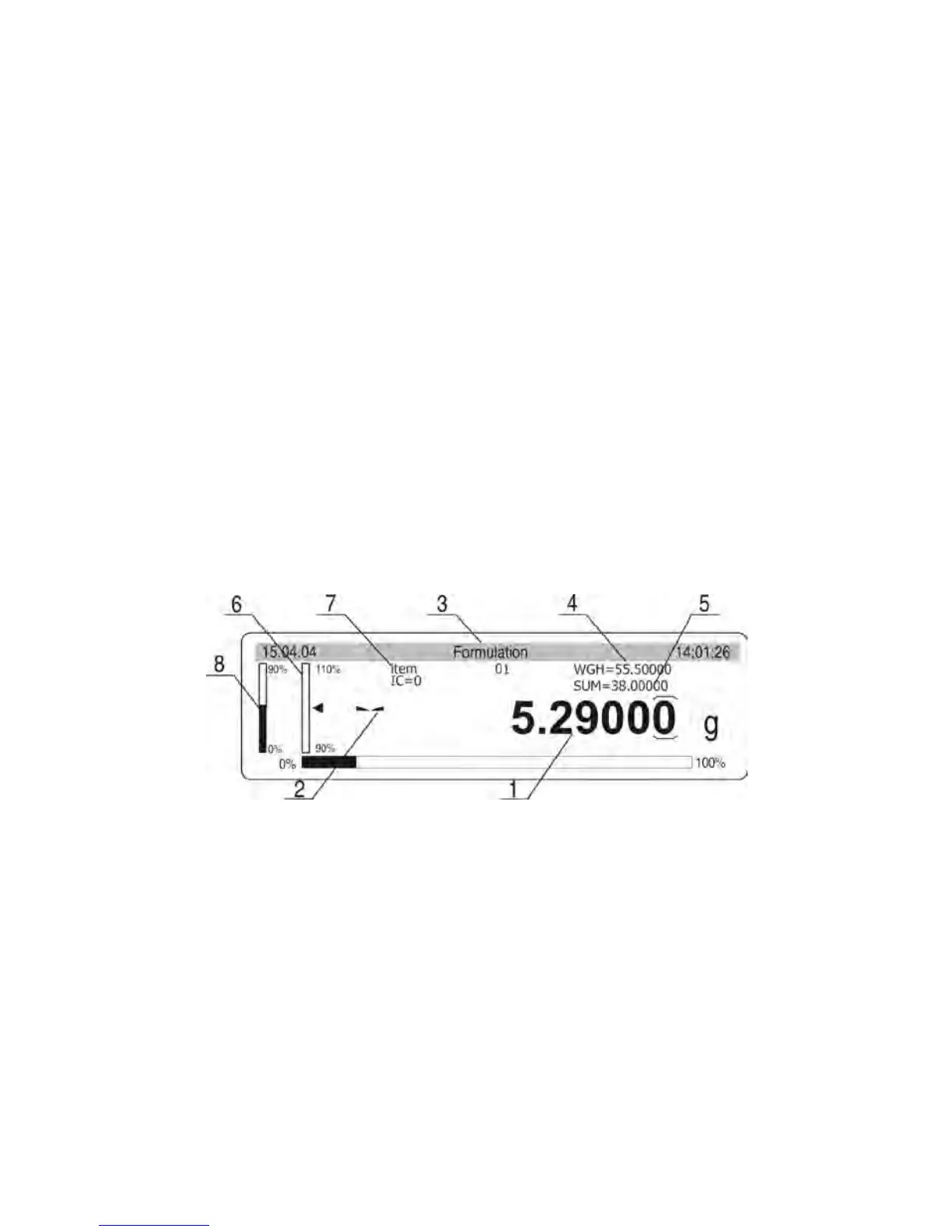parameter 03 No. of ingredients
here the user can set number of ingredients in a prepared mixture (maximum no. of
ingredients: 20)
parameter 04 Formulation
entering this parameter settings opens another submenu for specifying names (max 10
characters) and settings (target mass) for each ingredient in a prepared mixture.
parameter 05 Formulation printout
enabling this function causes printing parameters of an active formulation on a connected
printer. The printout contains names and settings of each ingredient in a formulation and
total sum of a complete formulation.
parameter 06 Statistics
enabling (YES) or disabling (NO) of statistical calculations.
CAUTION:
The statistical calculations refer only to the total mass of prepared mixture (mass of each
ingredient in a formulation is not included in the statistics).
parameter 07 Start
startup of Formula making mode
Display content in formula making mode
Fig. 50. Formulation – display content
1 – previewing mass currently placed on balance’s weighing pan.
2 – pictogram of stable measurement result
3 – working mode name
4 – target mass of the currently weighed ingredient, as specified in the parameter
04 Formulation
5 – Sum of all weighed ingredients of a formulation which are saved in balance’s
calculating memory
6 – Number of already weighed ingredients in a prepared formulation
7 – name of currently weighed ingredient
8 – bargraphs on the left side of the display, which denote the mass to be added
(dosed) to reach pre-defined mass of each weighed ingredient. While reaching
the target mass the descriptions on accuracy visible on the bargraph are
changing.
