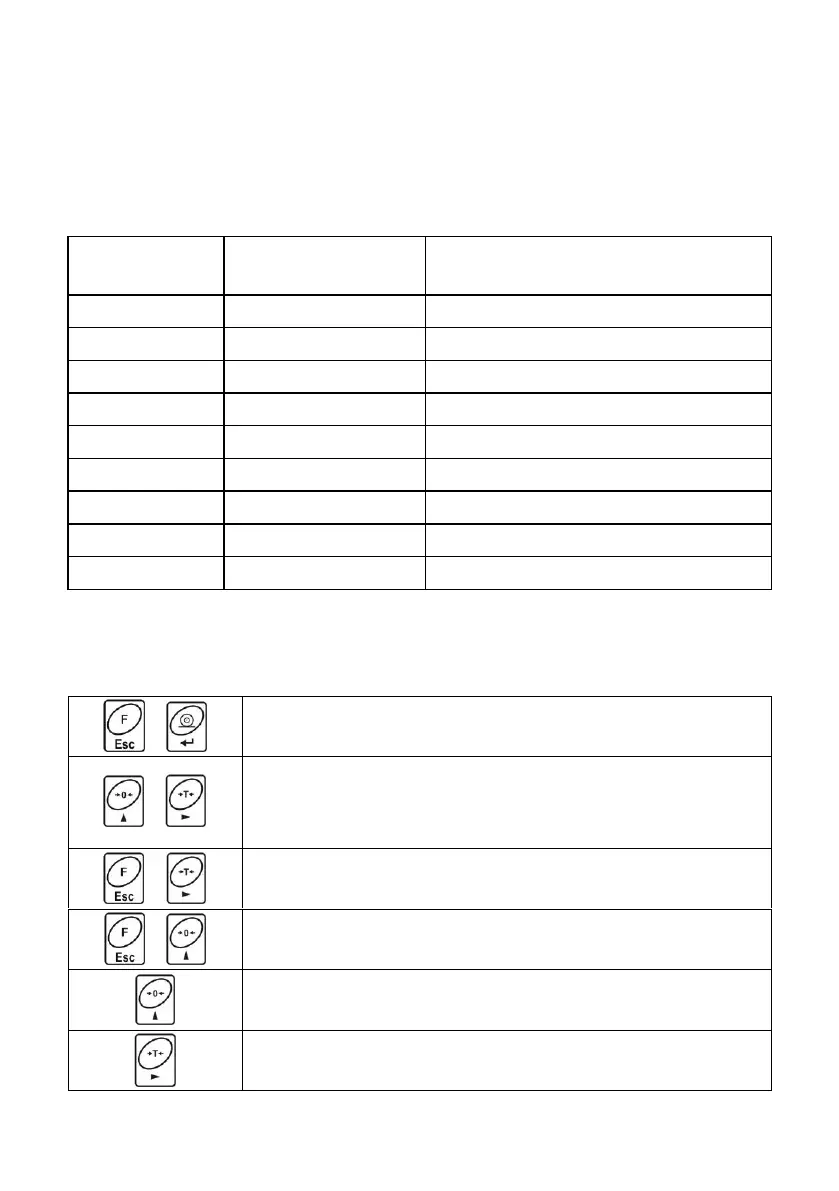10. PROGRAM STRUCTURE
Program menu is divided into function groups. Function group is a group
of interrelated parameters.
10.1. Function Groups
Operation-related functions
10.2. Operating the Menu
In order to navigate the program menu use the operation panel.
Press to enter the main menu.
Press to enter tare manually.
Press to enter tare from tare database.
Press to change value by 1 digit up.
Press to scroll the menu up.
Press to check battery/accumulator state.
Press to scroll the menu down.
Press to change current parameter value.
Press to enter given submenu.
Press to modify given parameter.
