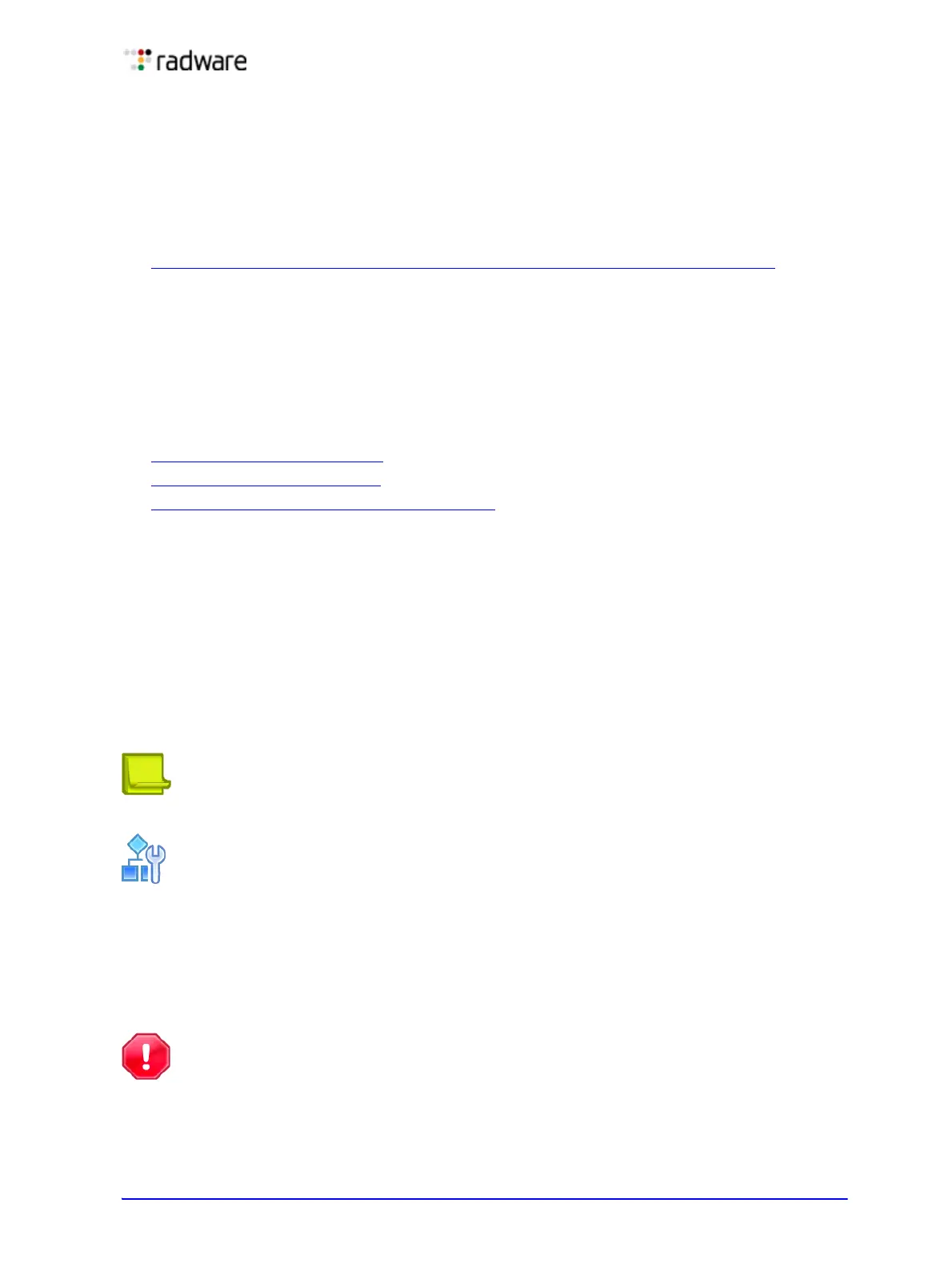Document ID: RDWR-ALOS-V2815_IG0203 37
Chapter 3 – Installing the Platform
This chapter describes how to install the Alteon Application Switch and connect cables to the
network ports, the management port, and the console port.
This chapter contains the following sections:
• Installation of the 4408, 4416, 5224, 5224 XL, 5412, and 5412 XL Platforms, page 37
Installation of the 4408, 4416, 5224, 5224 XL, 5412, and
5412 XL Platforms
This section describes installation of the 4408, 4416, 5224, 5224 XL, 5412, and 5412 XL platforms,
including:
• Checking the Contents, page 37
• Mounting the Platform, page 37
• Connecting the Cables to the Platform, page 38
Checking the Contents
Before beginning the installation, verify that all components are included as listed in the packing list
document attached to the device box. If you are missing any of the components, contact Radware
Technical Support.
Mounting the Platform
The platform can be either rack-mounted or mounted on a tabletop. The package includes brackets
to enable rack-mounting of the device. Rubber feet are attached to the bottom of the device to
enable tabletop mounting.
Note: After you mount the platform, ensure that there is adequate airflow surrounding it.
To rack-mount the platform
1. Attach one bracket to each side of the device, using the screws provided.
2. Attach the platform to the rack with the mounting screws.
3. Connect at least one ground wire from the platform chassis to the rack. Typically, the platform
has one or two, special, ground screws on the back panel near the screws that secure the power
supply.
Warning: Reliable grounding of rack-mounted equipment should be maintained. Particular
attention should be given to supply connections other than direct connections to the
branch circuit (for example, use of power strips). The rack must be properly
grounded.
