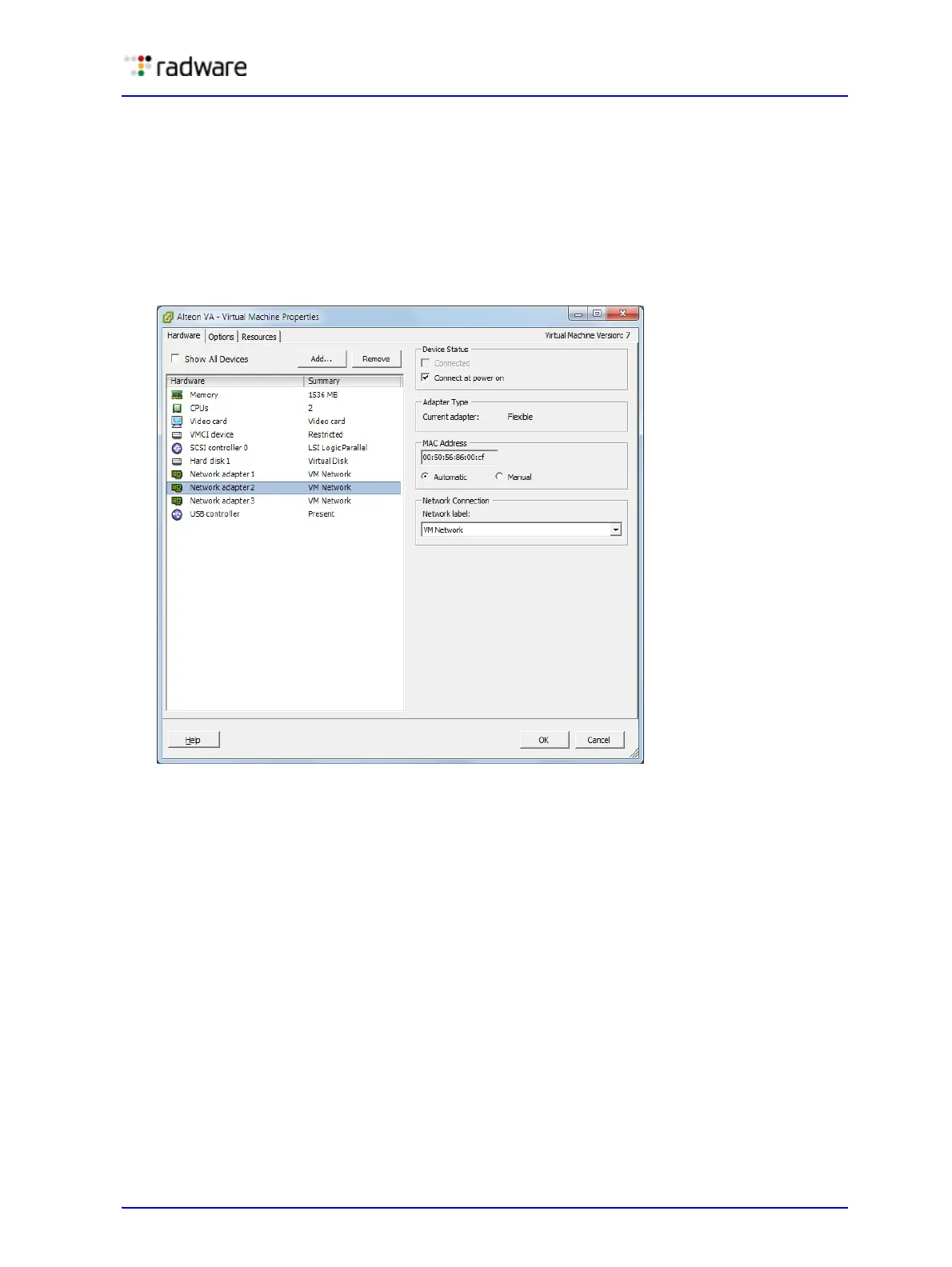Radware Alteon Installation and Maintenance Guide
Initial Configuration
Document ID: RDWR-ALOS-V2815_IG0203 51
b. In the Datastore dialog box, select the storage for the virtual machine files, and click Next.
7. Finish the Alteon VA installation.
8. Click Next to view the options you selected, and then click Finish.
9. From the Home > Inventory drop-down menu, select Templates and VMs.
10. In the Templates and VMs workspace, right-click the desired Alteon VA from the list, and then
edit the VA settings.
11. Assign each network adapter to the pre-defined network connections for management, clients,
and servers, as shown in the following window:
Alteon VA for KVM Installation and Configuration
To set up Alteon VA for KVM, you must first obtain the KVM package for Alteon VA provided by
Radware.
Installation Prerequisites
A fully functioning KVM infrastructure is required, that includes:
• An installed Red Hat Enterprise Virtualization host (RHEV-H). Supported versions are RHEV-H
2.2 and RHEV-H 3.0.
• Network-attached storage, that is either NFS, iSCSI, or Fibre-Channel for the exports domain,
where Alteon VA is stored.
• Red Hat Enterprise Virtualization Manager (RHEV-M). Supported versions are RHEV-M 2.2 and
RHEV-M 3.0.
