
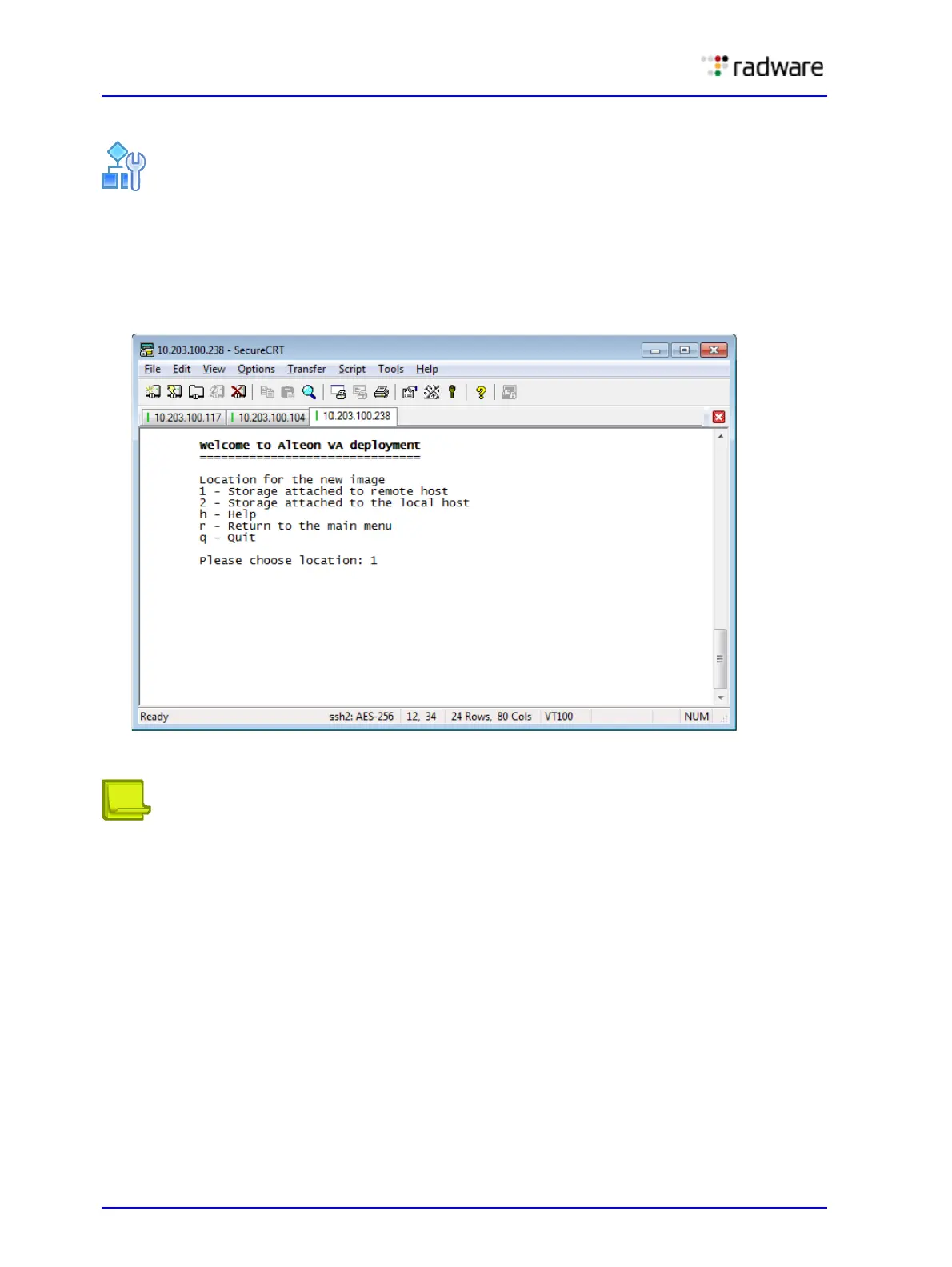 Loading...
Loading...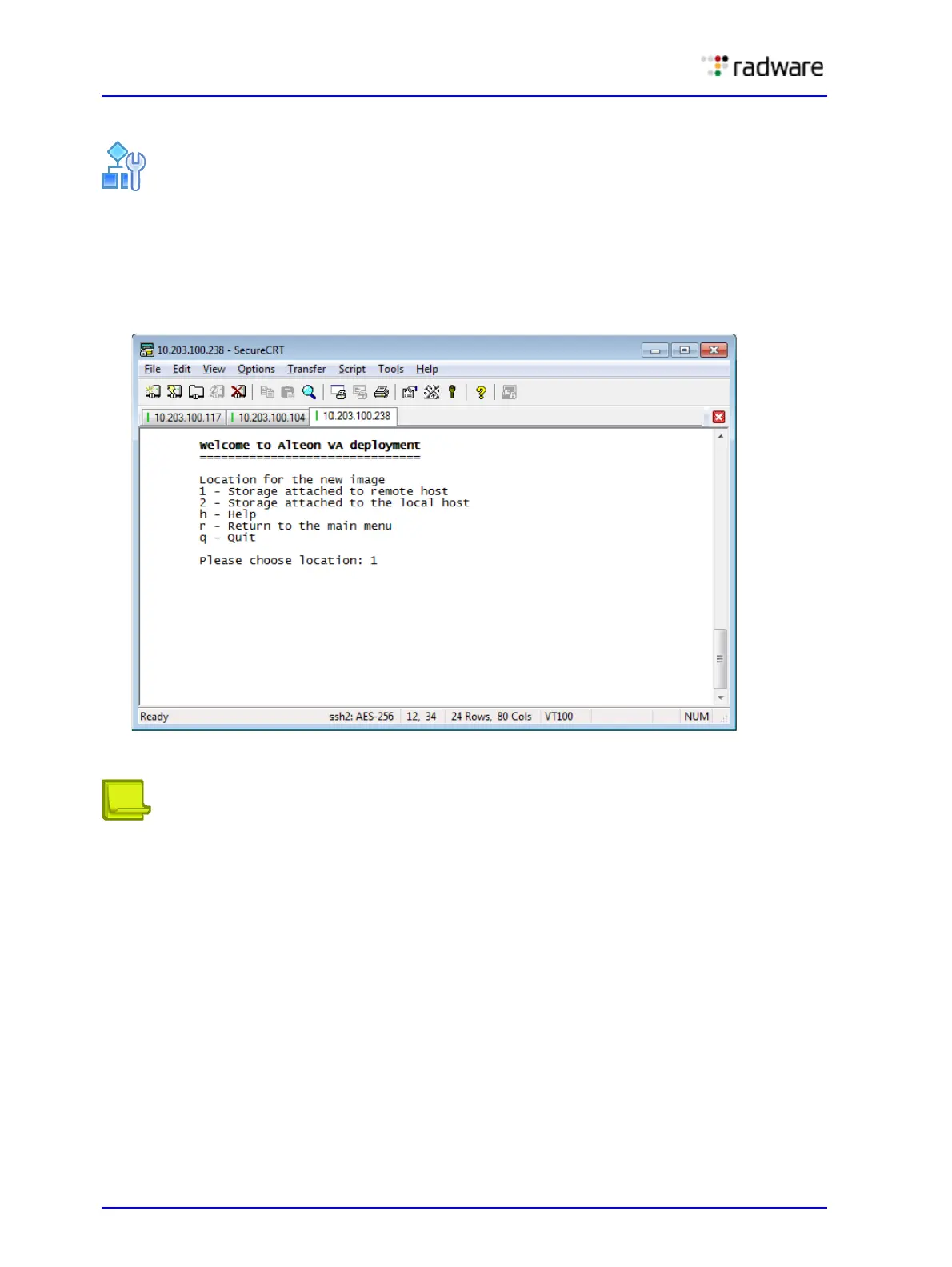
Do you have a question about the Radware Alteon and is the answer not in the manual?
| Model | Alteon |
|---|---|
| Manufacturer | Radware |
| Layer | Layer 4-7 |
| Type | Application Delivery Controller (ADC) |
| Features | Load balancing, SSL offloading, application acceleration, DDoS protection |
| Form Factor | Virtual Appliance |