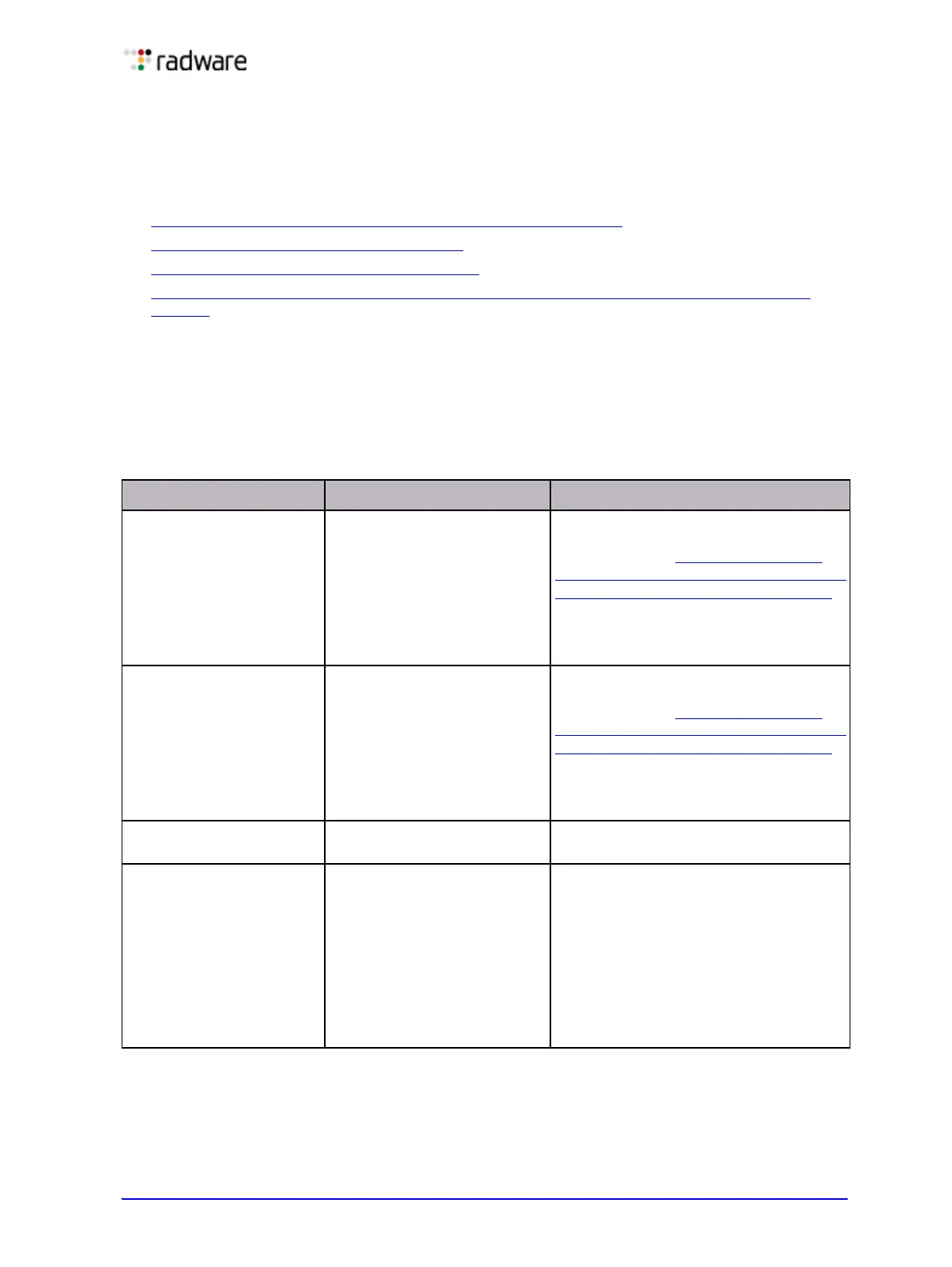Document ID: RDWR-ALOS-V2815_IG0203 69
Chapter 6 – Troubleshooting
This chapter contains the following:
• Troubleshooting for Alteon Application Switch Platforms, page 69
• Fan Failure and CPU Temperature, page 70
• Files for Radware Technical Support, page 70
• Recovery for Alteon Application Switches 4408, 4416, 5224, 5224 XL, 5412, and 5412 XL,
page 71
Troubleshooting for Alteon Application Switch Platforms
The following table describes problems, possible causes, and solutions.
Table 13: Troubleshooting for Alteon Application Switch Platforms
Problem Possible Cause Solution
The device cannot install
an application, an error
message is issued, and the
device is powered off.
Either no valid application
found, the TAR file on the USB
device includes an invalid
application, or there is a
hardware problem.
Remove the TAR files from the USB
device. Add a new TAR file to the USB
and reboot (see Recovery for Alteon
Application Switches 4408, 4416, 5224,
5224 XL, 5412, and 5412 XL, page 71).
If the error persists, it is a hardware
issue; and contact Radware Technical
Support.
The device tries to run an
application but resets.
Either there is an invalid BIOS
or there is a hardware
problem.
Remove the TAR files from the USB
device. Add a new TAR file to the USB
and reboot (see Recovery for Alteon
Application Switches 4408, 4416, 5224,
5224 XL, 5412, and 5412 XL, page 71).
If the error persists, it is a hardware
issue; and contact Radware Technical
Support.
The application started,
but a warning was printed.
Some minor mismatch in
configuration.
Restart the device. An ordinary upgrade
process is also available.
A port Link LED (green)
does not light. When the
port link state is checked,
the status is reported as
down.
A port configuration mismatch
between two devices or a
cable problem.
If the port is configured with a specific
speed or duplex mode check to see that
the other device is set to the e
configuration. If the port is configured
to auto-negotiate, verify that the other
device is also set to auto-negotiate. For
more information about port
configuration, setting speed and mode,
see the Alteon Application Switch
Operating System Command Reference.
