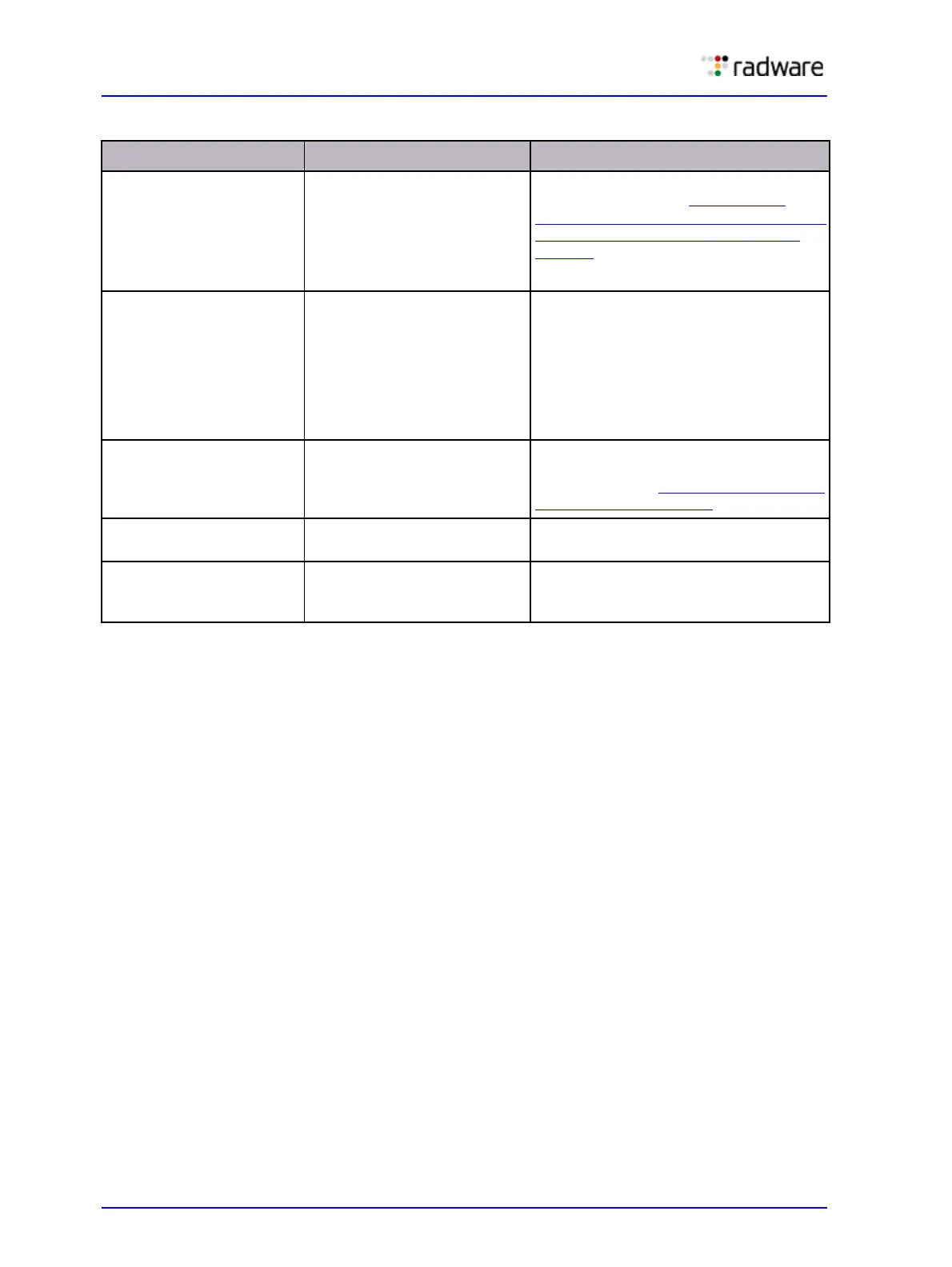Radware Alteon Installation and Maintenance Guide
Troubleshooting
70 Document ID: RDWR-ALOS-V2815_IG0203
Fan Failure and CPU Temperature
When the device boots and all fans are working, the device issues the following message:
Fan OK.
Every five seconds, the device checks its temperature and fan status.
When a fan failure is detected, the device issues the following syslog message and SNMP trap:
<Date> CRIT system: fan <fan number> is not operational
Example: Nov 10 7:48:10 CRIT system: fan 5 is not operational
After the device has detected any failure, every 60 seconds, the device additionally checks whether
the temperature or fan status has returned to nominal. If any failure condition remains, every 60
seconds, there is a new syslog and SNMP trap issued.
Files for Radware Technical Support
If you open a support call with Radware Technical Support, you may be asked to provide any of the
following files for troubleshooting purposes:
• TSDUMP
• Dump file
• Configuration file
The CLI command prompt
does not appear after the
establishment of a
connection through the
console, Telnet, or SSH.
The operating system may
have been damaged.
Upgrade the operating system of the
Alteon software (see Recovery for
Alteon Application Switches 4408, 4416,
5224, 5224 XL, 5412, and 5412 XL,
page 71).
The device is unable to
contact the specified TFTP
or FTP server and
download files.
There may be a problem with
the network connection, the
TFTP or FTP server, or with
the software.
Ensure that the network connection and
TFTP or FTP server are functioning
properly. If the problem is with the
software, perform a serial upgrade of
the software. For more information on
the serial upgrade procedure, see the
Alteon Application Switch Operating
System Command Reference.
Poor performance on
Alteon Application Switch
4408. 4416
The same core is used for
uplink and downlink.
Reconnect the cables to dedicated cores
for uplink and downlinks. For more
information, see Connecting the Cables
to the Platform, page 38.
IS LED is Blue. The slot is not fully inserted
or the slot is initializing.
This LED will blink a few times and turn
off after a few seconds (~20 on nodes).
If the H/S LED is showing
a blue light after a blade
has been inserted.
The installation may have
failed.
Try to install again.
Table 13: Troubleshooting for Alteon Application Switch Platforms
Problem Possible Cause Solution
