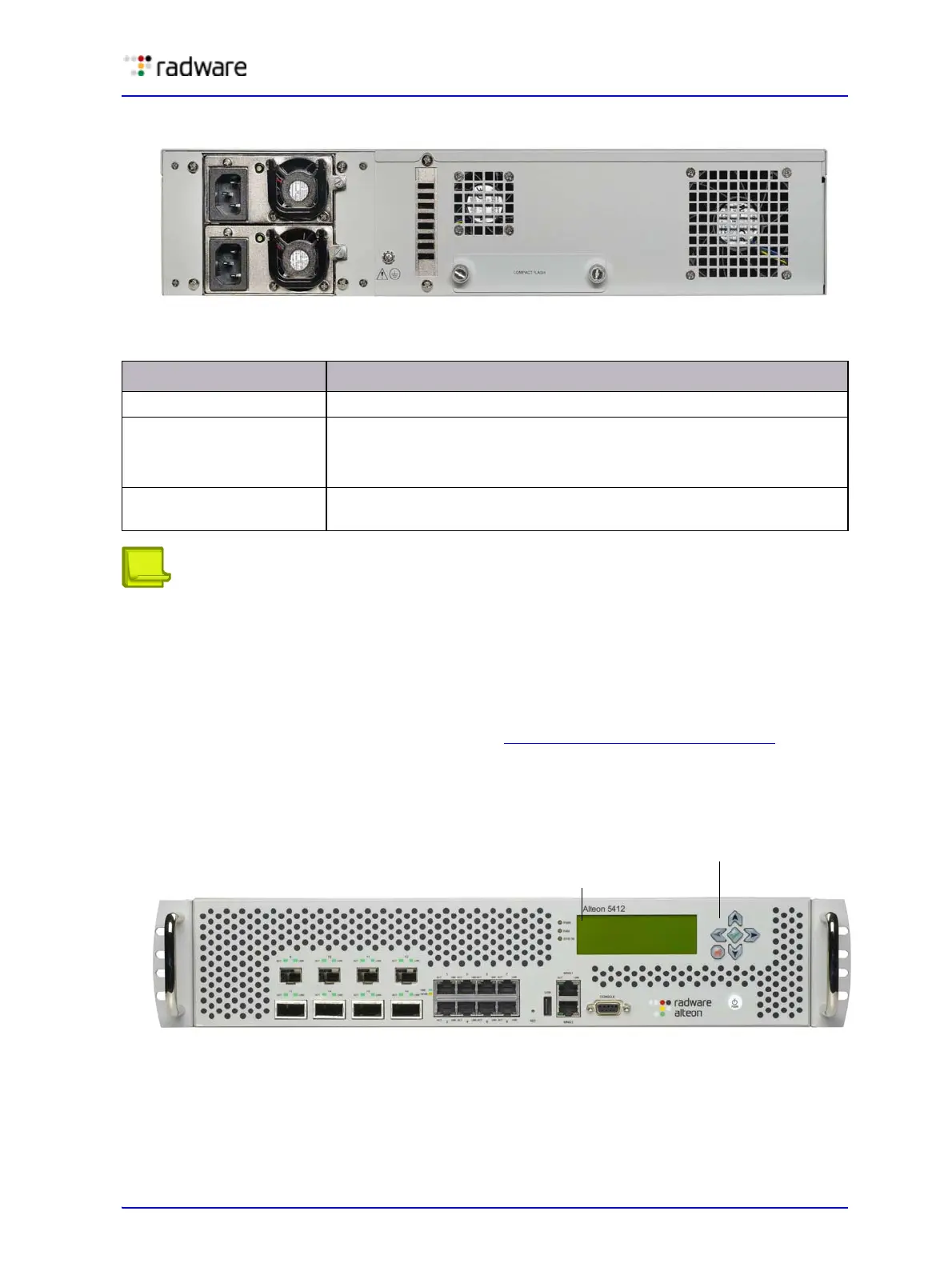Radware Alteon Installation and Maintenance Guide
Alteon Application Switch Platforms
Document ID: RDWR-ALOS-V2815_IG0203 33
Figure 9: Alteon Application Switch 5224 and 5224 XL Back Panel
Notes
>> If the power is disconnected and reconnected (for example, after the power cord is
removed and replaced, or after a power failure), the platform returns to its previous
state. For example, if the platform was running, and then you disconnect the power
cord, when you reconnect the power cord, the platform automatically switches on.
Likewise, if the platform is not running, if you disconnect the power cord and reconnect
it, the platform stays powered off until you press the power button.
>> For additional technical information, see Appendix A - Specifications, page 77
.
Alteon Application Switch 5412 and 5412 XL
Figure 10: Alteon Application Switch 5412 and 5412 XL Front Panel
Table 6: Alteon Application Switch 5224 and 5224 XL Back Panel
Feature Description
Dual power supply sockets The socket to which the power cable is connected.
CompactFlash (for future
use)
Insertion point for CompactFlash card.
Caution: You must not remove the CompactFlash card when the
device is running.
Ground screws Screws to ground the platform chassis to the rack. Typically, 2U units
have two ground screws.
LCD
LCD menu buttons