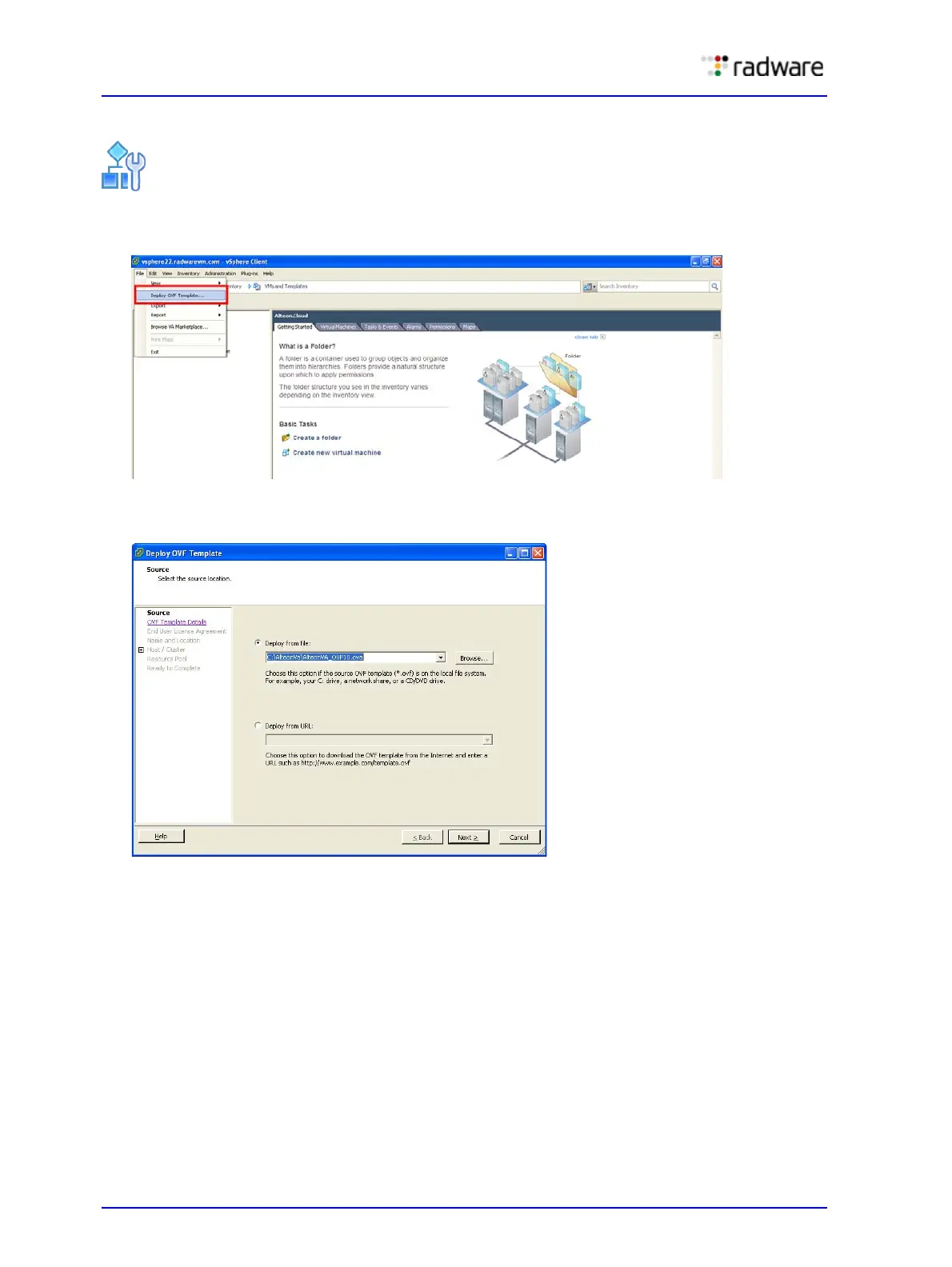Radware Alteon Installation and Maintenance Guide
Initial Configuration
50 Document ID: RDWR-ALOS-V2815_IG0203
Deploying the OVF Package
To deploy the OVF
1. Log into the VMware vSphere client.
2. Deploy the OVF package by selecting File > Deploy OVF Template. The Deployment OVF
Template wizard is displayed.
3. In the Deploy OVF Template dialog box, select Deploy from file, click Browse to select the
OVF template from the relevant location, and click Next.
4. In the End User Agreement dialog box, click Accept to accept the end-user licensing agreement.
Click Next.
5. In the Name and Location dialog box, provide a name and location for the deployed template.
The name can contain up to 80 characters and must be unique within the inventory folder, and
click Next.
6. In the Host/Cluster dialog box, select a host or cluster that will run the deployed template, and
click Next.
A cluster is a logical group of devices for high availability or load balancing purposes. If you
select a cluster, you must select a specific host. Each virtual machine must be assigned to a
specific host. You must select a storage location for the virtual machine files.
a. In the Specify a Specific Host dialog box, select an available host from the list, and click
Next.
