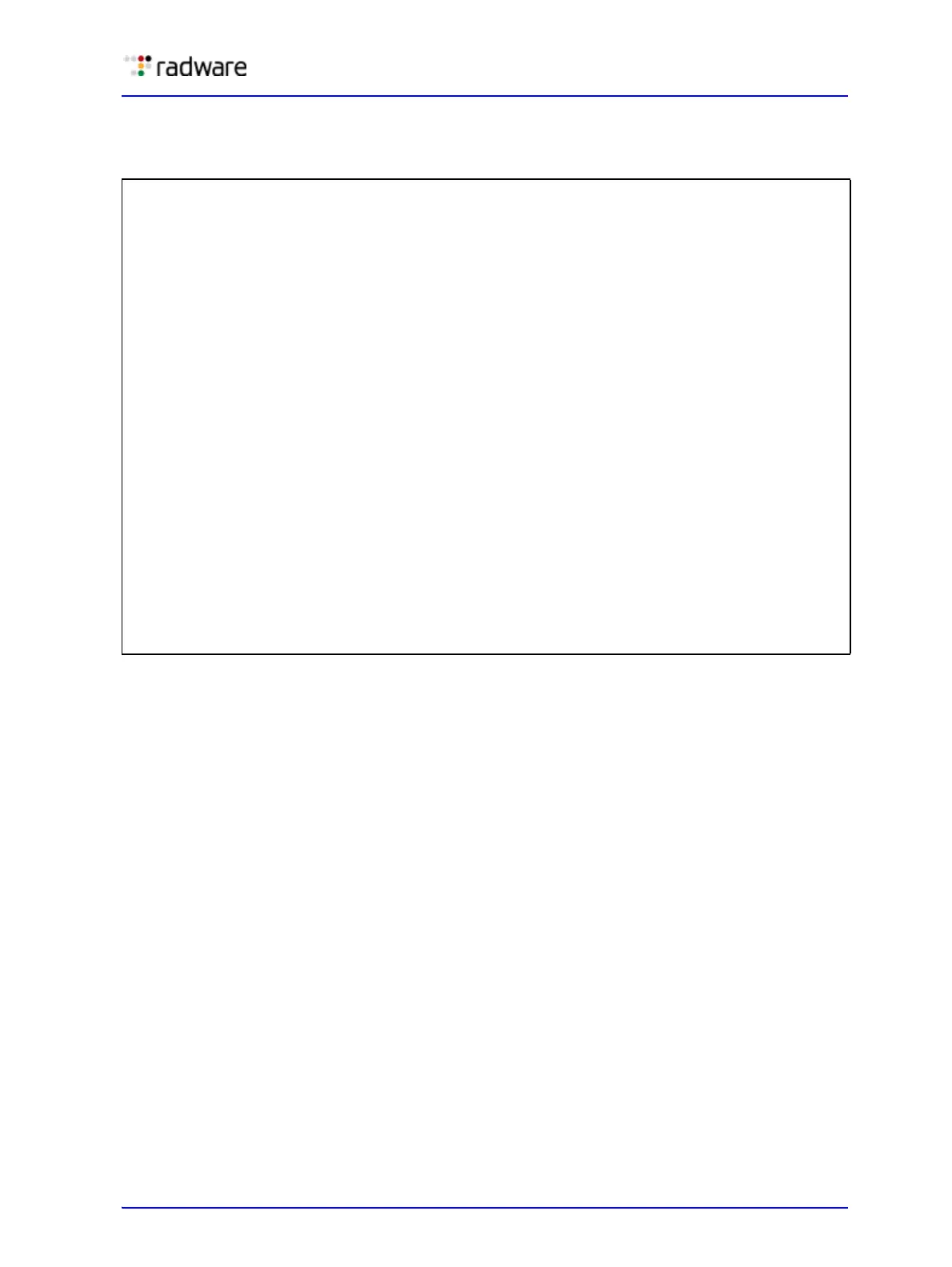Radware Alteon Installation and Maintenance Guide
Initial Configuration
Document ID: RDWR-ALOS-V2815_IG0203 47
Initial Screen for Alteon Application Switch 5224
The following is example text of the initial screen for Alteon Application Switch 5224.
System Information at 20:38:58 Sun Apr 25, 1999
Time zone: No timezone configured (GMT offset -8:00)
Memory profile is Default
Alteon Application Switch 5224
Switch is up 0 days, 0 hours, 1 minute and 19 seconds.
Last boot: 20:37:38 Sun Apr 18, 1999 (power cycle)
Last apply: 20:14:21 Thu Apr 15, 1999
Last save: 20:14:24 Thu Apr 15, 1999
MAC Address : 00:03:b2:51:53:80
IP (If 1) Address : 0.0.0.0
Hardware MainBoard No|Rev : MEK-MB | E.01
Hardware DB No|Rev : MEK-DBS-BP | E.01
Hardware Serial Number : 21902832
Note - When the measured temperature inside the switch EXCEEDs the anomaly
threshold at 54
degree Celsius or the critical
temperature at 73 degree Celsius different syslog messages
will be generated.
Software Version
28.1.5.0 (FLASH image1), active configuration.
