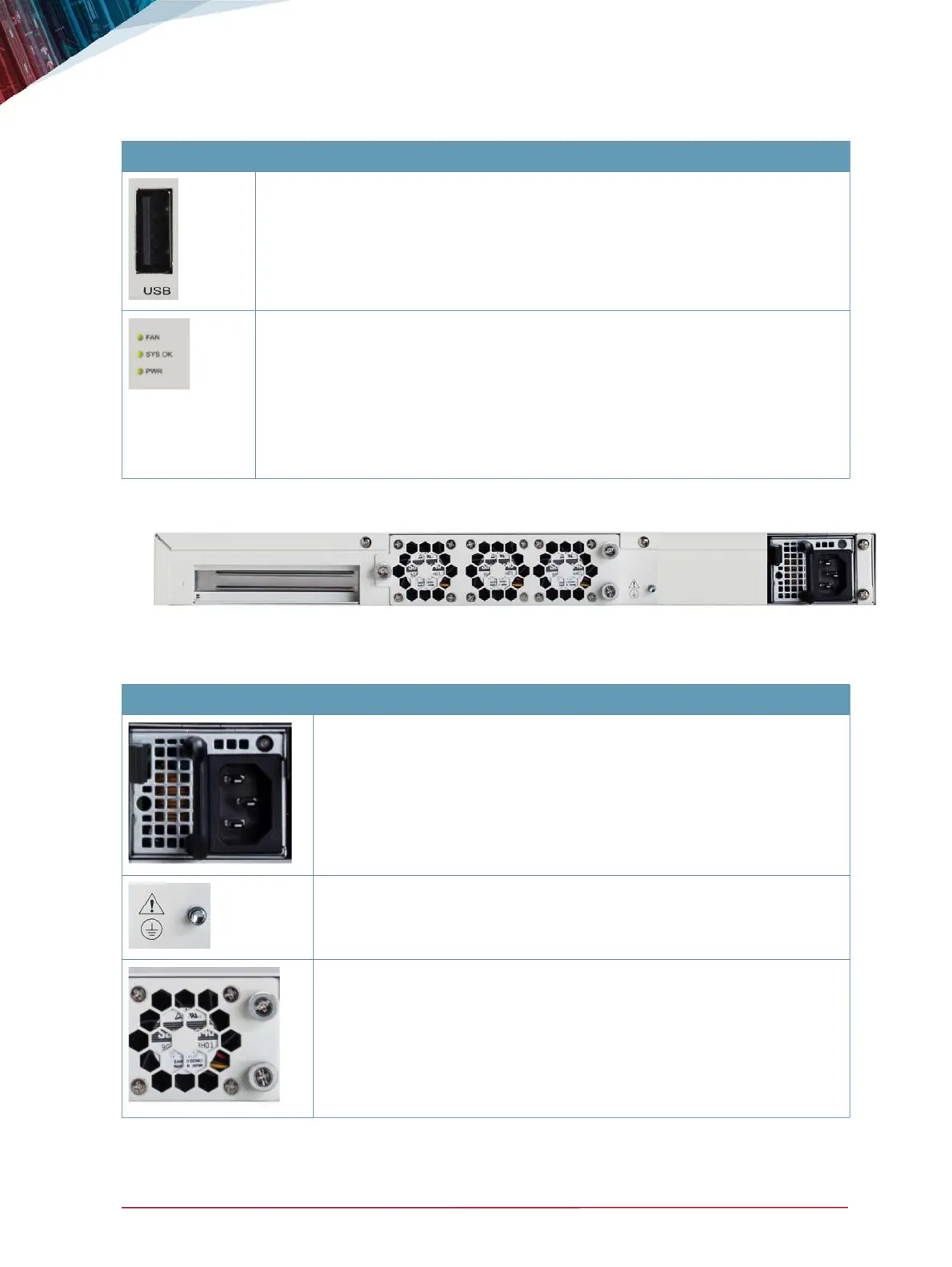APSolute Vision Installation and Maintenance Guide
Platforms
Document ID: RDWR_APSV_V400_IG1808 31
Figure 22: APSolute Vision ODS-VL2 Platform Back Panel
USB port for recovery.
Status LEDs:
• FAN—Green indicates normal operation. Red indicates that one or more fans
are not operating.
• SYS OK—Green indicates normal operation. Red indicates that the platform
is booting. Red or alternating red and green indicates a warning.
• PWR—Green indicates normal operation. When the LED is red, a qualified
service person should immediately check the power source and the power
supply.
Table 4: APSolute VisionODS-VL2 Platform Back Panel
Feature Description
Pluggable power supply.
Screws to ground the platform chassis to the rack.
Pluggable fan module.
The pluggable fan module consists of three fans, attached to the back
panel with three screws.
Table 3: APSolute Vision ODS-VL2 Platform Front Panel
Feature Label/Description