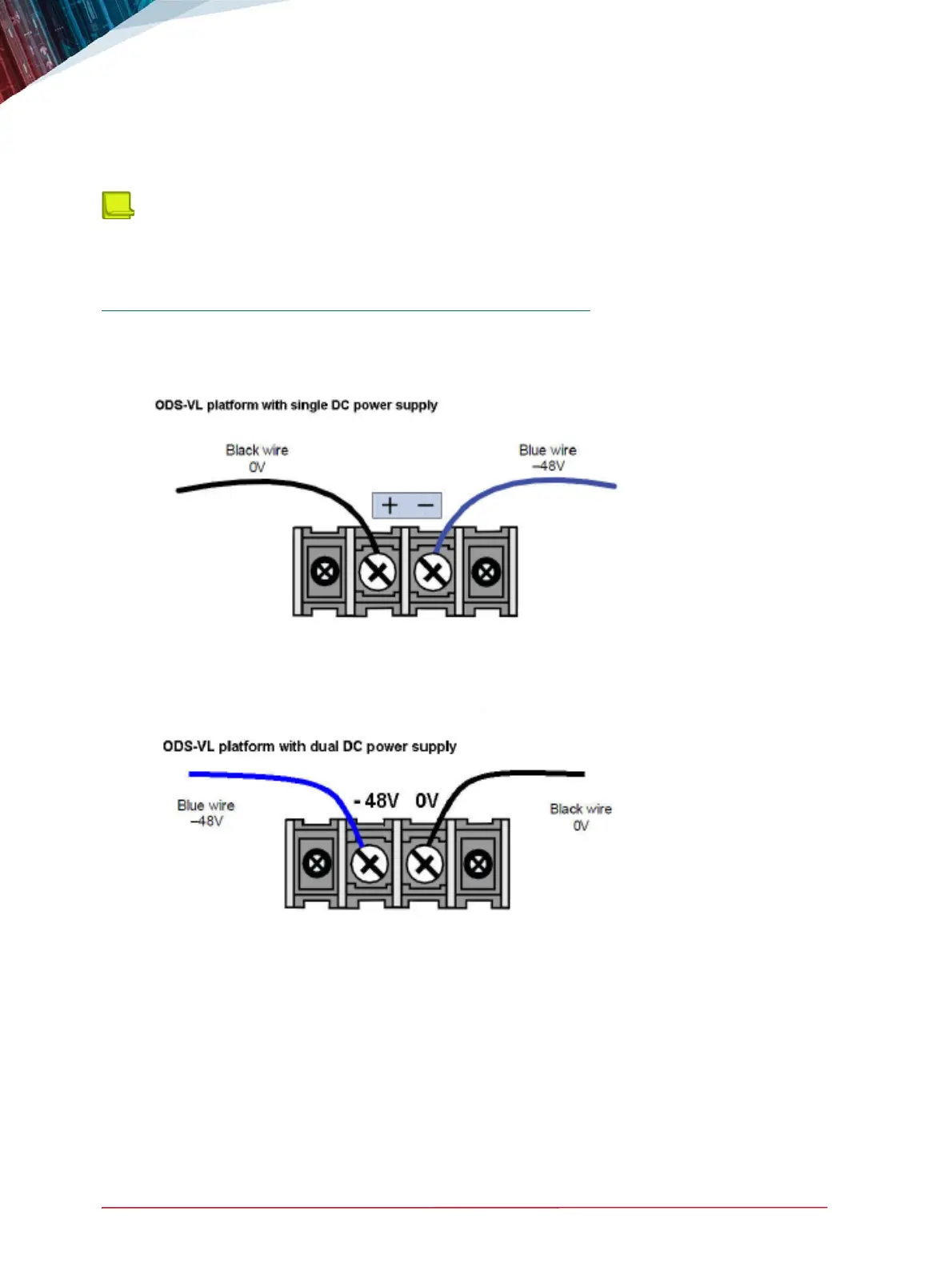APSolute Vision Installation and Maintenance Guide
Platforms
32 Document ID: RDWR_APSV_V400_IG1808
DC Power Supply Connectors
Use a 12-gauge insulated copper DC-input cable for the connection to each DC power supply.
Note: The DC connection cable should have a ring terminal (lug) type RV5-6 or equivalent (for M6
or 1/4” stud size) at one end and a ring terminal (lug) type RVS5-4 or equivalent (for M4 or #8 stud
size) at the other end.
Figure 23 - DC Power Supply Connector 1U-size platforms, page 32
shows the DC connector for the
APSolute Vision single and dual DC power supply platform.
Figure 23: DC Power Supply Connector 1U-size platforms