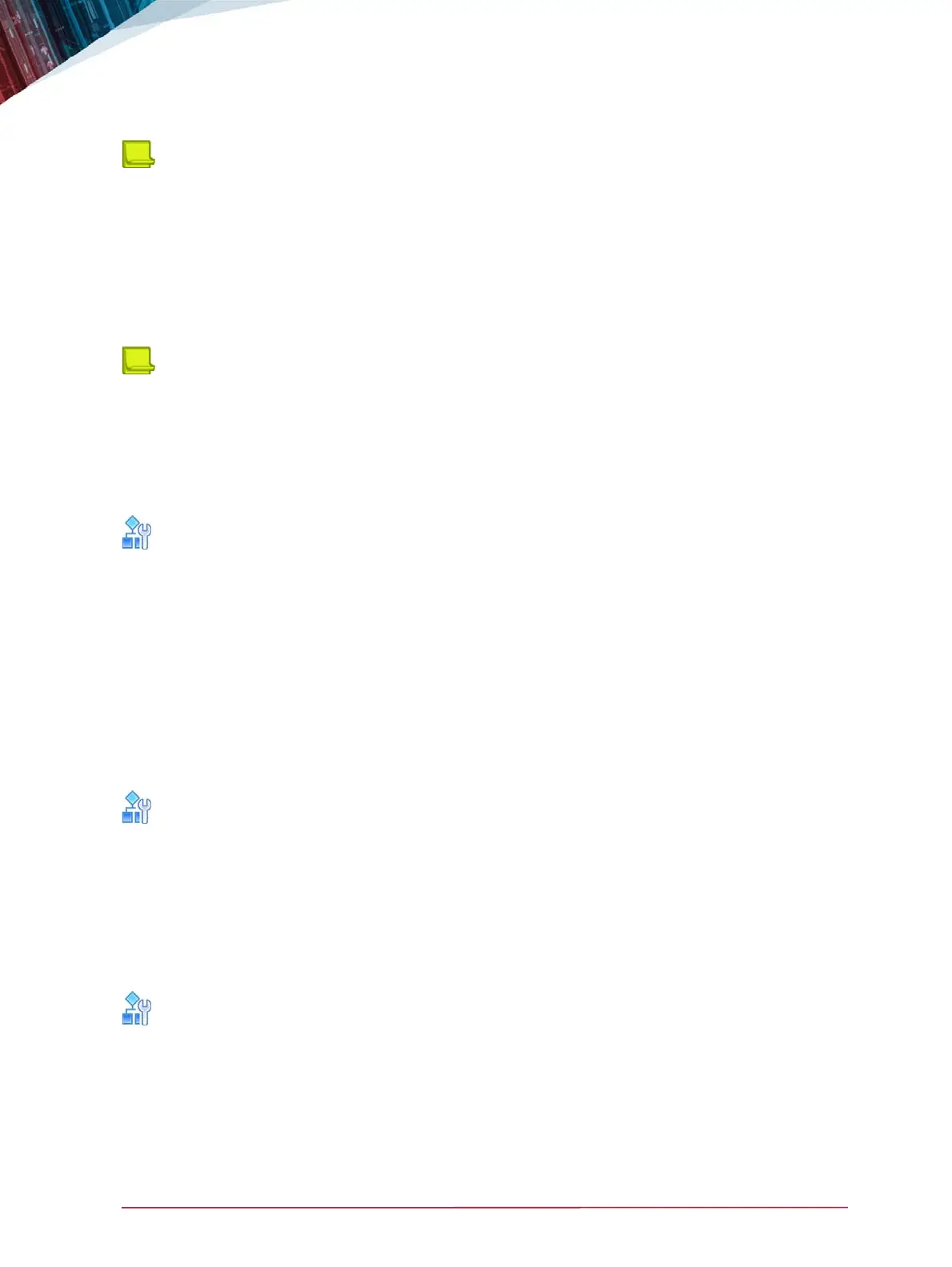APSolute Vision Installation and Maintenance Guide
Platform Installation
Document ID: RDWR_APSV_V400_IG1808 63
Note: The LVM installation only works with a fresh installation of APSolute Vision version 3.95 and
above, or an upgrade from a fresh installation of APSolute Vision version 3.95 and above.
In many cases, there may not be enough disk space available on the present hard disk in order to
install LVM, and you will need to first add an extra disk (partition) in order to resize (enlarge) the
disk volume needed to install LVM. Once there is enough disk volume, you can install the LVM on the
virtual machine.
The following describes the procedures for adding disk volume and installing LVM functionality for
VMWare, KVM and Microsoft Hyper-V.
Note: The size limit for /opt/radware/storage logical volume is 16T. It can be achieved by
adding more than one extra disk. The command is designed to add one disk device at a time. You
need to run the command two times, for example, in order to add two disk devices.
Installing LVM for VMware
To increase the size of the storage logical volume
1. In the virt manager, right-click the virtual machine and select Edit Settings.
2. Click Add.
3. Select Create New Virtual Disk and set the capacity of the new hard disk.
VMware allows you to later enlarge the disk size as needed.)
4. Click Next.
5. Restart the machine. This will take a few minutes.
Once the machine restarts, it will contain the new volume and you can proceed with installing the
LVM.
To install LVM on the Virtual Machine
> Enter the command: /opt/radware/box/bin/system_storage_lvm.sh
This opens the LVM feature allowing you to increase the disk size for storage.
Installing LVM for KVM
To increase the size of the storage logical volume
1. In the virt manager, right-click the virtual machine and select Details.
2. Click + Add Hardware.
3. In Storage, select Virtio SCSII disk.
4. Set the capacity of the new hard disk.