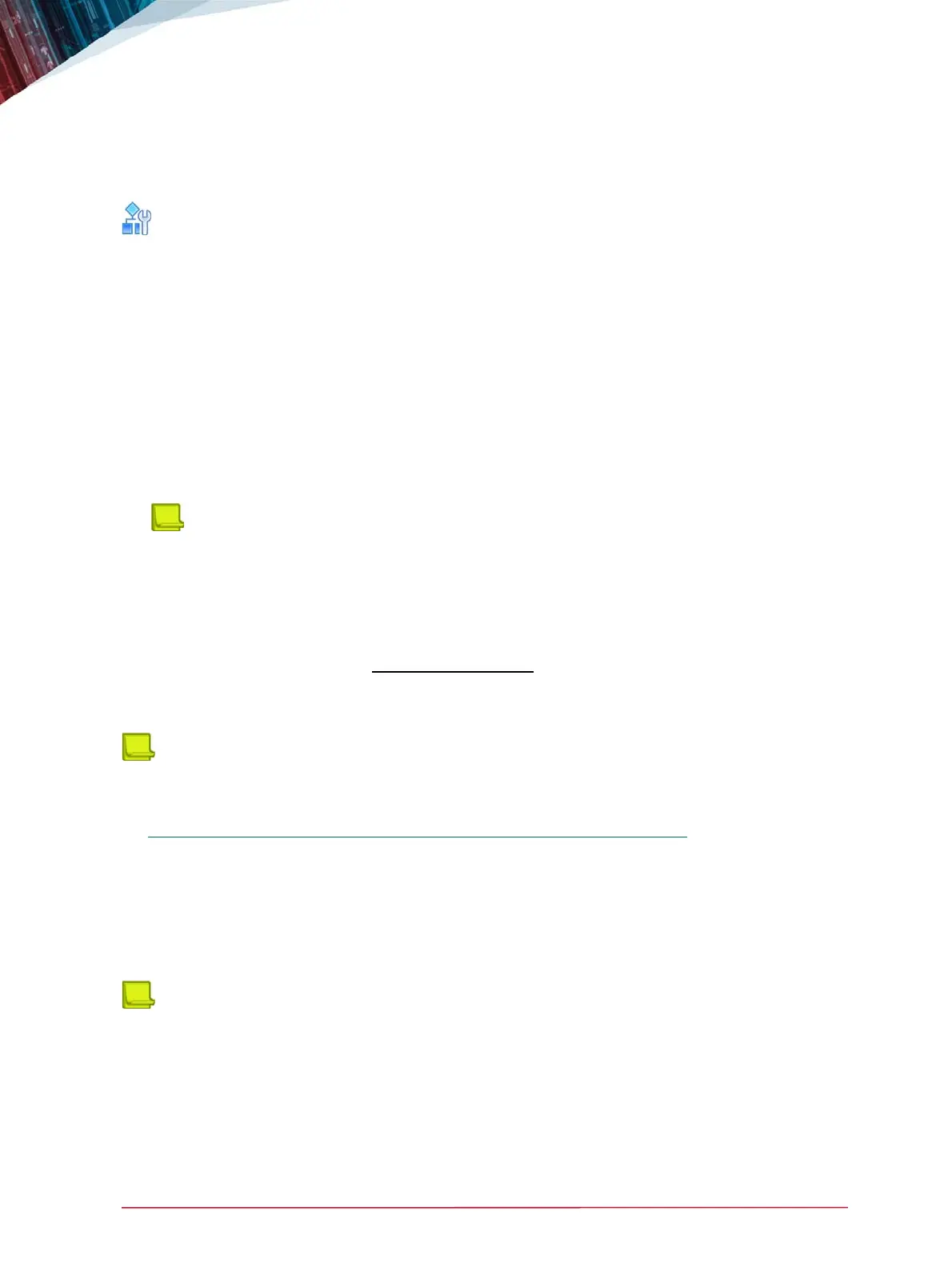APSolute Vision Installation and Maintenance Guide
Maintenance and Upgrade
Document ID: RDWR_APSV_V400_IG1808 69
Upgrading using the Web Browser
This section describes the procedure for upgrading the APSolute Vision server software version from
version 3.00 or later to a later version.
To upgrade the APSolute Vision server
1. In the APSolute Vision Settings view System perspective, select General Settings > Basic
Parameters.
2. Select the Software tab.
3. Click the Update.
4. Click Browse, navigate to the upgrade file, and click Open.
5. If you are upgrading to a major version, do one of the following:
• Select the Generate Password Automatically check box (default enabled) to have APSolute
Vision generate the password automatically, after verifying that the device has a valid support
agreement.
• In the Password text box, enter the password.
Notes
- A password is required for upgrades to all major versions. Upgrading to a minor version does not
require a password.
- The password is based on the size of the upgrade file and the MAC address of the APSolute Vision
management or data port (which is displayed in the Basic Parameters pane).
- You can obtain the password from Radware Technical Support. The password can also be obtained
using the password generator at http://www.radware.com
.
6. Accept the confirmation message.
7. Click Upload.
Note: When upgrading to a major release, to version 3.30 or later, you must open the APSolute
Vision Web UI and enter an upgrade password to complete the upgrade procedure. The upgrade
password, is specific for the file size and your device MAC, and is generated by the Radware portal
at: http://portals.radware.com/Customer/Home/Tools/Password-Generator/#
.
Upgrading Licenses
Depending on the specific platform type and the licenses bought, you can upgrade the software
capabilities and/or throughput license of Radware platforms using the licensing mechanism.
Note: For more information on licenses, contact Radware Technical Support.
When you purchase a license upgrade, you will receive a new license code.