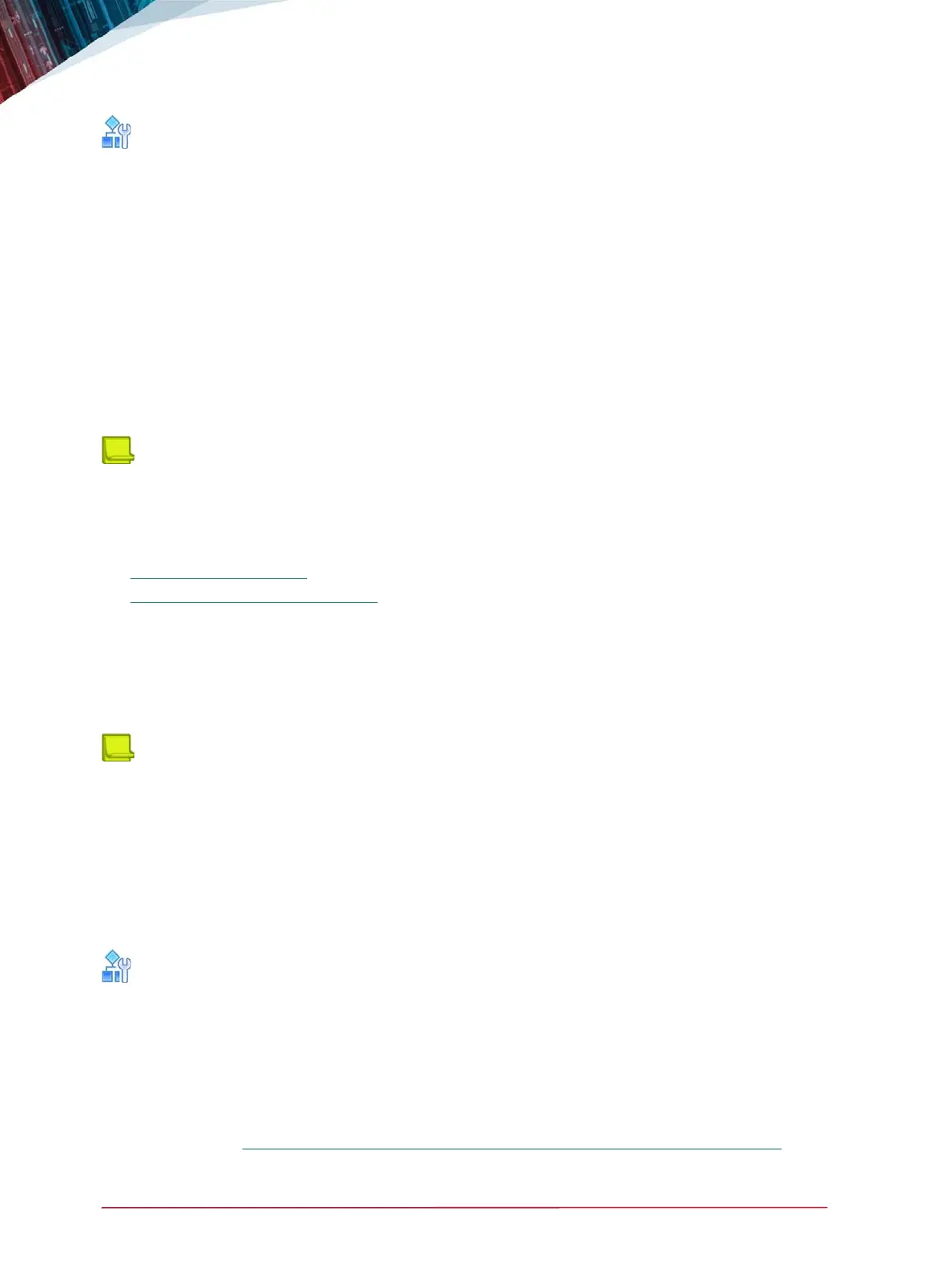APSolute Vision Installation and Maintenance Guide
Maintenance and Upgrade
68 Document ID: RDWR_APSV_V400_IG1808
To reset the default “radware” user password
> Log in to the CLI as root user, at the prompt enter: restore_radware_user_password
This action will reset the “radware” user password to the default.
Upgrading the APSolute Vision Server and APSolute
Vision Server with APM Server VA
The following sections describe the procedures for upgrading your APSolute Vision server software.
APSolute Vision server upgrade can be performed via the command line interface (CLI) or via the
Web browser.
Note: The upgrade process of the APSolute Vision Server with APM Server VA is identical to the
APSolute Vision Server upgrade. Select the relevant upgrade image, for example:
Upgrade_Vision-with-APM-3.00.00_and_later-3.30.00-1170.upgrade
The following upgrade procedures are supported:
• Upgrading Using the CLI.
• Upgrading using the Web Browser.
The upgrade process automatically saves the database, storage partition, and any configuration
from the previous build. Radware strongly recommends to always back up any data and export and
save the backup file at an external location before starting any upgrade. For the relevant backup
procedures, refer to the APSolute Vision User Guide.
Upgrade file names are in the format: Upgrade_Vision(-with-APM)-<MIN_UPGRADEABLE_VERSION>
_and_later-<NEW_VERSION>.<BUILD>.upgrade
Note: For the list of supported Web browsers, see the current APSolute Vision Release Notes.
Upgrading Using the CLI
This section describes the procedure for upgrading the APSolute Vision server software using the
CLI.
Before you initiate the upgrade, copy the valid upgrade file to the APSolute Vision server /temp
directory. The file can be copied using the SCP protocol, using the vision-files user.
To upgrade the APSolute Vision server (using the CLI)
> Enter the command: system upgrade full <filename> <password>.
where <filename> is the full name of the upgrade file, including the extension, located in the
APSolute Vision server
/temp directory.
When upgrading to a major release, to version 3.30 or later, you must enter an upgrade password.
The upgrade password, is specific for the file size and your device MAC, and is generated by the
Radware portal at: http://portals.radware.com/Customer/Home/Tools/Password-Generator/#
.
