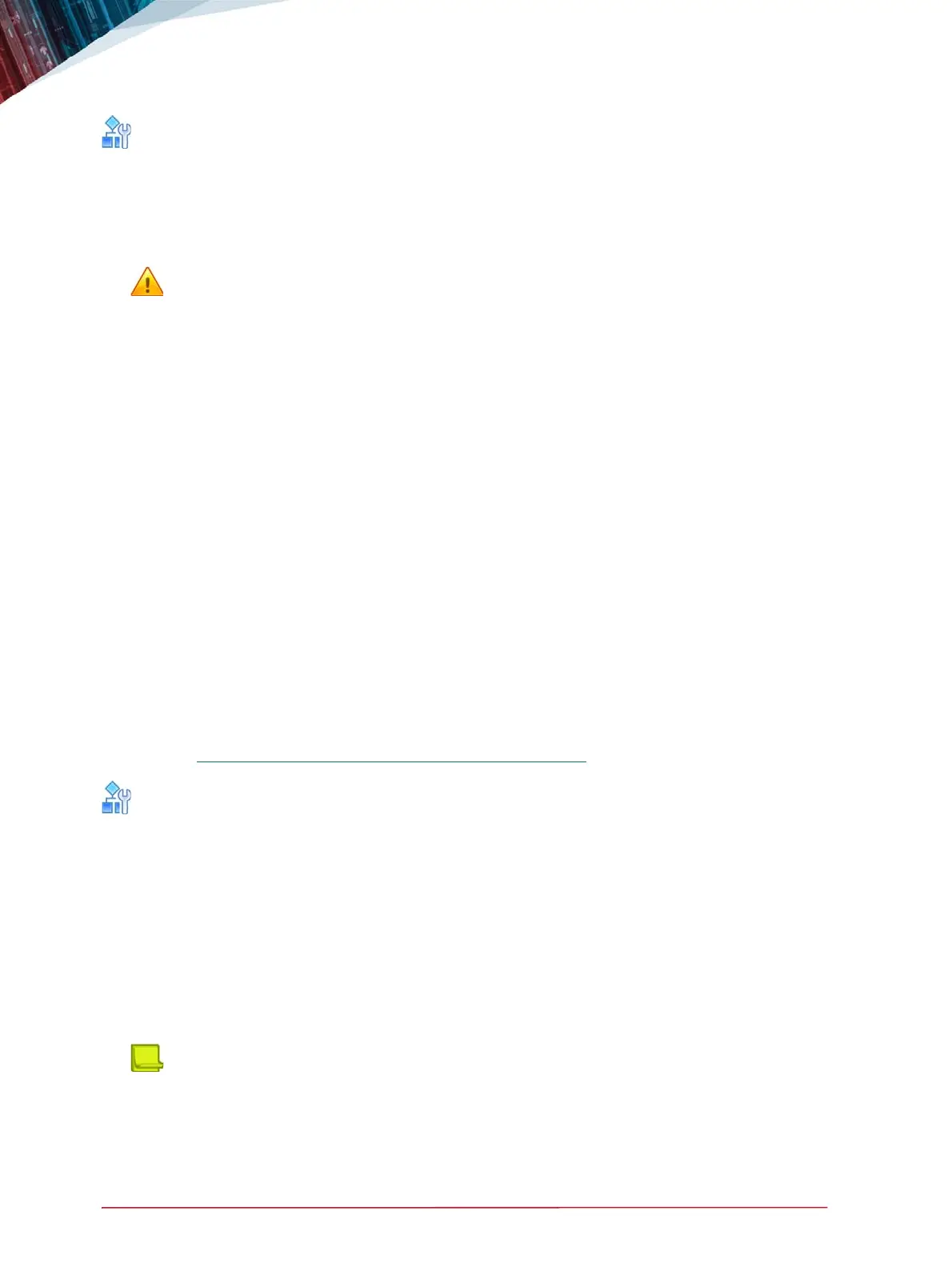APSolute Vision Installation and Maintenance Guide
Platform Installation
38 Document ID: RDWR_APSV_V400_IG1808
To prepare the bootable USB flash drive
1. Format the USB flash drive with FAT32.
2. Copy the .iso file to the root of the USB flash drive.
3. Extract the contents of the boot file to the root of the USB flash drive.
Caution: If you are in a Windows environment, do not use WinZip for this step.
4. In a Windows XP or Windows 7 environment, do the following to make the USB flash drive
bootable:
Note: Execute the command prompt with administrator rights.
a. In the command prompt, navigate to <USB drive>\utils\windows\.
b. Run
makeboot.bat.
5. In a Windows Vista environment, do the following to make the USB flash drive bootable:
a. Select Start > All Programs > Accessories.
b. Right-click Command Prompt.
c. Select Run as administrator.
d. In the User Account Control dialog box, click Yes to allow the batch file to make changes.
e. In the command prompt, navigate to
<USB drive>\utils\win32\.
f. Run
makeboot.bat.
Installing an APSolute Vision Server
This section describes the full installation of the APSolute Vision server. At the end of the installation,
the APSolute Vision server will be initialized with factory defaults.
The installation requires a USB flash drive that was pre-installed with the required APSolute Vision
version. See Installing APSolute Vision Physical Appliance, page 37
.
To install APSolute Vision server
1. If APSolute Vision is not powered off, press the PWR (Power) button until the platform powers
off.
2. Insert the USB flash drive into the USB slot on the front of the APSolute Vision server.
3. Connect a console terminal to the APSolute Vision platform through the RJ-45-to-DE-9 cable.
4. Press the PWR (Power) button to power on the platform. The PWR and SYS or SYS OK LED
indicators on the front panel light up.
5. From the menu that is displayed, select Install.
6. Press Enter. The installation process starts.
Notes
—
The install process takes approximately 10–15 minutes.