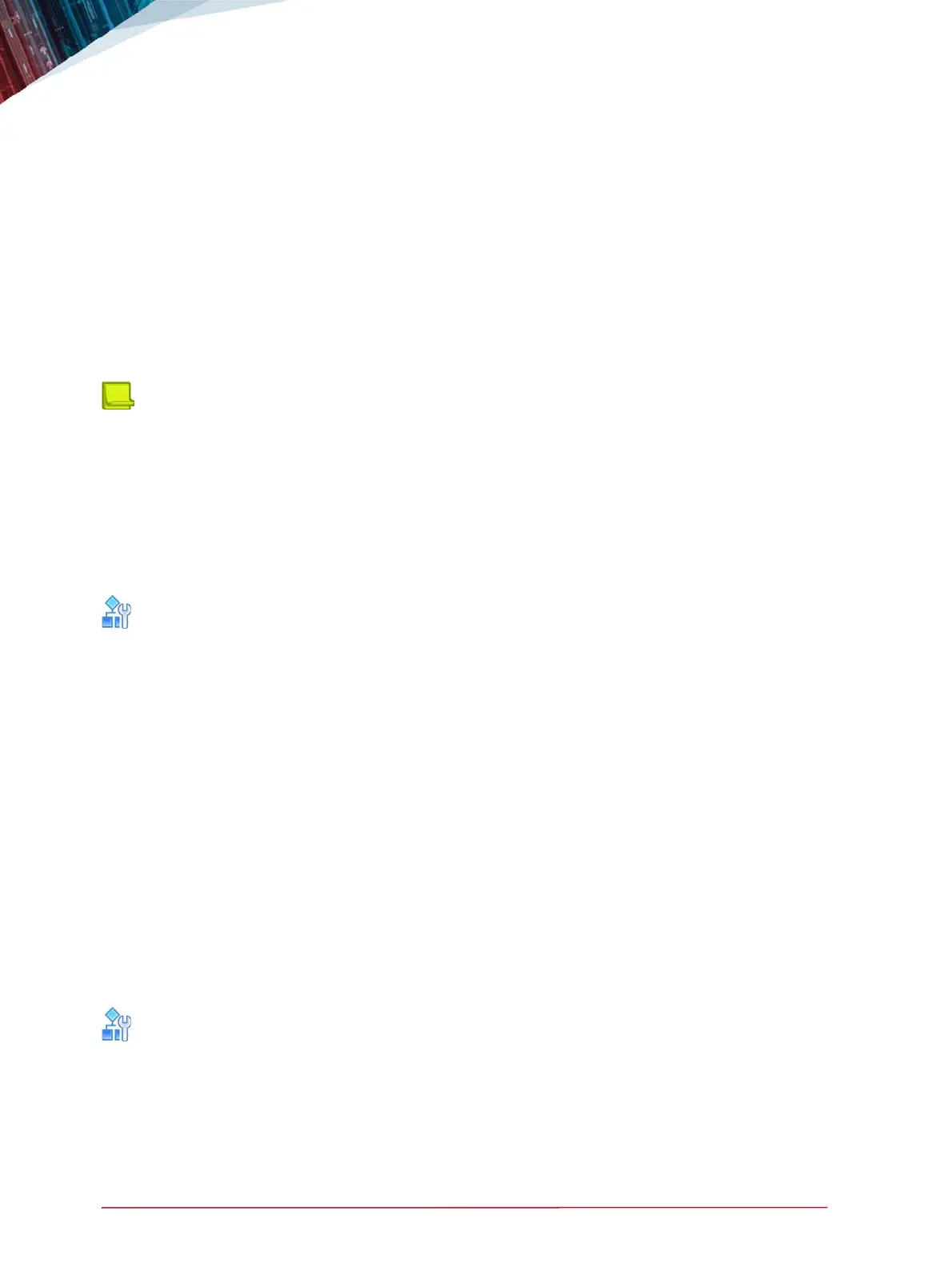APSolute Vision Installation and Maintenance Guide
Maintenance and Upgrade
70 Document ID: RDWR_APSV_V400_IG1808
Licensing Mechanism
To change the license, you need to insert a new license code. The license is based on the MAC
address port G1 of the APSolute Vision server and on a license ID that is changed every time a new
license is inserted. To get a license upgrade, you need to send the MAC address of the platform.
Migrating APSolute Vision from the OnDemand Switch VL
Platform to the OnDemand Switch VL2 Platform
This section describes the procedure required for migrating APSolute Vision on the OnDemand
Switch VL (ODS-VL) platform to the OnDemand Switch VL2 (ODS-VL2) platform.
Note: Migrating APSolute Vision on the OnDemand Switch VL (ODS-VL) platform to the OnDemand
Switch VL2 (ODS-VL2) platform uses a special procedure, which requires the Administrator or the
Vision Administrator role and root access to the ODS-VL2 operating system.
For more information about the migration procedure, see the "APSolute Vision CLI Commands"
chapter in the APSolute Vision User Guide.
You can migrate to the ODS-VL2 platform with only the system-configuration backup of the ODS-VL
platform or with the full system backup of the ODS-VL platform. For information on what each
backup includes, see the APSolute Vision User Guide.
To migrate APSolute Vision from the ODS-VL platform to the ODS-VL2 platform with only
the system-configuration backup
1. Install APSolute Vision on the ODS-VL2 platform.
2. Upgrade APSolute Vision on the ODS-VL platform to the same version and build number as on
the ODS-VL2 platform that you installed in the previous step.
3. Create a system-configuration backup of the APSolute Vision on the ODS-VL platform.
4. Export the system-configuration backup from the storage location on the ODS-VL platform to a
specified location (for example, your computer).
5. Import the system-configuration backup from the specified location to the storage location on
the ODS-VL2 platform.
6. Restore the system on the ODS-VL2 platform using the specified system-configuration backup.
7. On the ODS-VL2 platform, from the root/opt/radware/box/bin directory, run the following
command:
system_post_restore.sh
8. Run the following command to restart APSolute Vision:
reboot
To migrate APSolute Vision from the ODS-VL platform to the ODS-VL2 platform with the
full system backup
1. Install APSolute Vision on the ODS-VL2 platform.
2. Upgrade APSolute Vision on the ODS-VL platform to the same version and build number as on
the ODS-VL2 platform that you installed in the previous step.