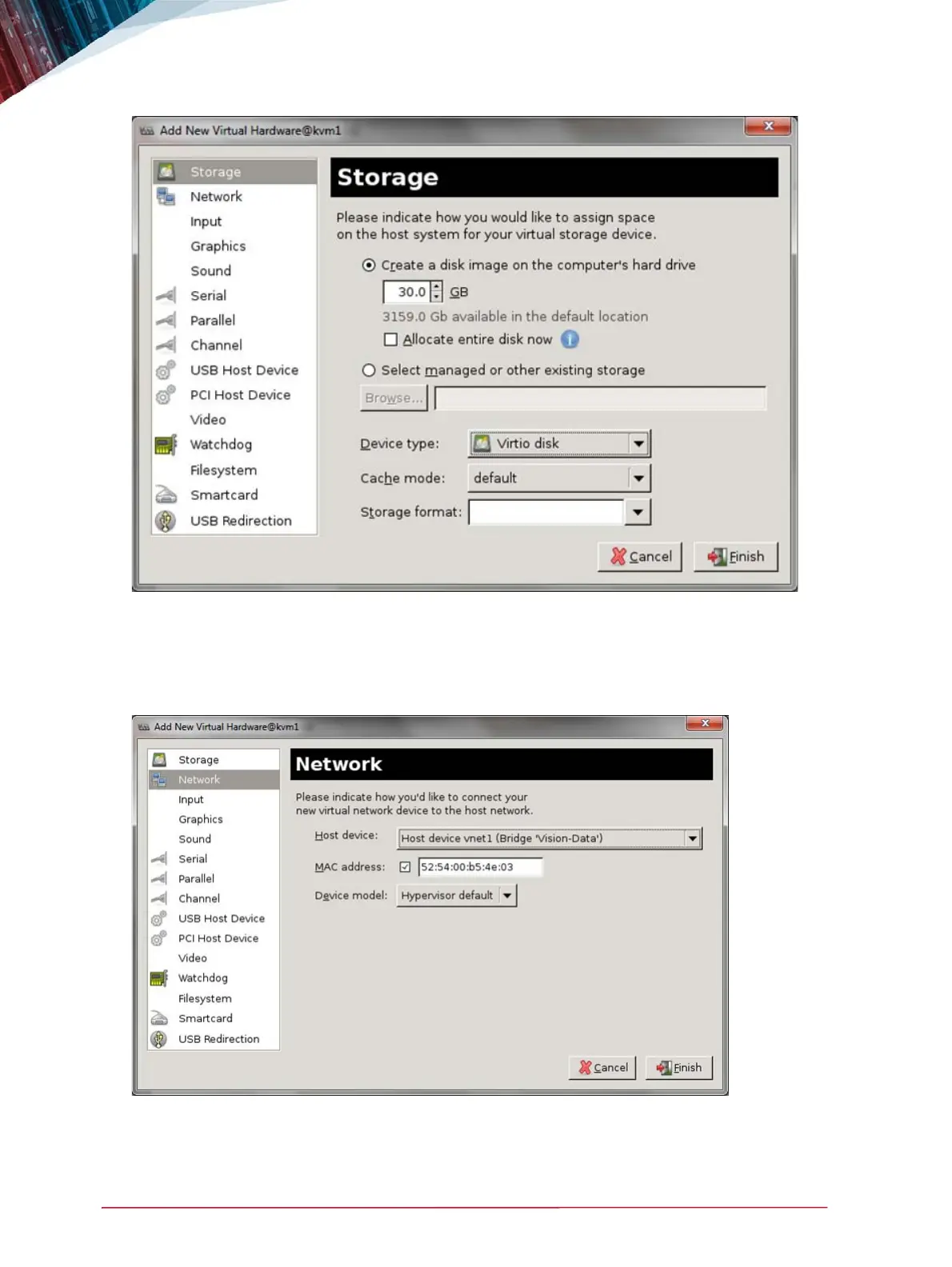APSolute Vision Installation and Maintenance Guide
Platform Installation
44 Document ID: RDWR_APSV_V400_IG1808
15. Select + Add Hardware.
16. In the Network pane, select the network that you want to connect to, and click Finish.
17. For NIC1, select the network that you want to connect to, and click Finish.
18. Similarly, select the network for 3 (for Vision only) or 4 (for APM) NICs as required.
19. In the Boot Option pane, set the boot order with CDROM first and Hard Disk second.
20. Click Apply.