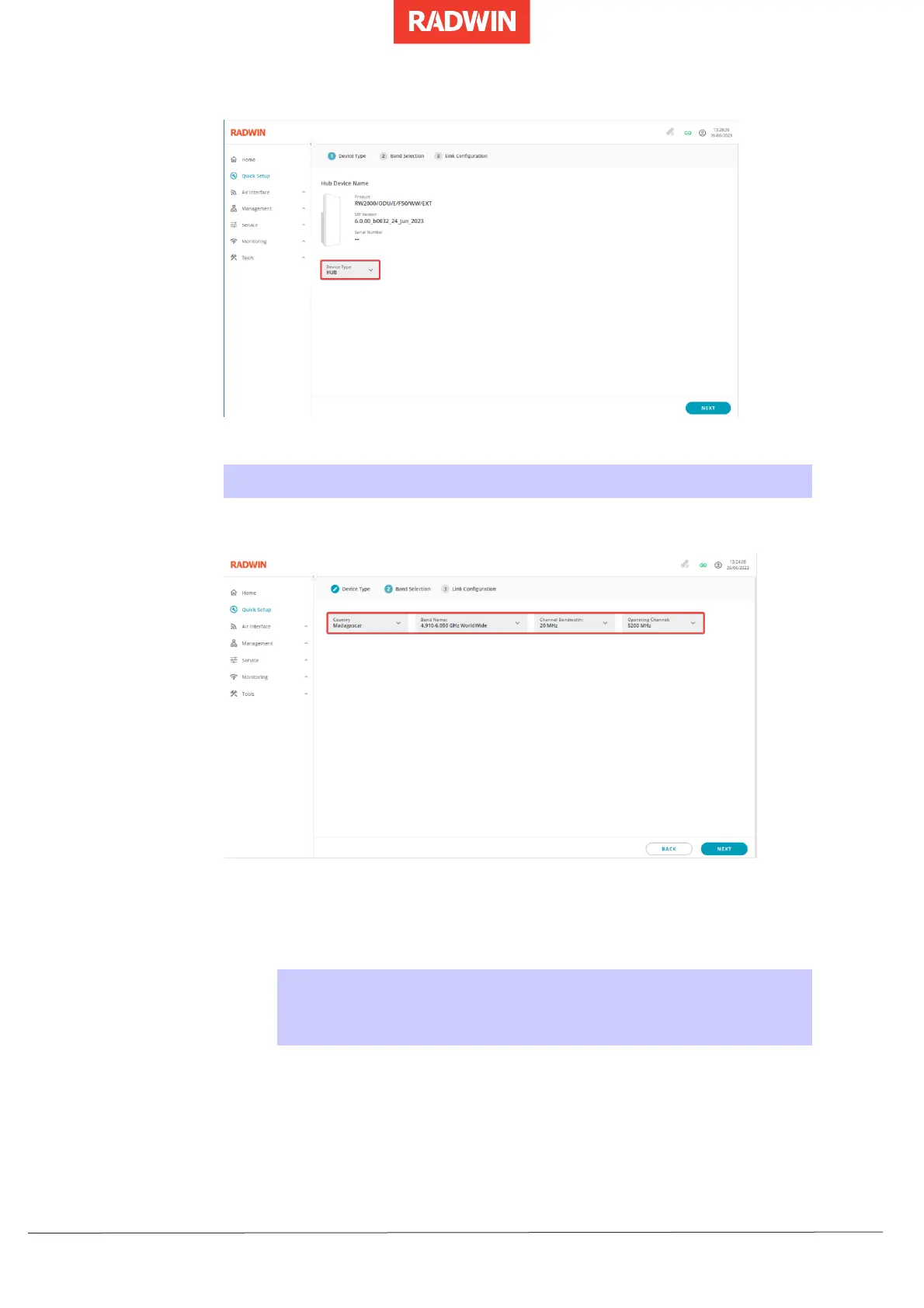Corporate Headquarters | T. +972.3.766.2900 | E. sales@radwin.com | www.radwin.com
o Define the Device Type as Hub or Client and click NEXT.
When changing device type, the ODU will perform a reboot
o For Hub only, select the required bands:
▪ If the ODU has a GNSS/GPS fix, the country is automatically selected
by the system.
If the ODU doesn’t have a GNSS/GPS fix, manually select the actual
country in which the ODU is installed.
Selection of a different country will result in the link being stopped if
the ODU gets a GPS fix and the configured band is not permitted
according to the regulation in the detected country.
o Configure Link Configuration parameters:
i. For Client: