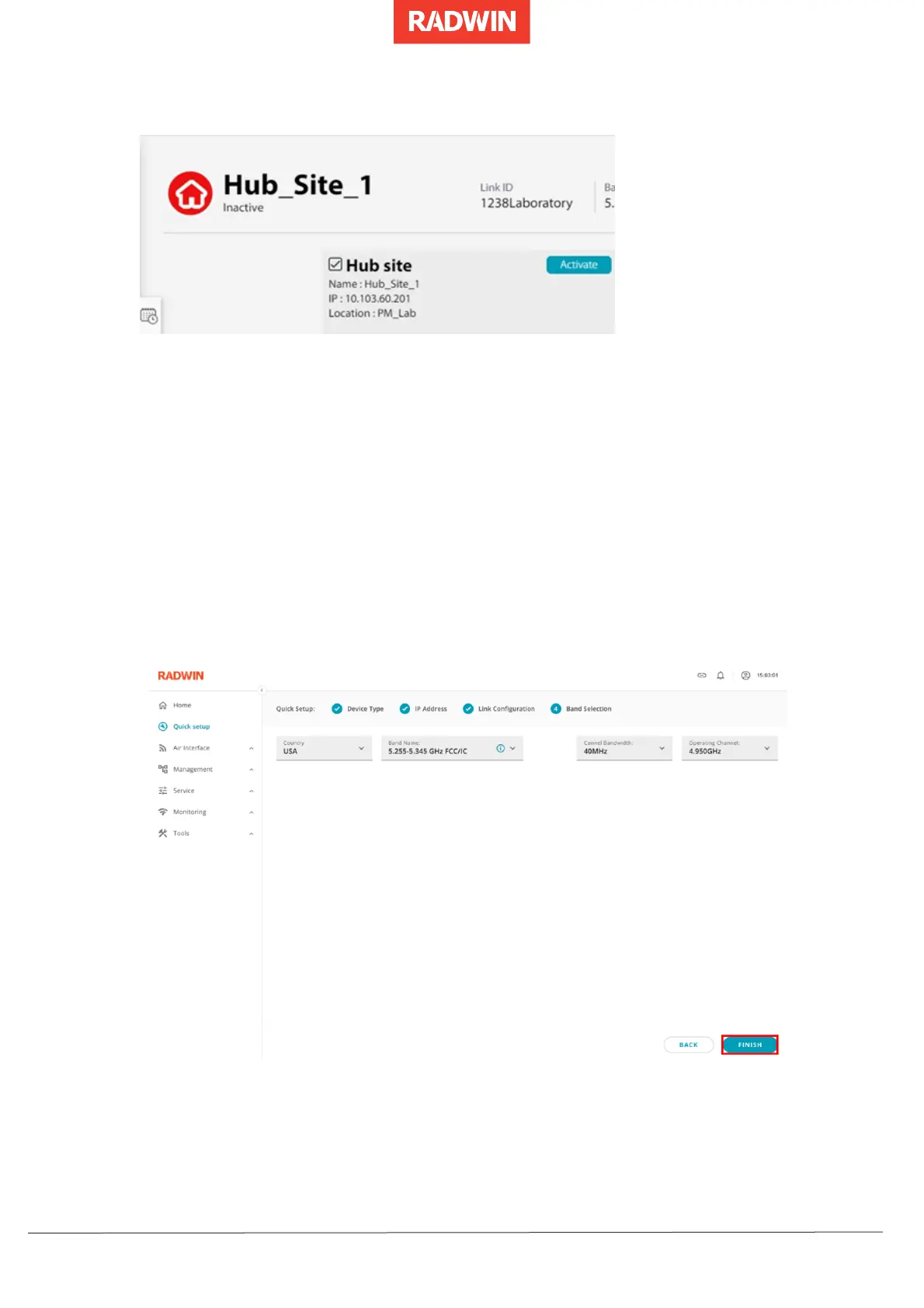4. Select the Hub site checkbox:
5. Click Activate to start the Activation process.
6. Enter the parameters as requested in the windows that appear, and click Next when
you are ready to advance to the wizard window.
7. When you are finished, click Activate.
8. The main window displays a brief message saying the action was completed
successfully, and after a short time, the ODU is activated.
6.3 Activating RADWIN 2000 E Hub ODUs
The RADWIN 2000 E is automatically activated when you click FINISH at the end of the
Quick Setup wizard.