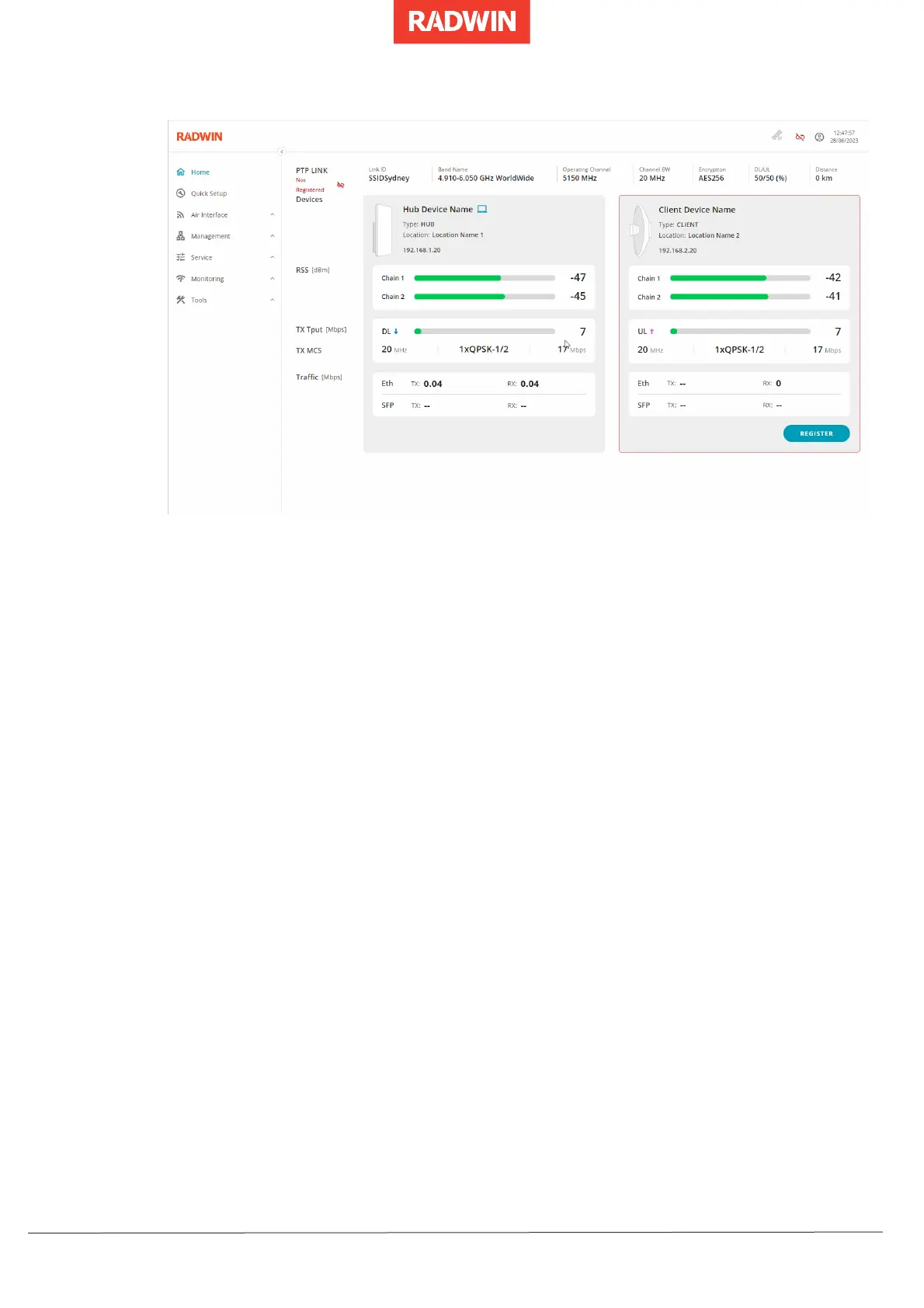1. In the browser user interface, if the Home screen is not displayed, click Home.
2. Swivel the Client antenna from side to side.
3. Watch when the RSS in both channels reaches its maximum value.
4. When you decide that the alignment is the best attainable, lock the bolts. Alignment
is now complete.
5. To start the data service between the Hub and the Client, click Register.
