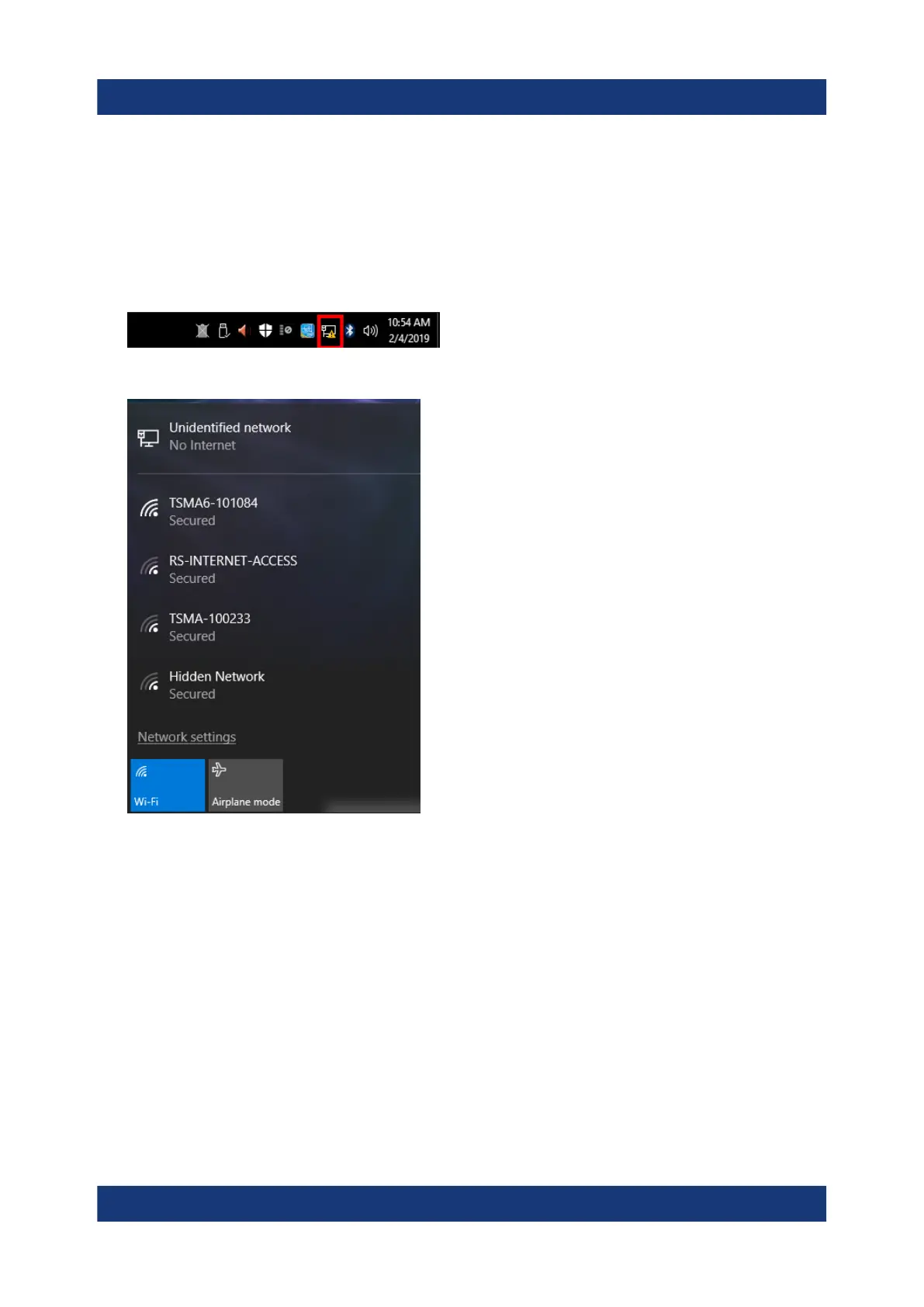Preparing for Use
R&S
®
TSMA6
18Getting Started 4900.8040.02 ─ 07
4.5 Connecting with R&S TSMA6 WLAN Access
Point
1. Click the Network symbol in the task bar.
2. Select the correct WLAN (in this example: TSMA6-101084).
3. Select "Connect automatically" and click "Connect".
Connecting with R&S TSMA6 WLAN Access Point
