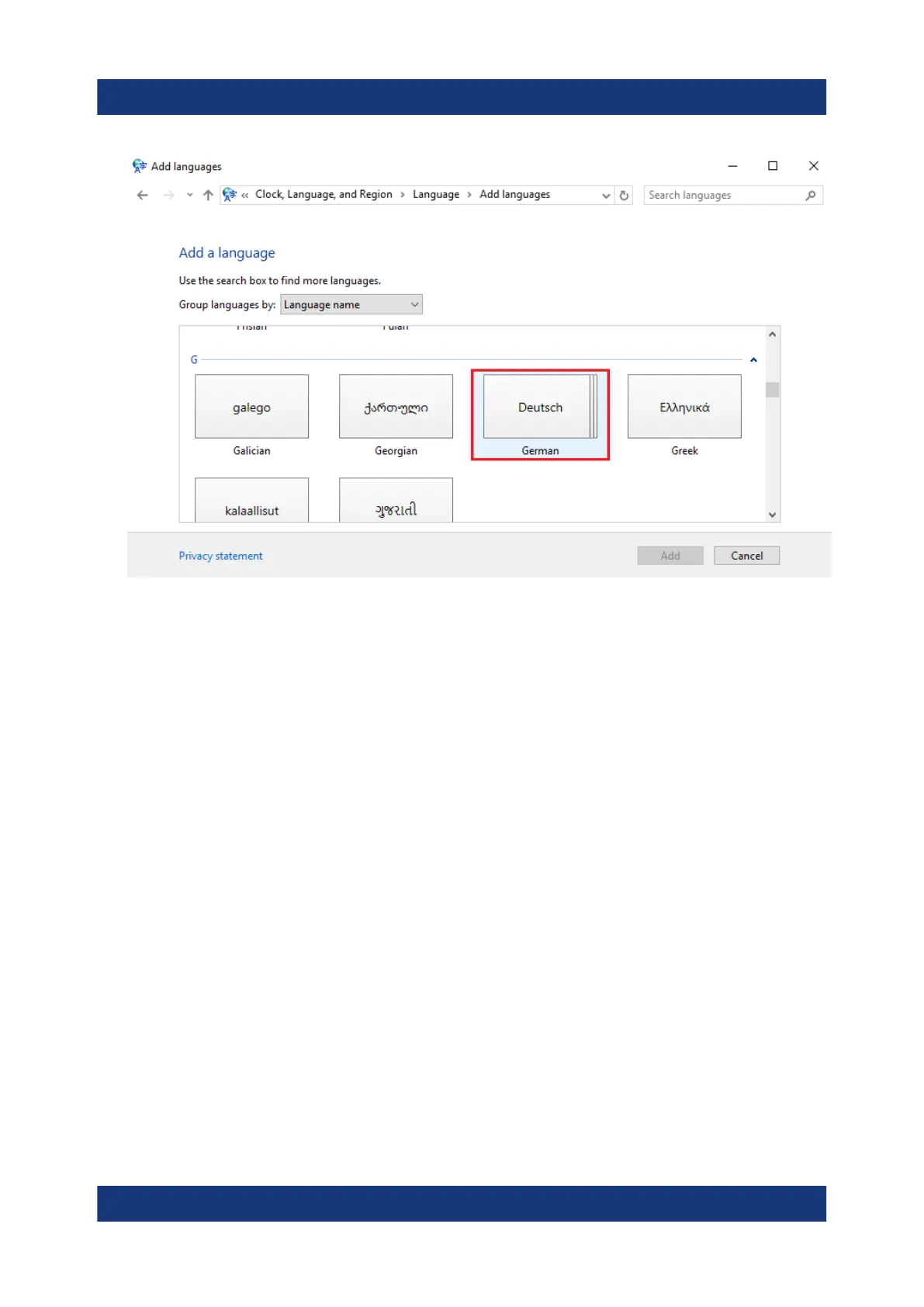Configuring the R&S TSMA6
R&S
®
TSMA6
46Getting Started 4900.8040.02 ─ 07
5. Next, select the version of the chosen language.
6. After successfully adding the language, it should be listed as selectable lan-
guage.
7. Change the keyboard language via windows taskbar.
6.7 Enable Virtual Memory
To enable virtual memory on the R&S TSMA6, perform the following steps:
1. Start the Windows "Control Panel".
Enable Virtual Memory
