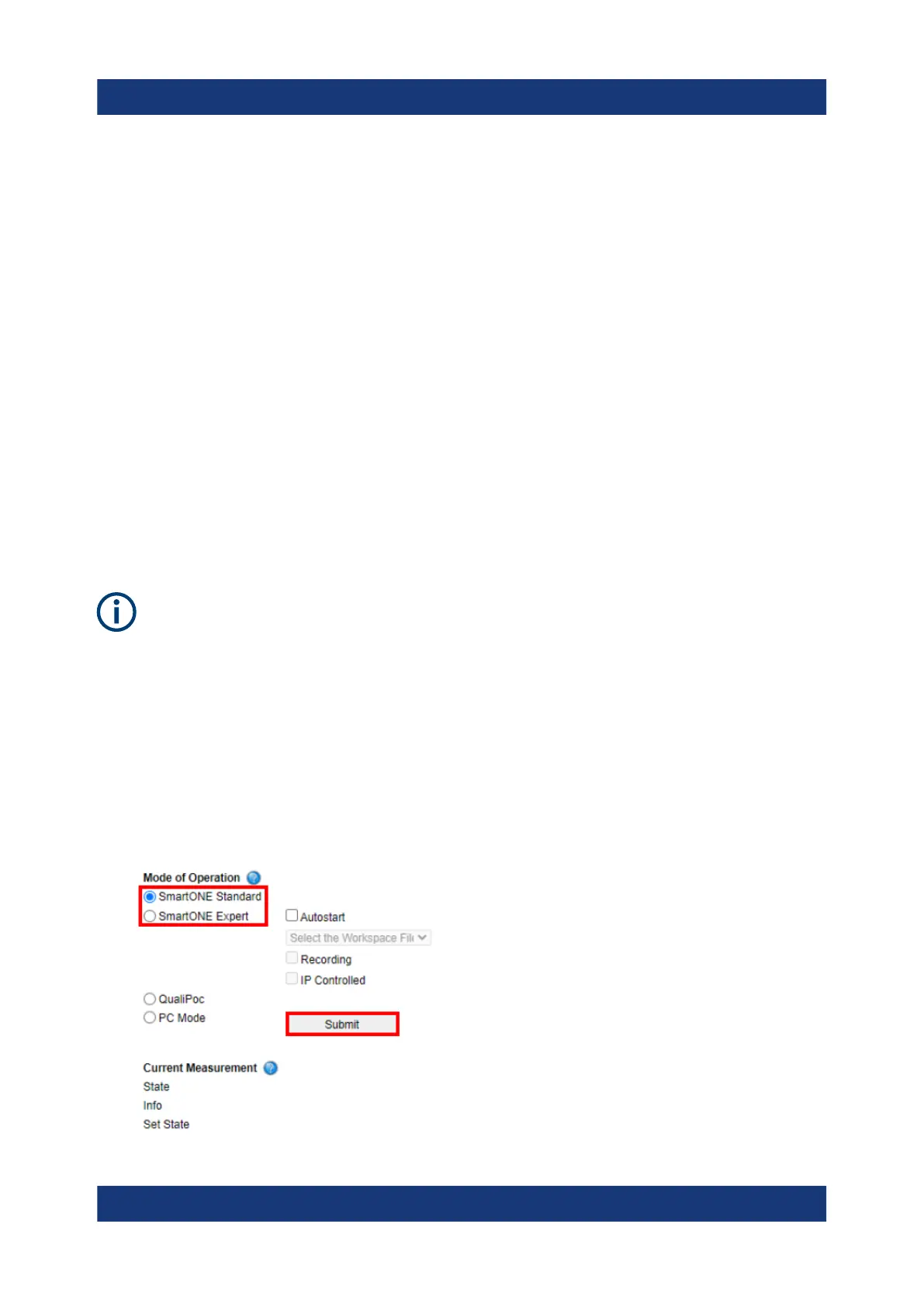Configuring the R&S TSMA6
R&S
®
TSMA6
40Getting Started 4900.8040.02 ─ 07
In the drop-down menu, select a ROMES workspace file (see "Import of
ROMES workspace file" on page 42).
● Recording
Activating this checkbox, the ROMES measurement data are written to the
TSMA6 hard disk.
● IP Controlled
Activating this checkbox, you can control the ROMES measurement via IP
from an external host PC.
3. Click "Submit" to save your selection.
For more details about the R&S
®
ROMES configuration and usage, refer to the
user documentation for R&S
®
ROMES.
6.3.6 SmartONE Mode
The SmartONE mode is only displayed if the SmartONE setup has been
executed (see R&S
TSMA6 user manual).
To use the R&S TSMA6 with R&S SmartONE, the following steps must be per-
formed.
1. In the web GUI, set the "Mode of Operation" to one of the following SmartONE
modes and press "Submit".
● "SmartONE Standard"
● "SmartONE Expert"
Measurement Modes
