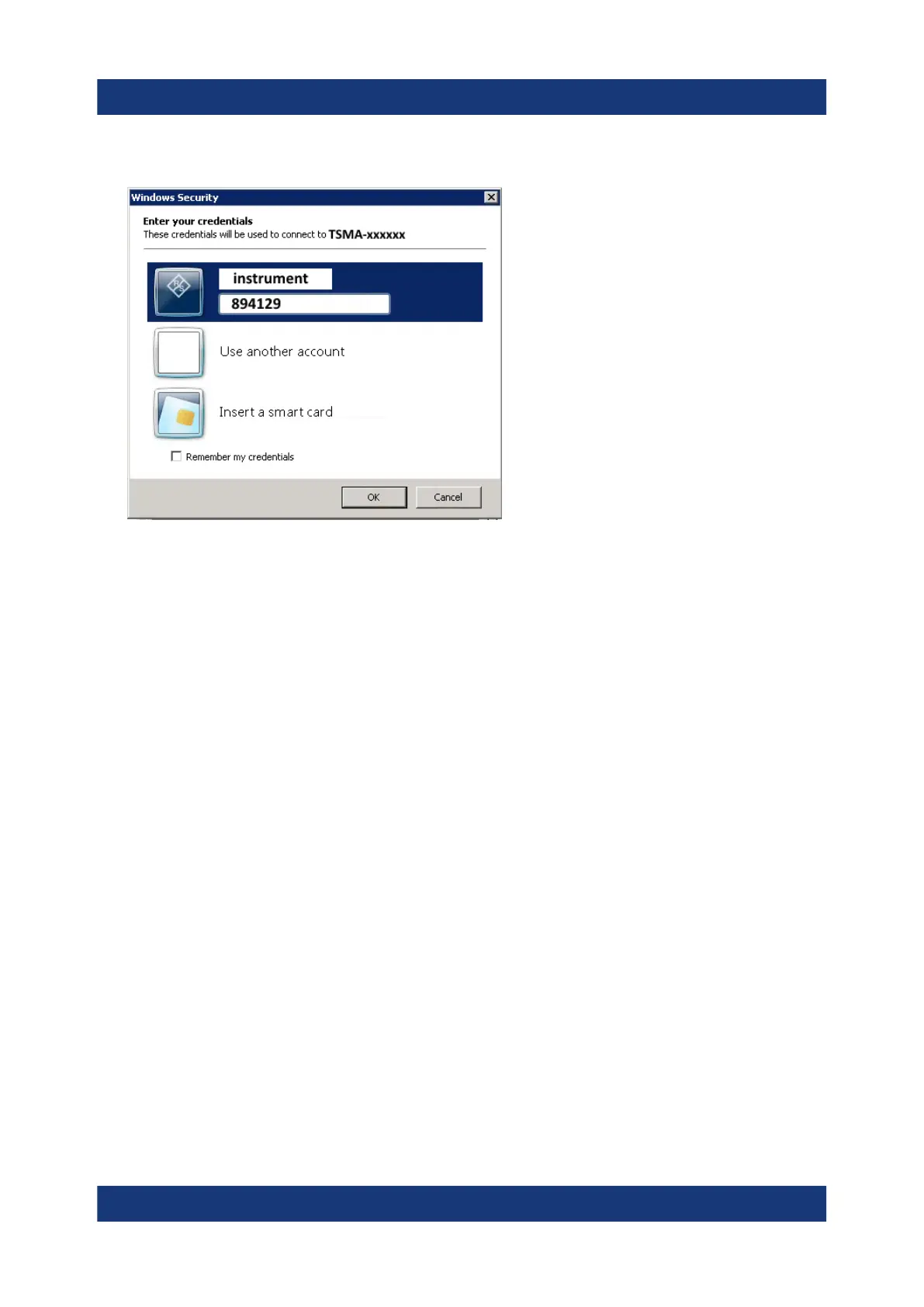Configuring the R&S TSMA6
R&S
®
TSMA6
31Getting Started 4900.8040.02 ─ 07
6. Enter the password 894129 and click "OK".
7. The remote desktop connection is established.
The R&S TSMA6 can be controlled by a standard Windows PC.
6.2 Selecting Measurement Mode
Select the measurement mode with the following steps.
1. Check the prerequisites of the desired measurement mode (see Chapter 6.3,
"Measurement Modes", on page 31) and adjust your device according to
these requirements.
2. Start the R&S TSMA6 web GUI (see Chapter 6.1.1, "Start the R&S TSMA6
Web GUI", on page 28).
3. Select the measurement mode in the R&S TSMA6 web GUI, the modes are
described in Chapter 6.3, "Measurement Modes", on page 31.
6.3 Measurement Modes
The measurement modes can be configured via the radio button from the web
GUI under "Configuration" > "System" > "Mode".
Measurement Modes
