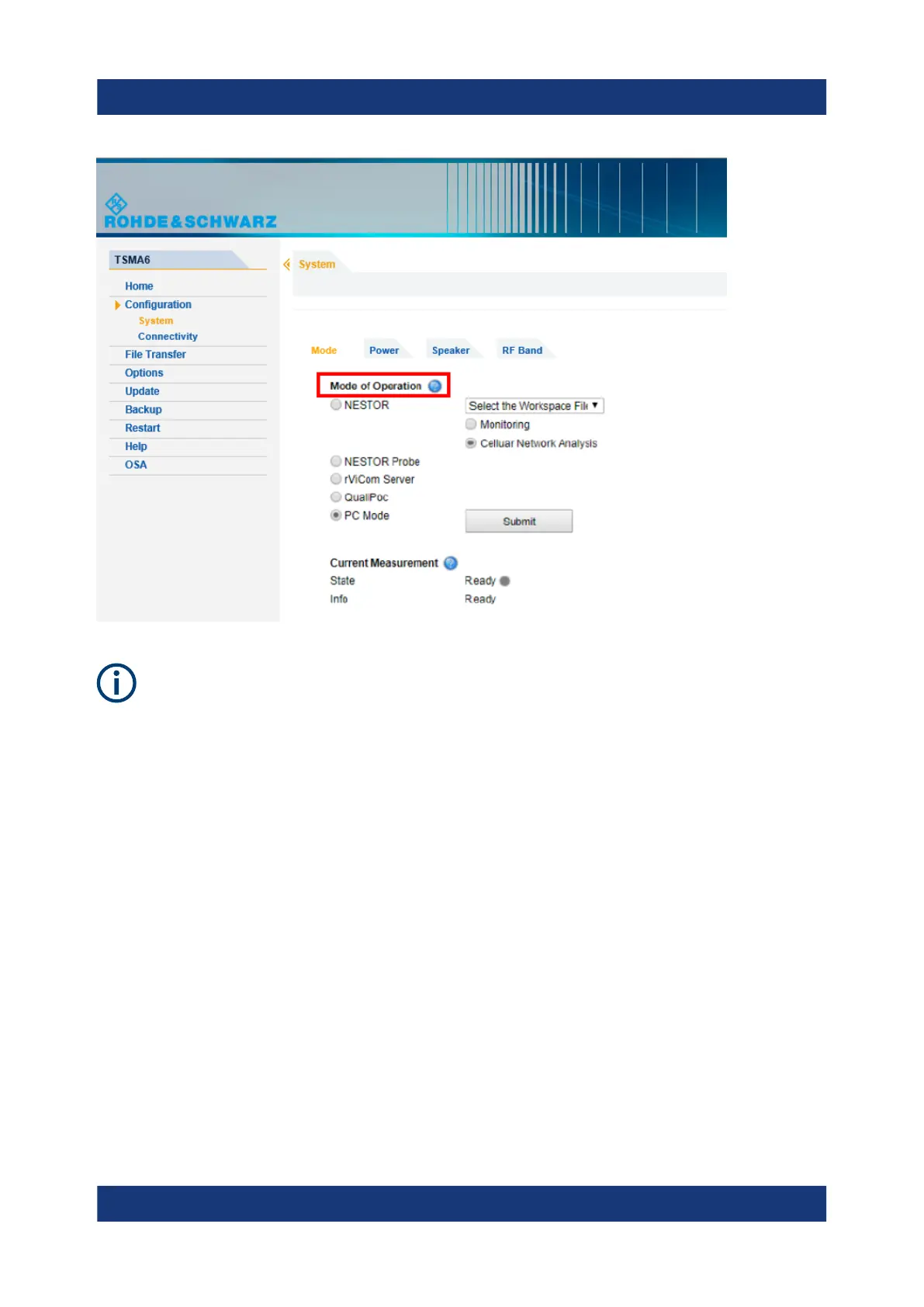Configuring the R&S TSMA6
R&S
®
TSMA6
32Getting Started 4900.8040.02 ─ 07
The "rViCom" and"PC Mode" are selectable on all the R&S TSMA6s. The
other modes (NESTOR, ROMES, QualiPoc) are only selectable if the appro-
priate SW applications are installed.
6.3.1 PC Mode
The "PC Mode" is the standard mode for installation of software and for the inter-
active operation of the R&S TSMA6. In this mode, no software application (NES-
TOR, ROMES, QualiPoc) is started in the background.
6.3.2 Remote ViCom Server Mode
This mode starts the Remote ViCom Server on the R&S TSMA6. Measurement
configuration and data collection are controlled from a remote connected hand-
held device. A Remote ViCom client application needs to be installed on the
handheld device for this purpose.
Measurement Modes
