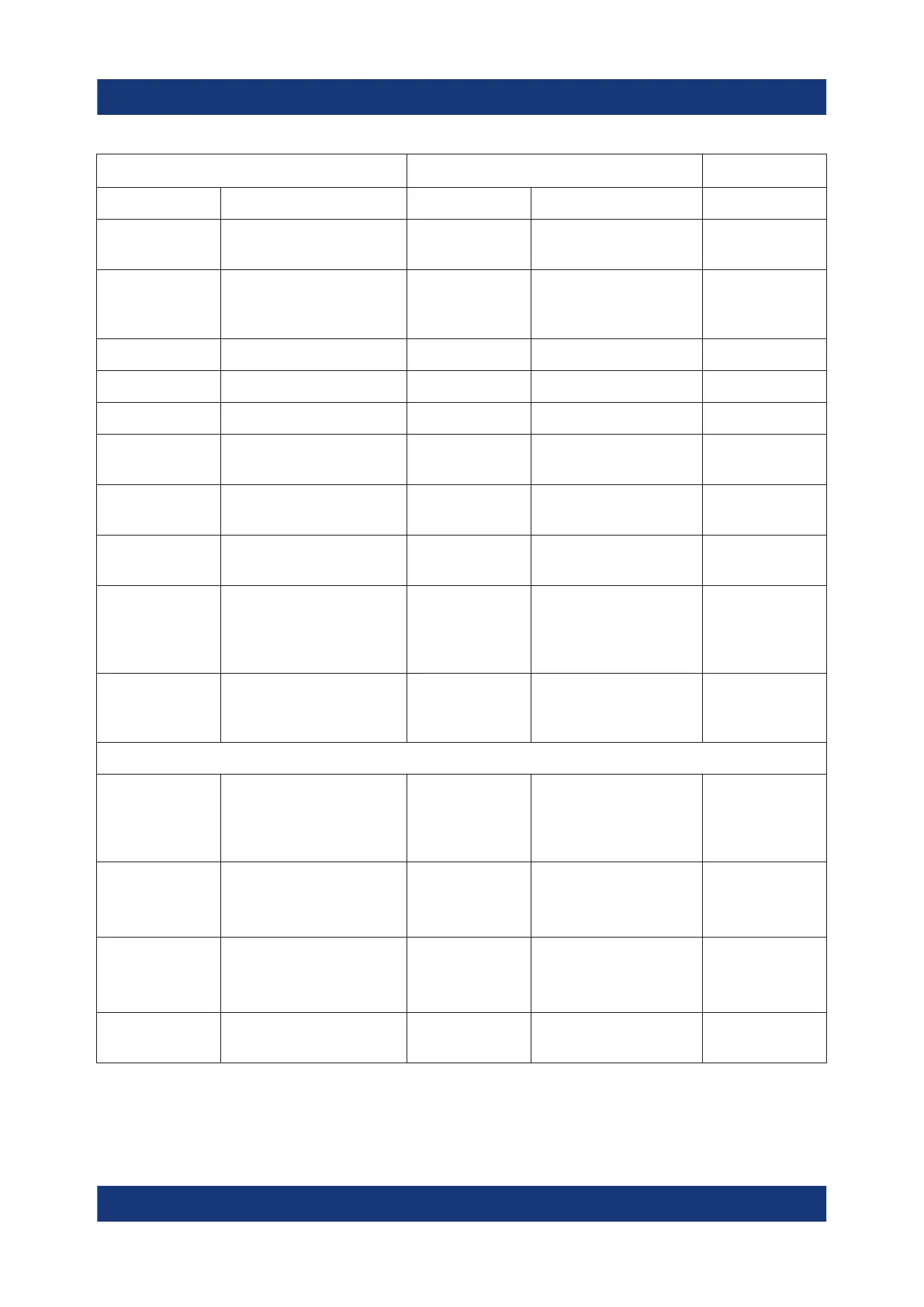Instrument Tour
R&S
®
TSMA6
27Getting Started 4900.8040.02 ─ 07
Device Scanner
[Mode] LED [Meas] LED [Pwr] LED [State]LED Comment
blue (CONT.) --- --- --- Power On /
WLAN On
--- --- green (BLINK-
ING rapidly =>
ON)
red (Off-On < 5s =>
Off )
Scanner con-
figuration
ongoing
--- --- green (CONT.) --- Scanner ready
--- yellow (CONT.) green (CONT.) green (BLINKING) SW loading
--- green (CONT.) green (CONT.) green (CONT.) SW ready
--- green (BLINKING, 0.5
Hz)
green (CONT.) green (BLINKING) SW measuring
--- green/blue (BLINKING
rapidly)
green (CONT.) green (BLINKING) SW recording
--- yellow (BLINKING, 2
Hz)
--- --- SW warning
blue (BLINK-
ING, 1 Hz)
--- --- --- Restore/
Backup/FW,
SW installation
(in progress)
green (BLINK-
ING, 0.2 Hz,
ton = 1 s)
--- --- --- Delayed start
activated
Error States
blue (BLINK-
ING rapidly)
--- --- --- Selftest Failed/
Scanner Inter-
face not
accessible
--- --- --- red (BLINKING, 2
Hz)
Scanner Error
Temperature
Warning
--- --- --- red (CONT.) Scanner Error
Temperature
Error
--- red (BLINKING rap-
idly)
--- --- SW error
Status LEDs
