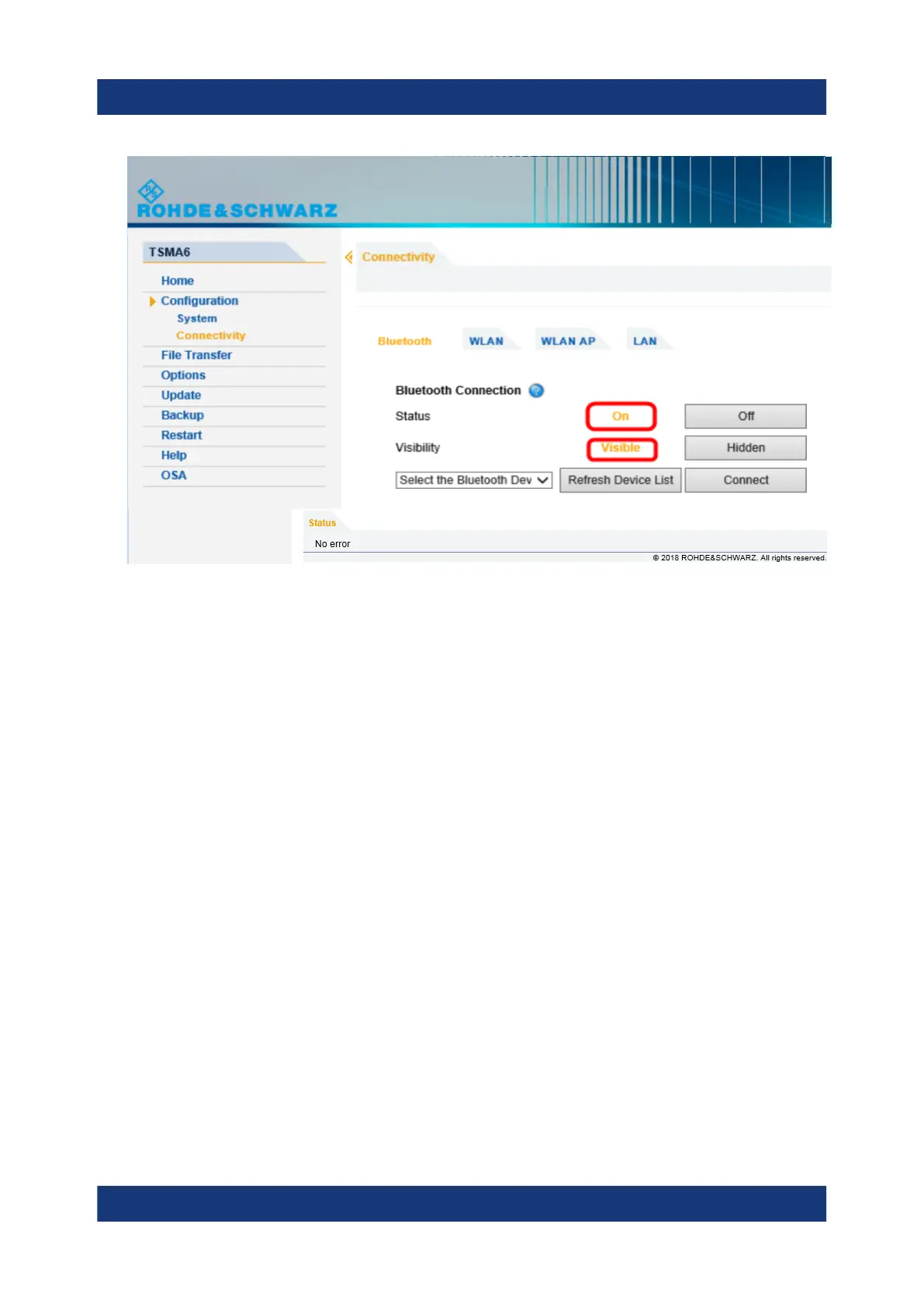Configuring the R&S TSMA6
R&S
®
TSMA6
43Getting Started 4900.8040.02 ─ 07
Figure 6-6: Bluetooth settings
2. Navigate to "Configuration" > "Connectivity" > "Bluetooth" and verify the set-
tings:
● STATUS = On
● Visibility = Visible
If necessary, change the settings via the buttons on the right.
3. On the remote device, activate Bluetooth and enable visibility.
Note: For devices with Android versions ≥ 5.0, there may be problems with
visibility of the device.
Refer to the R&S TSMA6 user manual, chapter 9.13 Bluetooth
®
device not
detected by R&S TSMA6.
4. In the R&S TSMA6 web GUI, click "Refresh Device List".
The status text shows the following: "Refreshing device list in progress".
Wait until "No Error" is shown.
5. Click the arrow next to the "Refresh Device List" button and open the Blue-
tooth adapter list box
6. Select the device to be paired and click "Connect".
7. On the remote device, confirm the Bluetooth pairing code.
Bluetooth
®
Pairing
