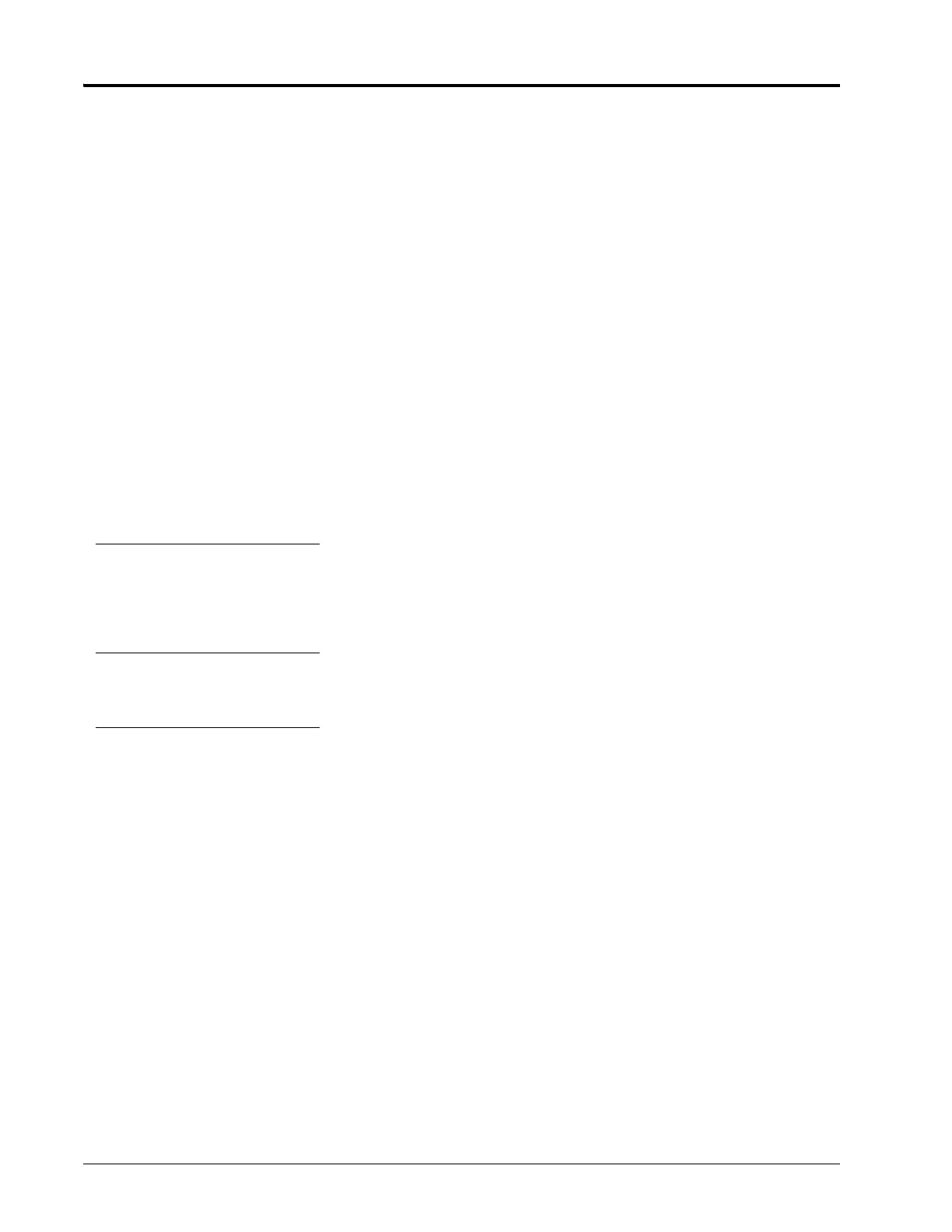CHAPTER 5
32 SCS 440 Serial Interface Installation & Service Manual
7. Enter the adjusted Speed Cal value.
8. Recheck the new Speed Cal value by repeating the steps above.
REFINING THE SPEED CAL VALUE - PHOENIX 10 SPEED SENSORS ONLY
The initial Speed Cal value when using the Phoenix 10 speed sensor is 785 [200]. However, after initial console
programming, it may be necessary to refine this number to improve the system’s performance. Complete the
following steps to refine the speed cal value:
1. Verify the SCS 440 console is powered ON.
2. Press the DISTANCE button on the SCS 440 console.
3. Enter 0 as the value.
4. Drive 1 mile [1 km].
NOTE: Do not use the vehicle’s odometer to determine the distance. Use highway markers or section lines to
measure the distance traveled. To achieve the most accurate calibration, accelerate and decelerate
slowly.
5. Check the value in the display. It should be approximately 5280 [1000]. If the value is between 5260 - 5300 [990
- 1010], the speed cal value for the machine is 785 [200]. If the value is any other value, use the following
formula to recalculate the speed cal value.
FOR EXAMPLE: Assume that the DISTANCE value is actually displayed as 5000 [980].
IMPORTANT: The new Speed Cal value must be rounded to the nearest whole number.
6. Enter the adjusted Speed Cal value.
7. Recheck the new Speed Cal value by repeating the steps above.
CHANGING INITIAL CONSOLE PROGRAMMING
Occasionally it is necessary to make changes to the console programming after the initial programming is
complete. To make changes to the initial setup:
1. Press SELF TEST and hold it for 30 seconds. The console’s display will flash the current program setting.
2. Press ENTER to advance to the setting that needs to be changed.
3. Press CE to change the variable to the desired setting.
4. Complete the data entry by pressing ENTER.
5. Repeat the steps above for each variable that needs to be changed.
Old SPEED CAL X 5280 = Adjusted Speed Cal
DISTANCE VALUE
785 X 5280 = 743.4 (English)
5000
[200] x [1000] = 204.1 [metric]
[980]
