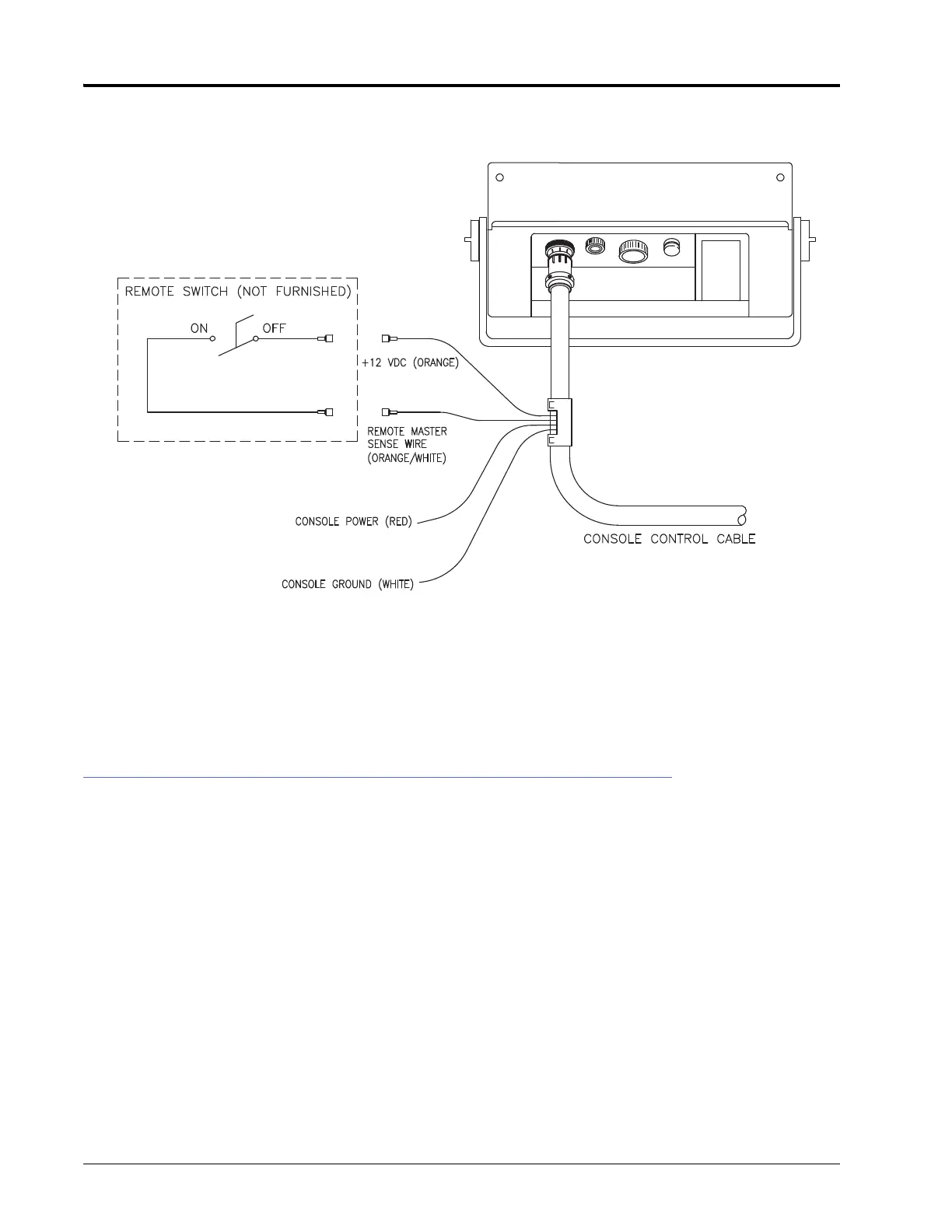CHAPTER 4
24 SCS 440 Serial Interface Installation & Service Manual
INSTALL THE REMOTE SWITCH - OPTIONAL
An optional remote switch may be installed if the console is mounted in a location that is not easily accessible. A
remote switch may include a foot switch or a toggle switch on the joystick. To utilize the remote switch, the master
switch on the console must be turned off. The master switch on the console can be used again once the remote
switch is turned off. Refer to the figure above to install the optional remote switch.
BATTERY CONNECTIONS
NOTE: If the system will not be used for an extended period of time (for example, two weeks), be sure to
disconnect the SCS 440 battery wires. If the wires are not disconnected and the SCS 440 is only
