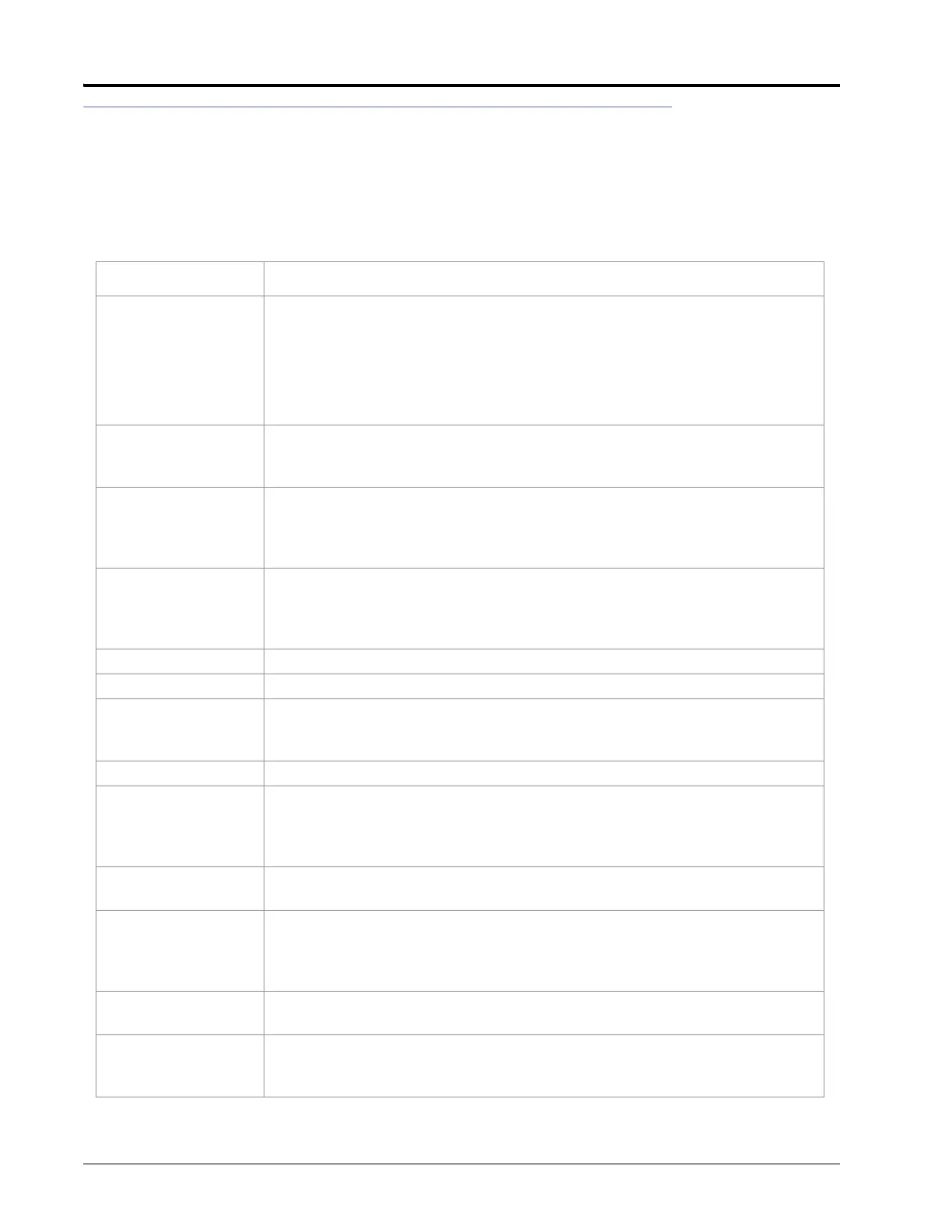CHAPTER 5
34 SCS 440 Serial Interface Installation & Service Manual
SYSTEM FEATURES
DATA MENU
Pressing the DATA MENU button displays the menu options by name and the default setting. Use the arrow keys
to scroll through the menu options.
Menu Option Function
PRINT FIELD BEGIN
Sends data through the serial port to the attached printer (optional - not supplied
by Raven) to Print Field Begin and Print Field End pages. Pressing CE will toggle
between the two pages.
1. Press ENTER to print the Print Field Begin. The display will now show PRINT
FIELD END.
2. PRESS ENTER to print the Print Field End.
ALARM ON
Turns the audible alarms on and off for the Vol/Minute Rate Fault, Volume/Area
Rate Alarm, and Low Tank Fault features. Pressing CE will toggle between Alarm
On and Alarm Off.
DISPLAY SMOOTHING
ON
Turns display smoothing on and off. Display Smoothing On adjusts the console to
display the target rate when the actual rate is within 10% of the target rate. Display
Smoothing Off displays the actual target rate. Pressing CE will toggle between the
two settings.
RATE CHANGE
ALARM ON
Turns the rate change alarm on and off. When the Rate Change Alarm is on, the
alarm emits four long beeps when the RATE 1 calibration number is changed via
the serial port using a valid change request data string. Pressing CE will toggle
between the two settings.
GPS FILE REF 1 This application is not currently used in the SCS 440 system.
GPS INACTIVE This application is not currently used in the SCS 440 system.
FIELD REF 0
Allows the user to enter up to a four-digit number to represent a field. Field
reference is included in the field begin and field end pages and the data logger
time/date string.
BAUD RATE 9600 Used in the data logging mode. The baud rate option is 1200 - 9600 baud.
DATA LOG TRIGGER
VALUE 0
Used in the data logging mode. The trigger determines how often the actual rate
data string is sent to the serial port. The trigger may either be in feet/meters or
seconds. The default value is set to zero. This value must be changed to a number
ranging from 1 - 9999, or the data logger feature will not work.
DATA LOG TRIGGER
UNITS FEET
Used in the data logging mode. The trigger may either be in feet/meters or
seconds. Pressing CE will toggle between the FEET (METER) and SEC.
DATA LOG OFF
Turns the data logger on and off.
NOTE: The trigger value must be set to a figure other than zero in order to
toggle DATA LOG to ON.
PRESS ENTER TO CAL
PRESSURE
Used to set the zero point of the pressure transducer for pressure display.
OFF RATE PERCENT
30
Used to set the percent of off-target value. The alarm sounds when the actual rate
is off from the target rate by a specified percentage. The off-target value is preset
to 30%, but may be changed to a different number.
