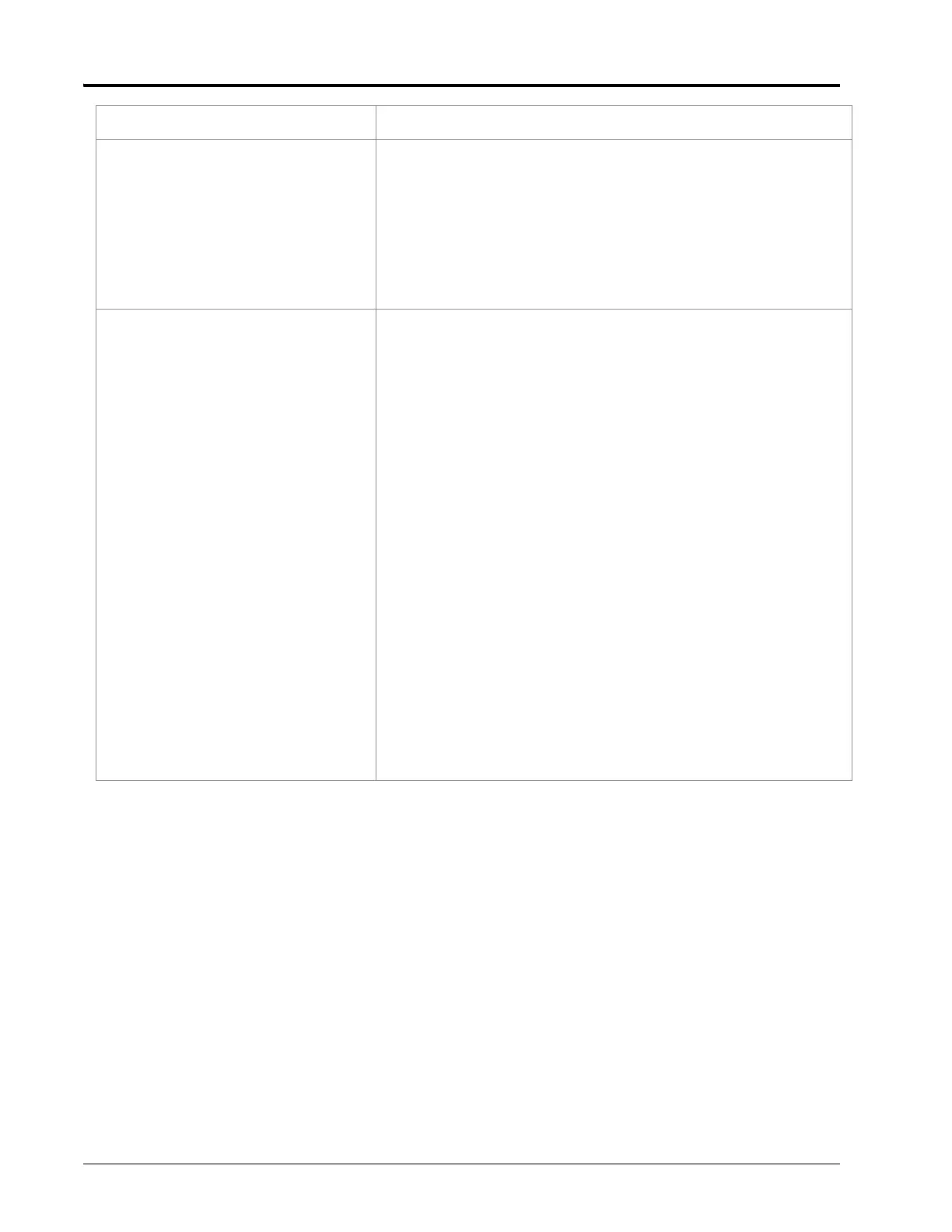CHAPTER 7
52 SCS 440 Serial Interface Installation & Service Manual
The SPEED displays as “0”.
1. Check the speed sensor cable connector and the plug on the
back of the console for loose pins.
2. Clean the pins and sockets on the speed sensor cable
connections.
3. If a speed sensor extension cable is used, refer to the Testing
Speed Sensor Extension Cables section on page 49.
4. If no extension cable is used, replace the speed sensor switch
assembly.
The SPEED is inaccurate or unstable.
(Wheel drive speed sensor)
1. Check the speed sensor.
c. Run a speed check on a hard surface road.
d. If the speed is accurate, move the speed sensor to a
different wheel and perform a recheck.
2. Check the magnets.
a. Remove one red magnet and one black magnet on the
wheel.
b. Reposition the remaining red and black magnets directly
across from each other.
c. Enter a SPEED CAL number in the console twice as large as
the correct SPEED CAL number.
d. Run a speed check on a hard surface road.
e. Remove the two magnets and replace them with the other
magnets previously removed.
f. Run a speed check on a hard surface road.
• If the speed is accurate with only one set of magnets,
replace the bad set of magnets.
• If the speed is inaccurate with both sets of magnets,
replace the speed sensor assembly.
IMPORTANT: Re-enter the original SPEED CAL figure after testing is
complete.
Issue Corrective Action
