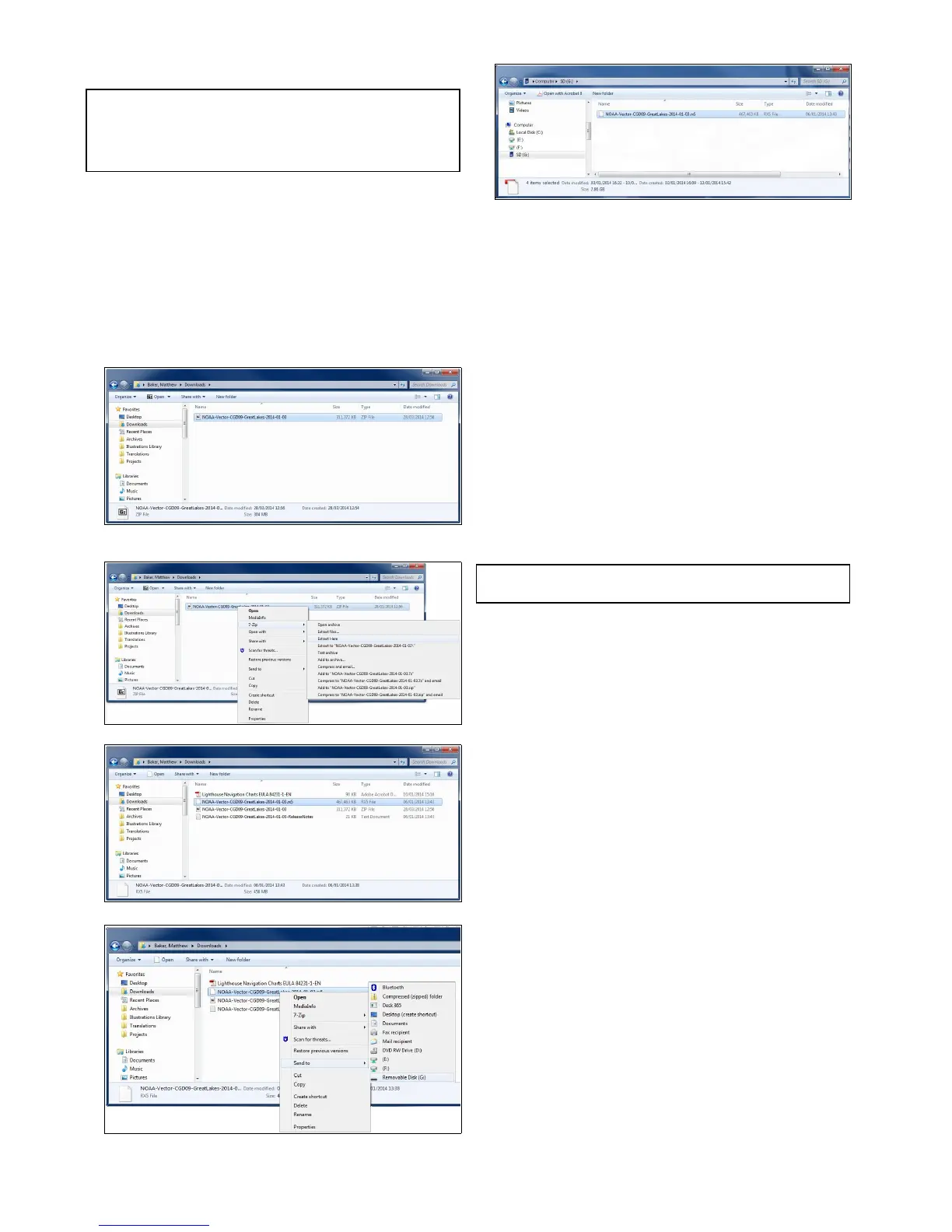Unzippinglestomemorycard
TheLightHousechartsdownloadlemustbeunzipped/
extractedtomemorycardforuseonyourmultifunctiondisplay.
Note:Theinstructionsbelowareprovidedforguidanceonly.
DependingonyourPC’soperatingsystemandthearchiving
(zip)softwareinusethestepsrequiredmaydifferslightlyfrom
thoseshownbelow.Ifyouareunsurepleaseconsultyour
operatingsystem’sandorarchivingsoftware’shelples.
Tounzip/extractchartswithalesizeover4GByoumay
needtoinstall3rd-partyarchiving(zip)softwaresuchas7zip:
http://www.7–zip.org/.
Ensureyouhaveamemorycardwithsufcientspaceforthe
chartsyouwanttodownload.TheFilesizeisdisplayedoneach
chartregion’sdownloadpage.
ForbestperformanceitisrecommendedthatyouuseClass10
orUHS(UltraHighSpeed)classmemorycards.
1.Locatethedownloadedle.
Thelewillbestoredinthefolderyouselectedorinyour
normaldownloadsfolder.
2.RightclickontheleandselecttheExtractHereoptionfrom
thezipoptions.
3.Onceallleshavebeenextractedselectthechartles.
4.RightclickandchooseSendto>RemovableDisk
TheChartleswillnowbecopiedtoyourmemorycard.
5.Checkthattheleshavebeensuccessfullyplacedonyour
memorycardbyviewingitscontentsinyourlebrowser.
6.SafelyremoveyourmemorycardfromyourPC’scardreader.
7.Insertyourmemorycardintothecardreaderofyour
multifunctiondisplay.
8.OpentheChartapplicationonyourmultifunctiondisplay.
9.SelectthenewchartfromtheChartselectionmenu:Menu
>Presentation>ChartSelection.
TheChartscreenwillberedrawntodisplaythenewlyselected
charttype.
Navionicscharts
Yourdisplayissuppliedwithabasemapanddependingonunit
aNavionicschartcard.YoumayalsopurchaseNavionicschart
cardstogetenhancedchartdetailsandadditionalchartfeatures.
YourdisplayiscompatiblewiththefollowingNavionicschart
cards:
•Silver
•Gold
•Gold+
•Hotmaps
Note:RefertotheRaymarinewebsite(www.raymarine.com)
forthelatestlistofsupportedchartcards.
50
Dragony/Dragony7
