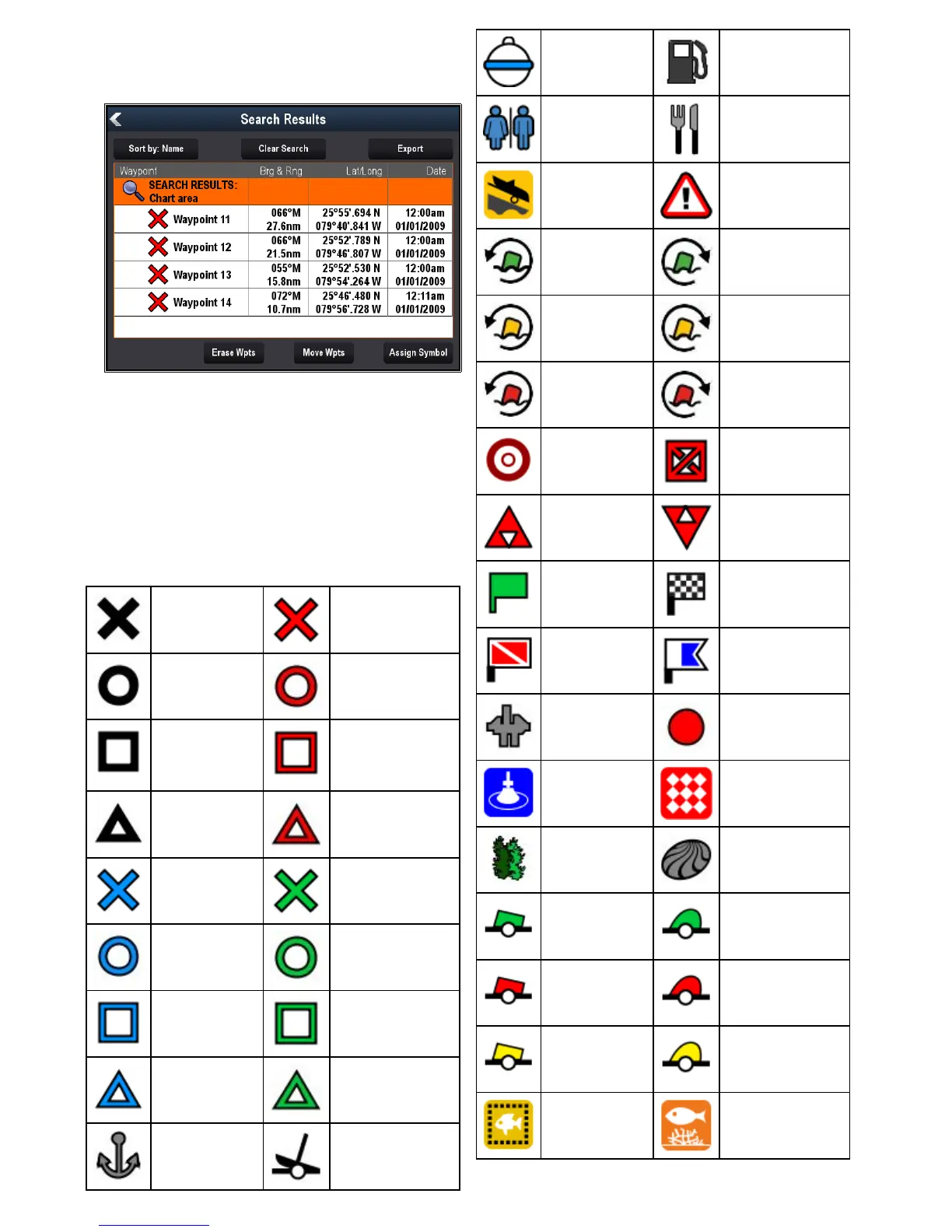Iftheboxisdrawninthewrongplaceyoucandrawanew
areabyselecting2newcornerpoints.
8.SelectSearchfromthemenu.
Alistofallwaypointsintheselectedareaisdisplayed.
9.SelectEraseWptstoerasethelistofwaypointsfromyour
system,or
10.SelectMoveWptstomovethewaypointstoanewor
existinggroup,or
11.SelectAssignSymboltoassignanewsymboltoallthe
waypointsinthesearchresultslist.
Youcanalsoselectawaypointfromthelisttoviewitsdetails,
setagotoordisplaythewaypointintheChartapplication.
Waypointsymbols
ARangeofwaypointsymbolsareavailablethatcanbeusedto
representdifferentwaypointtypes.
BlackCrossRedCross
BlackCircleRedCircle
BlackSquareRedSquare
BlackTriangleRedTriangle
BlueCrossGreenCross
BlueCircleGreenCircle
BlueSquareGreenSquare
BlueTriangle
GreenTriangle
AnchorWreck
BuoyFuel
ToiletsRestaurant
Ramp
Caution
Greenracemark
anti-clockwise
GreenRacemark
clockwise
Yellowracemark
anti-clockwise
YellowRacemark
clockwise
Redracemark
anti-clockwise
RedRacemark
clockwise
MarkerRestriction
BottomMarkTopMark
RouteStart
RouteEnd
DiverDownDiverDown2
OilRigFilledCircle
FAD(FishAttracting
Device)
ConcreteRubble
SeaweedOyster
GreenCanGreenNun
RedCan
RedNun
YellowCan
YellowNun
FishTrapBrushpile
62
Dragony/Dragony7
