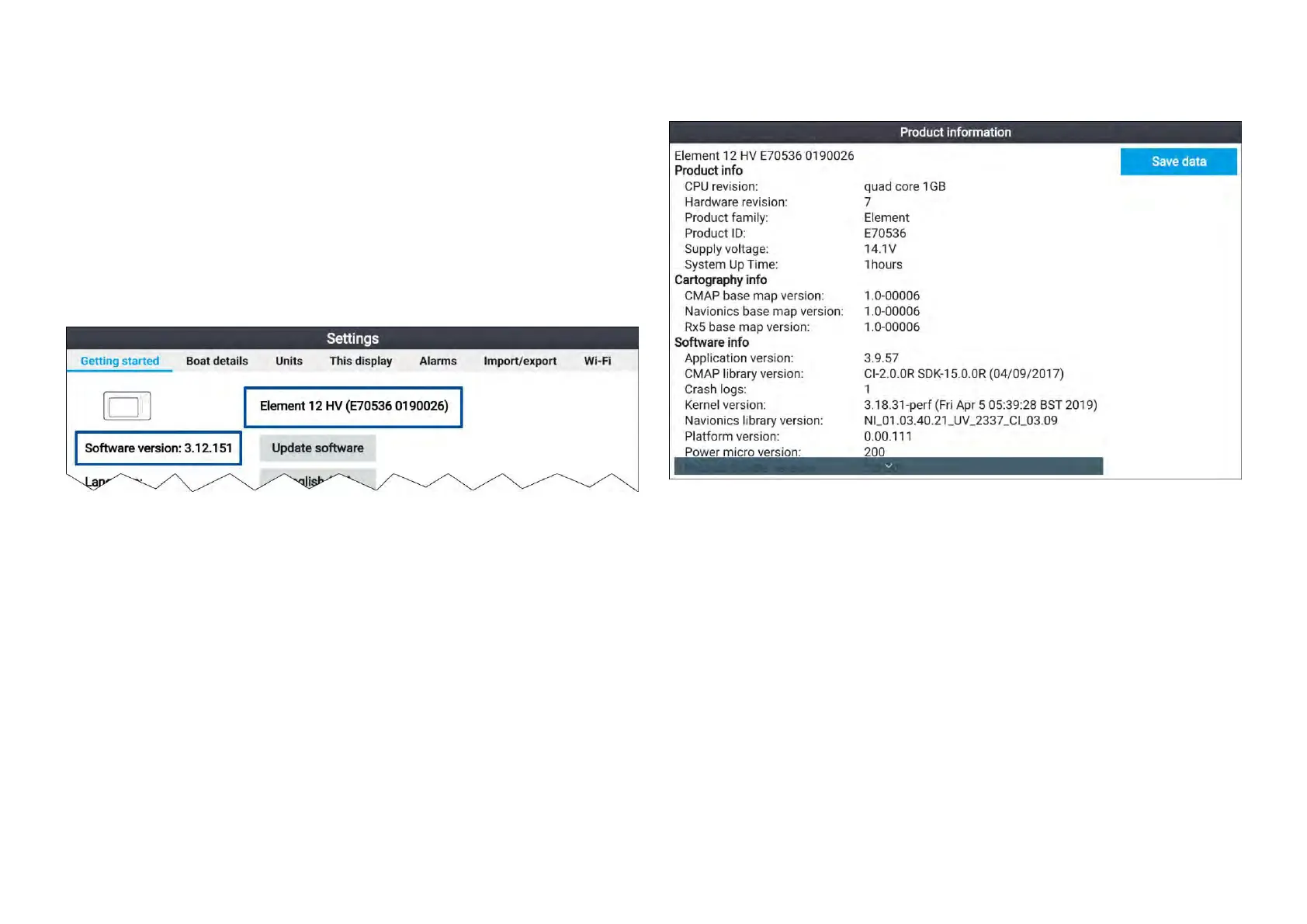Denmark(R
aymarinesubsidiary):
•E-Mail:support.dk@raymarine.com
•T el:+4543716464
Russia(AuthorizedRaymarinedistributor):
•E-Mail:info@mikstmarine.ru
•T el:+74957880508
Identifydisplayvariantandsoftwareversion
RefertotheGettingstartedmenu:[Homescreen>Settings>Gettingstarted]
onyourdisplaytoidentifyproductvariantandcurrentsoftwareversion.
Viewingproductinformation
Y
oucanviewdetailedproductinformationaboutyourdisplay.
1.Selectthe[Settings]iconfromthe[Homescreen].
2.Selectthe[Thisdisplay]tab.
3.Select[Aboutthisproduct]fromthe[DIAGNOSTICS]section.
4.Ifthe[Savedata]buttonishighlightedpressthe[Left]button.
5.Usethe[Up]buttonand[Down]buttontoscrollthroughtheavailable
information.
Savingproductinformation
TheinformationdisplayedontheProductinformationpagecanbesaved
tomemorycard.
WiththeProductinfopagedisplayed:
1.Usethe[Right]buttontoselect[Savedata].
2.Enterafilenameforthedatausingtheonscreenkeyboard,orkeepthe
defaultfilename.
3.Select[Save].
4.Select[Ejectcard]tosafelyremovethememorycard,orselect[OK]to
returntothe[Productinformation]page.
T echnicalsupport
143
