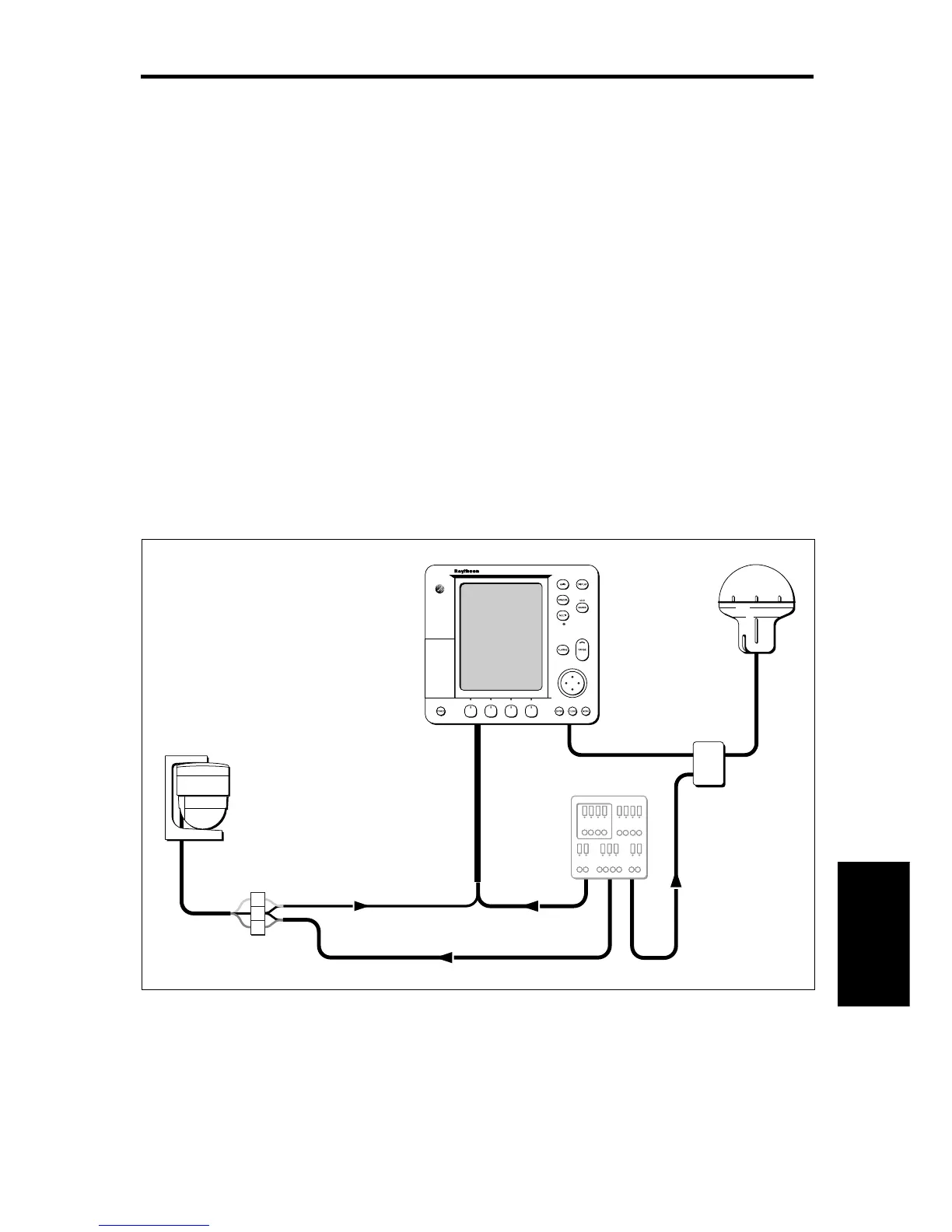Chapter 6: Installation 93
Chapter 6: Installation
6.1 Introduction
This chapter provides instructions to assist you in planning the
installation of the HSB Series Chartplotter aboard your vessel, whether
you are installing a simple system such as that shown below, or an
integrated system such as those shown in
Section 6.5 Integrated
Systems.
Note: This chapter provides information on installing an HSB Series
display unit. You can refer to this chapter when installing any HSB
display unit such as a repeater or combined radar/chartplotter display. If
you are installing a combined radar/chartplotter system, refer to the
scanner installation details provided in the
Pathfinder HSB Series Radar
Handbook
.
NMEA
SeaTalk
HSB Series Display
Distribution Panel
D4288-1
12/24V Supply
12V Supply
12V Supply
Junction
Box
GPS
Compass
Note: If you wish to practice using the radar display before installation,
you can set it up by connecting a 12V or 24V DC power supply
(connecting the red core from the power lead via a 6.3A quick blow fuse
to positive and the black core to negative) and using the simulator mode,
as described in
Chapter 2 Getting Started
.
Chapter 6
Installation