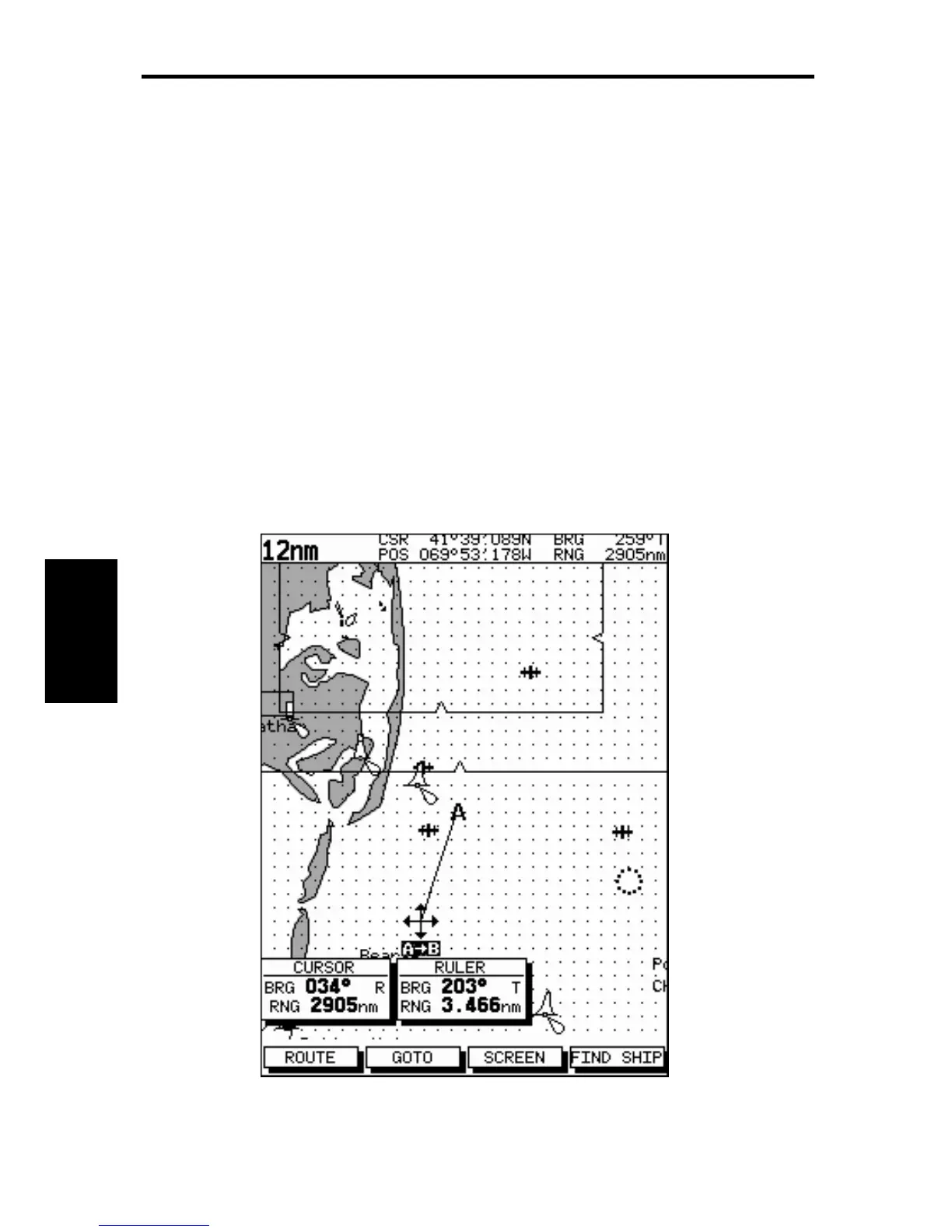72
HSB Series Chartplotter
4.2 Measuring Distances Using the VRM/EBL Key
You can obtain an accurate measurement of the distance and bearing
between two points by using the VRM/EBL key.
➤ To place a ruler line and Ruler data box:
1. Position the cursor on the starting point from which you wish to
measure.
2. Press VRM/EBL.
A Ruler data box is displayed showing the bearing and distance from
the starting point to the cursor position. The values will be zero until
you move the cursor. The character “A” appears at the cursor
location.
3. Use the trackpad to move the cursor to the measurement end point.
A line connects the cursor to the starting point, and the Ruler data
box is updated to show the bearing and length of the line.
Measuring
Distances Using
the VRM/EBL Key