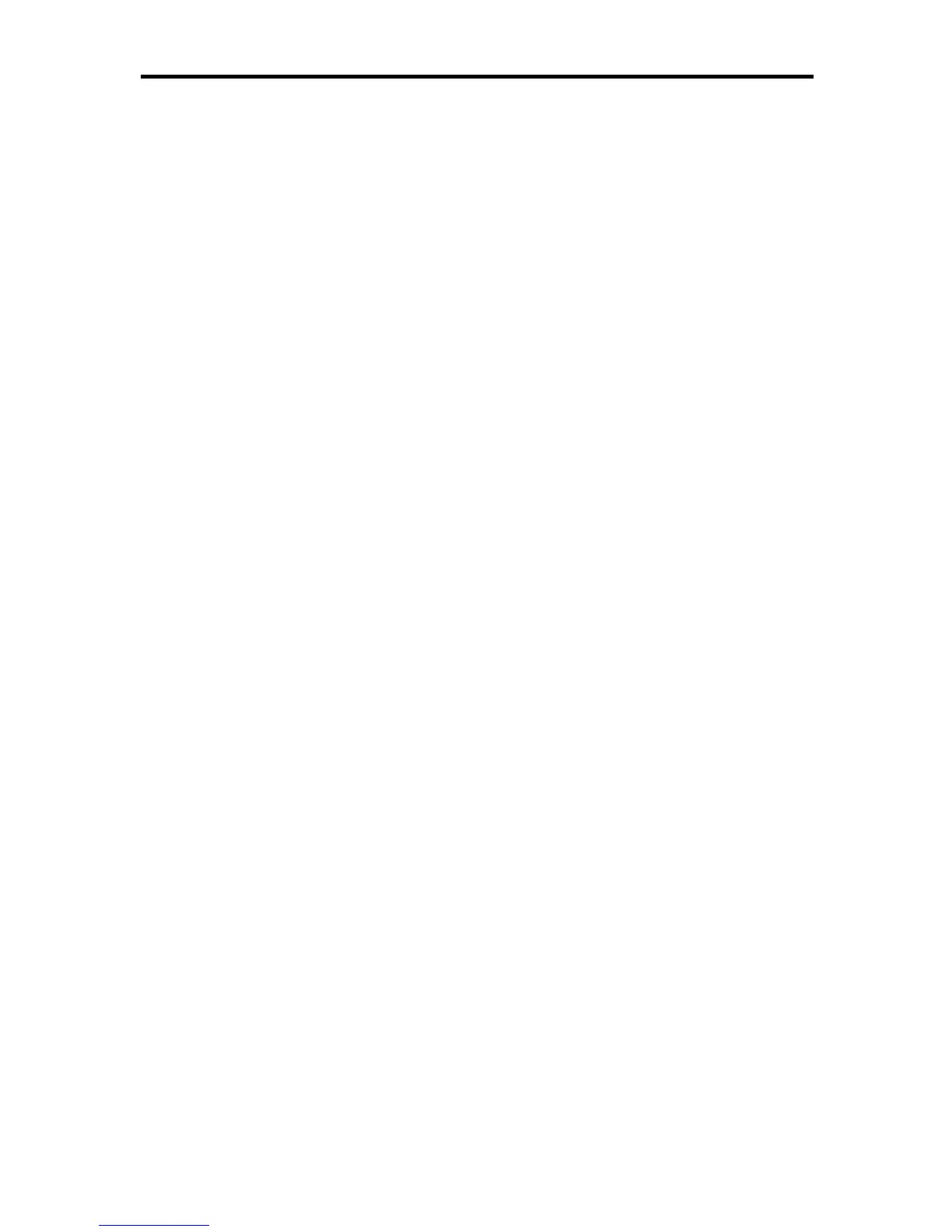Index
129
Installation Guidelines 94
Servicing and Safety Guidelines 117
Erase
Route 57
Tr ac k 70
Waypoint 48
External Alarms 74
F
Factory Reset 118
Features
Display 4
Find Ship 25
Follow
a Route 60, 61
Stop 64
Functions
Display 4
G
Goto
a Target 63
a Waypoint 60
Cursor 60
Stop 64
GPS
Connecting 113
Setup 77
Grounding the System 108
H
Half-Screen Windows 20.
See also
Window Options
Selecting 22
Head Up 91
Heading
Data Box 83
Heading Vector 90, 92
Help 83, 86
Help from Raytheon 119
Home Mode 25
HSB 99
Connection 108, 110
Data 100
Definition 2
HSB Connection 3
HSB Series Display Unit.
See
Display Unit
I
Identifying a Radar Target on the Chart
Display Sc 40
Inserting
a Waypoint in a Route 58
Chart Card 17
Installation 93–115
Cable Runs 95
EMC Guidelines 94
Integrated Systems 95
Location 95
Planning 95
Integrated System 3, 50
Definition 2
Installation Considerations 95, 99
Power 108
J
Join
a Route 62
Junction Box
for External Instruments 113
K
Key Beep 83, 86
Keys
Dedicated 9, 11
Lighting 15
Soft 9, 12
L
Language 84, 89
Lighting
Display 15
Key 15
Lighting Control 15
Local Cursor Echo 77, 88
Log/Trip
Data Box 83
M
Maintenance 117
Make
a Route 51
Make and Follow a Route Scenario 36
Man Overboard (MOB) 76
Managing
Tr ack s 6 9