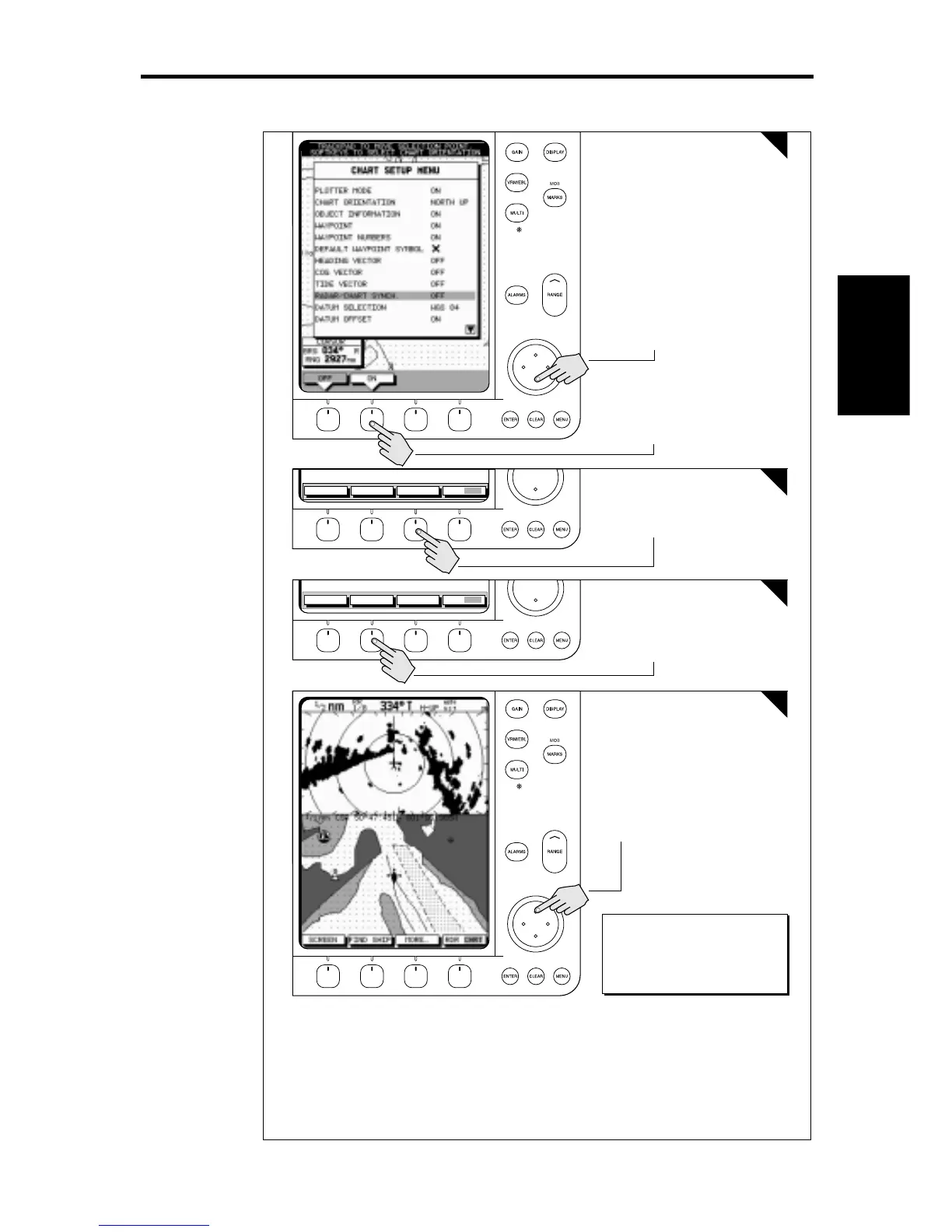Chapter 2: Getting Started 41
Identifying a
Target
FIND SHIP MORE!SCREEN RDR CHRT
GOTO MORE!ROUTE RDR CHRT
6
5
7
Press the soft key to
synchronise the chart & radar
images.
The radar and chart windows
are synchronised and the cursor
is 'homed' on the vessel
D4293-1a
Press the soft key.
See:
2.4 Controlling the Chart Display
4.5 Cursor Echo
5.3 System Parameters
5.4 Chart Set Up
4
2. Press the soft key.
3. Press ENTER twice.
1. Move selection bar over
Radar/Chart Synch.
Move the chart cursor -- you can
see chart cursor move on the
radar screen.
You can move the cursor over
a radar target to determine its
identity on the chart