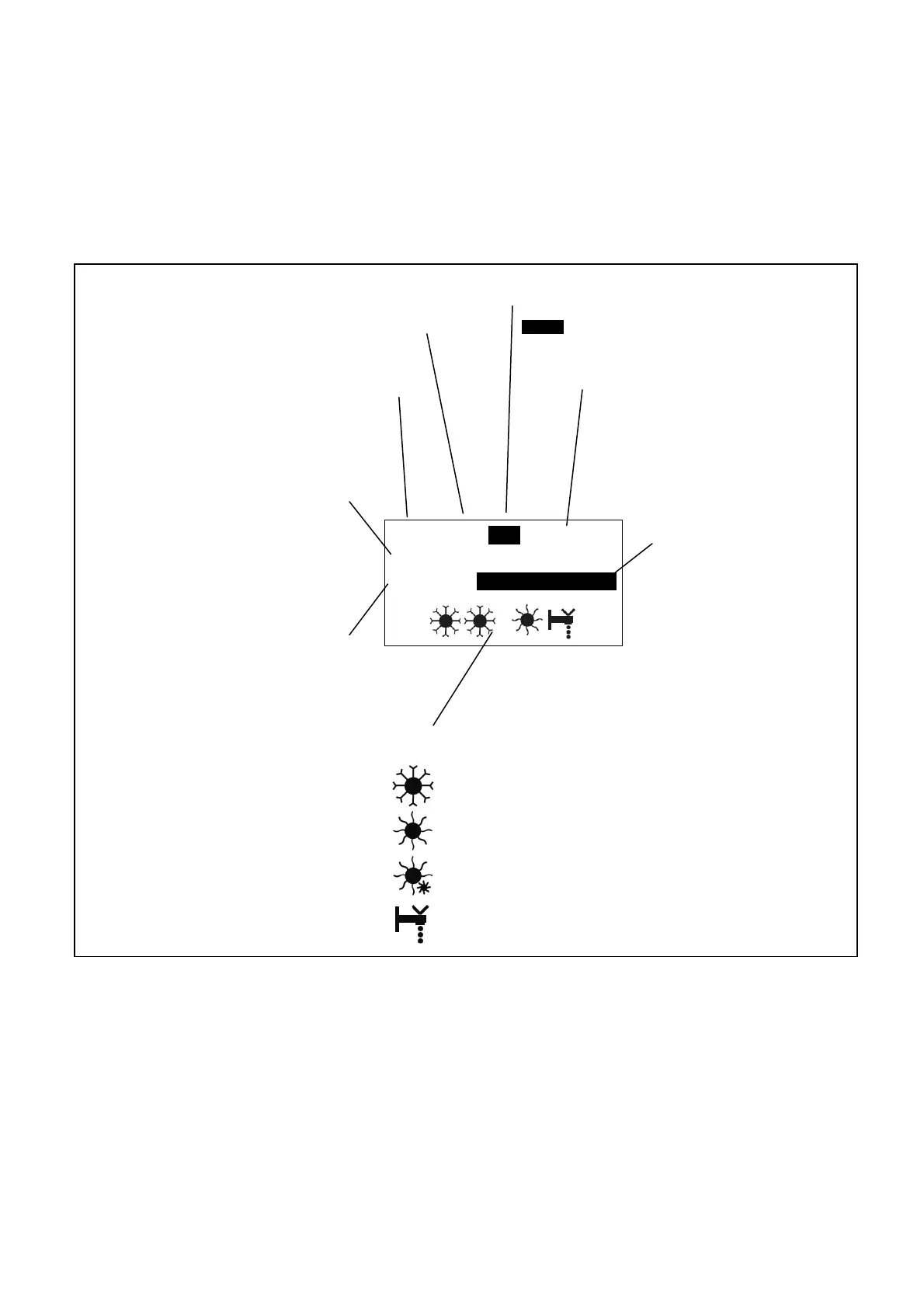Chapter 6 - INFORMATION FOR USE
RC GROUP S.p.A I_TRP_0909_GB
33
6.3 DESCRIPTION OF THE MICROPROCESSOR DISPLAY AND
KEYBOARD
Display description
During normal operation, i.e. without any alarm, the display shows the
main screen detailed below.
Icons for compressors identification and
Current time.
(if clock board is installed)
Connection to a supervisor.
Current date.
(if clock board is installed)
Cooling
Heating
Defrosting
nn LAN address.
nn Master unit.
Domestic water
Working status of the
machine.
OFF KEYBOARD
OFF REMOTE
OFF VISOR
COOL MODE
HEAT MODE
SANIT-MODE
COOL+HEAT
COOL+SANIT
LAN ON
Outlet water temperature.
To Ev -
To Ris -
To Acs – domestic