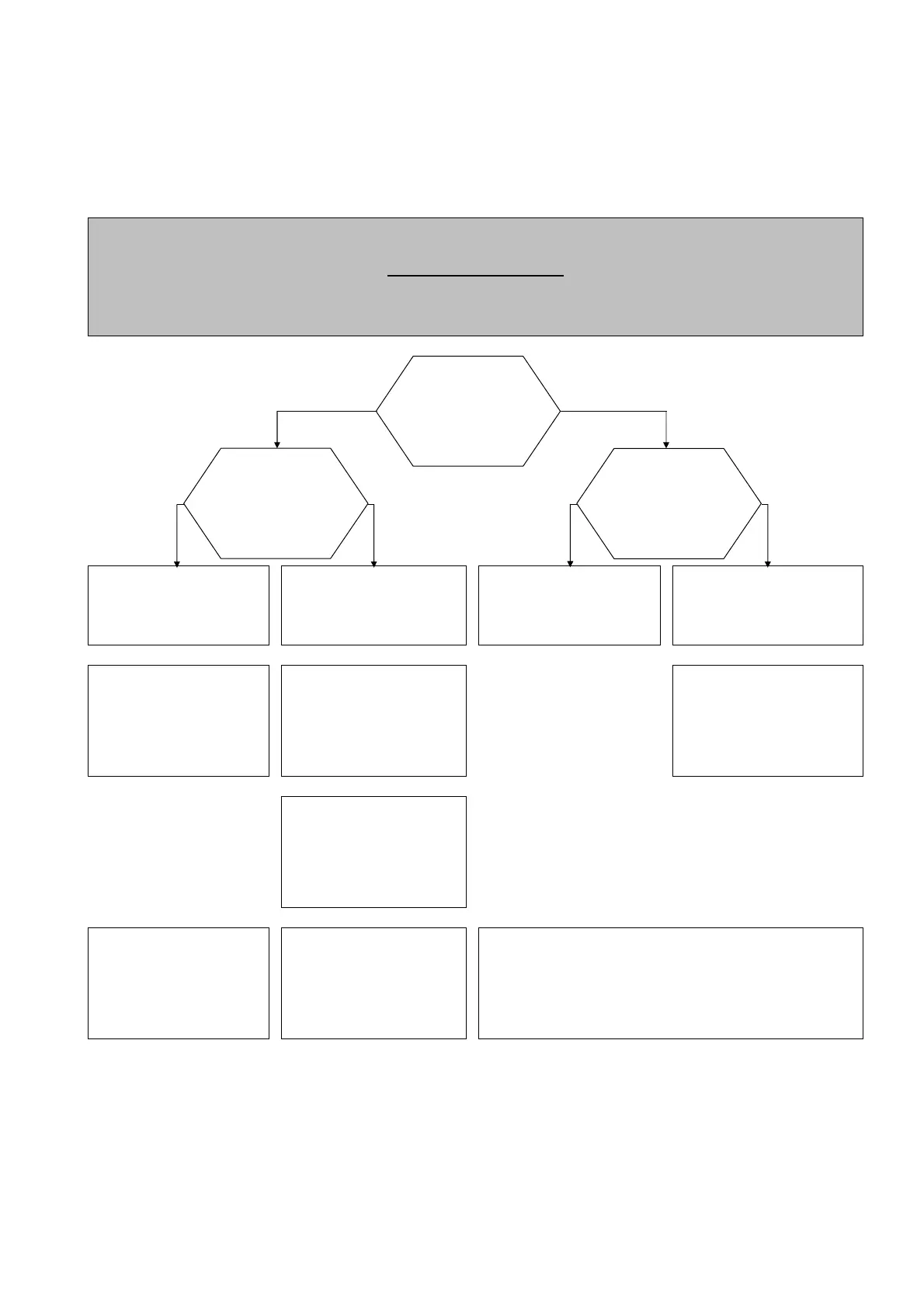Chapter 6 - INFORMATION FOR USE
RC GROUP S.p.A I_TRP_0909_GB
40
6.12 NORMAL STOP
The stop procedure is indicated below. The flow diagram shows the
variables based on the characteristics of the machine and the water
circuit.
1. Turn off CCUs (fans turning off)
WARNING - CAUTION
Do not change the plant loads suddenly.
If there are several distinct areas, spread the CCU activation,
so that the machine can adjust to the increase in load step-by-step.
Is the machine
equipped
with the water
pumping unit
(optional)?
NO
YES
NO
Is the water circuit
divided into primary
and secondary
circuit?
YES
NO
Is the water circuit
divided into primary
and secondary
circuit?
YES
.
Wait at least 8 min
and
stop the machine
.
Wait at least 5 min and
stop the secondary
circuit’s pump
2.
Wait at least 8 min
.
Wait at least 5 min and
stop the secondary
circuit’s pump
3.
Wait at least 1 min
3.
Wait at least 3 min and
stop the machine
3.
Wait at least 3 min
4.
Wait at least 1 min
Stop the circuit’s
pump
Stop the primary
circuit’s pump
Stop the machine