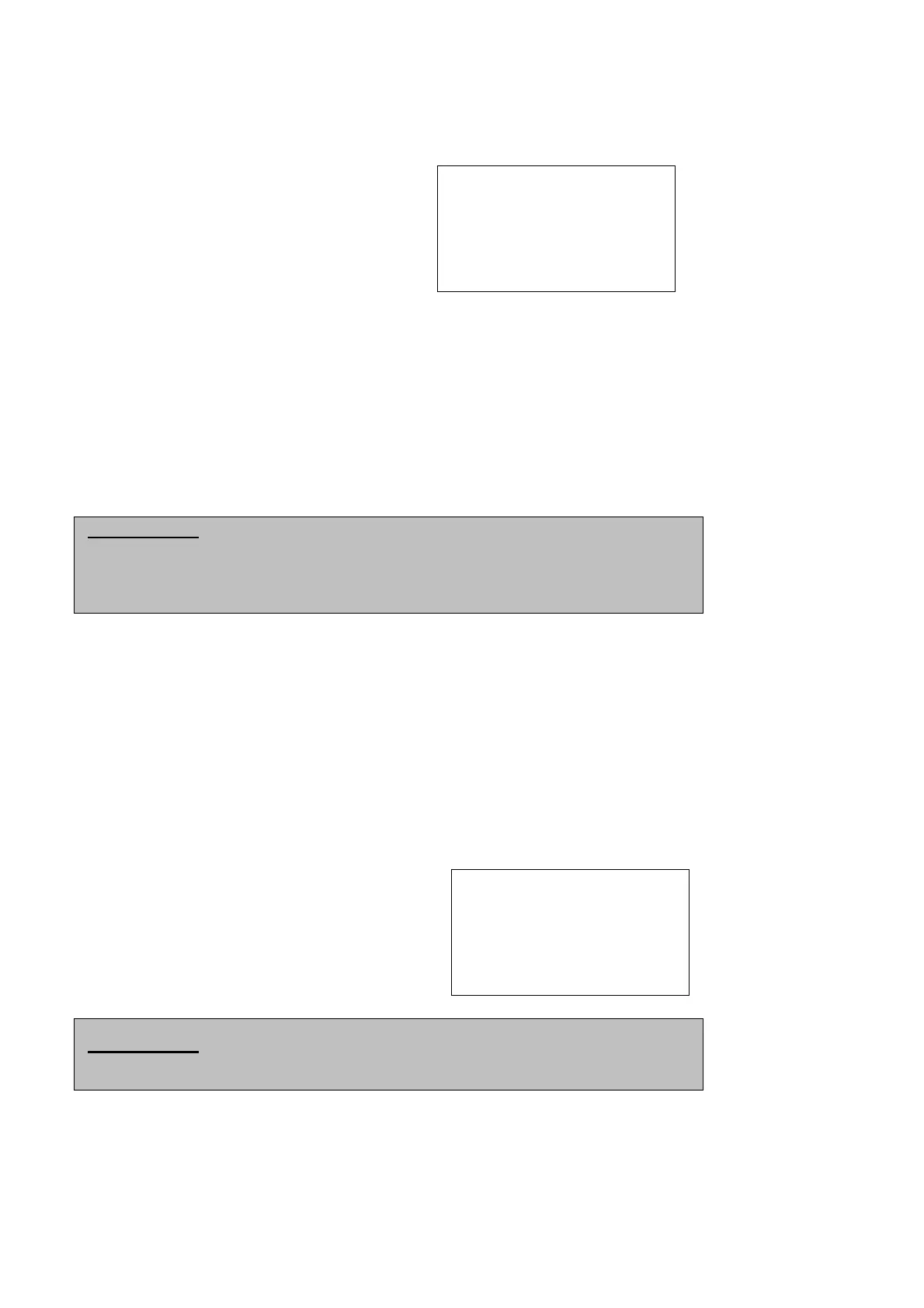Chapter 6 - INFORMATION FOR USE
RC GROUP S.p.A I_TRP_0909_GB
36
6.6 DESCRIPTION OF THE ALARM SIGNALS
1. In case of alarm, the 2 LED starts
blinking and a sound signal is
emitted. Press 2 key to disable the
sound signal, while LED remains
switched on with a fixed light. The
alarm is displayed.
2. If another alarm is activated, LED starts blinking again and the
sound signal is re-activated.
3. Note on Maintenance Handbook the alarm codes.
4. Consult chapter 8 of this manual to know the behaviour to be
adopted to remedy the causes of these alarms.
5. When all the alarms disappear, 2 LED turns off.
IMPORTANT
Some alarms automatically deactivates when their cause
disappears, others need keyboard reset (procedure to be handled
only by Skilled Engineer).
Press 4 key to go back to the main menu.
6.7 DISPLAYING ALARMS LIST
1. Press 5 key to access to the main
control functions menu.
2. Press 7 key up to MEMO is displayed.
3. Press 8 key to display the mask as
shown in the picture.
IMPORTANT
Time and date are displayed only if “CK” clock board is installed.
AL23
Compressor 1 thermal
protection
History alarm n. 01
AL23 (last alarm)
Compressor 1 thermal
protection