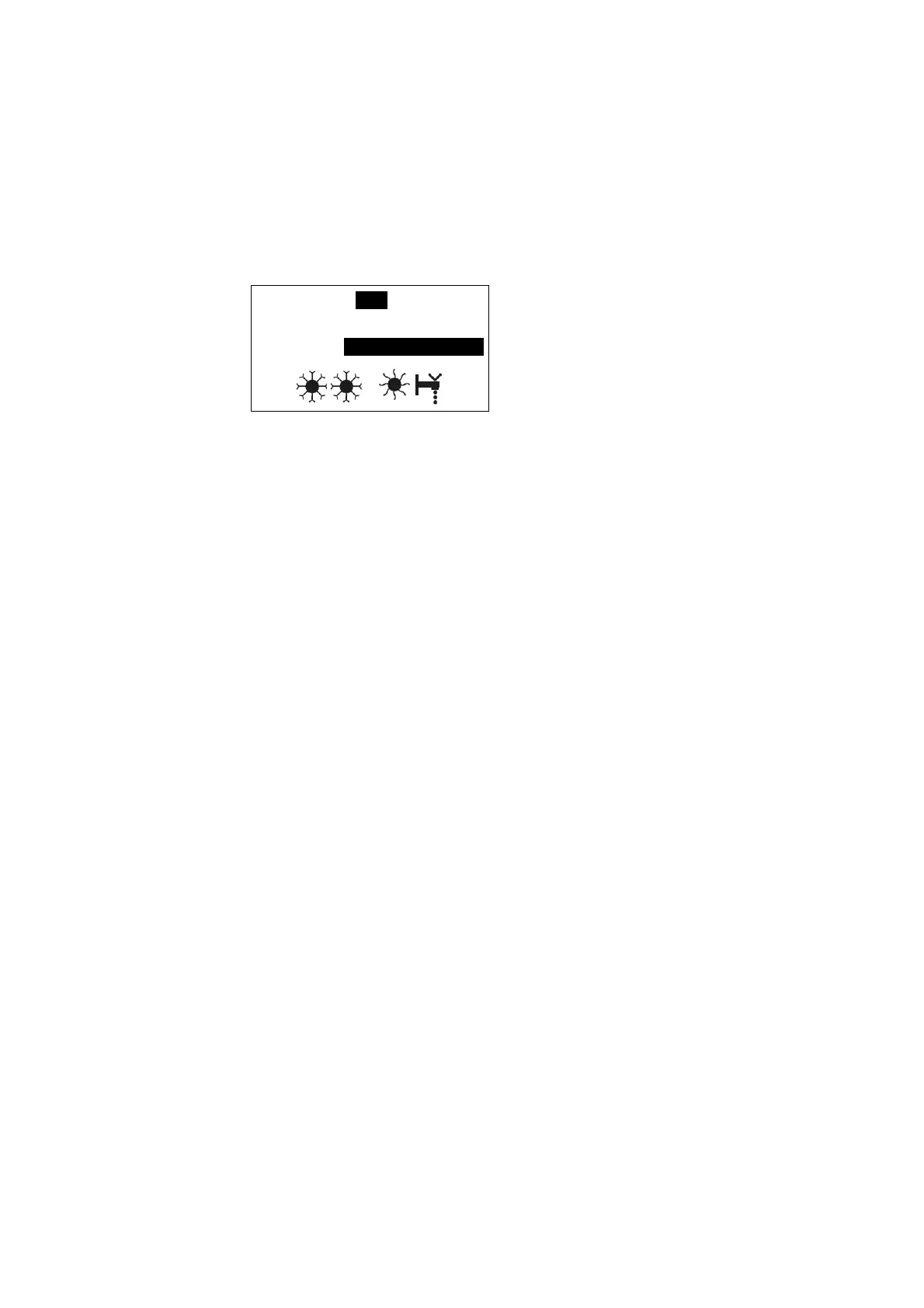Chapter 6 - INFORMATION FOR USE
RC GROUP S.p.A I_TRP_0909_GB
38
6.10 BACK TO MAIN MENU
The display goes back to the main menu in the following situations:
– By pressing (4) key.
– When the keyboard is not pressed for 5 minutes.
– When the alarms mask is displayed and alarms disappear.
Date and current time are displayed if the “CK” clock card is scheduled.
Press 6 / 7 key to display the program version.